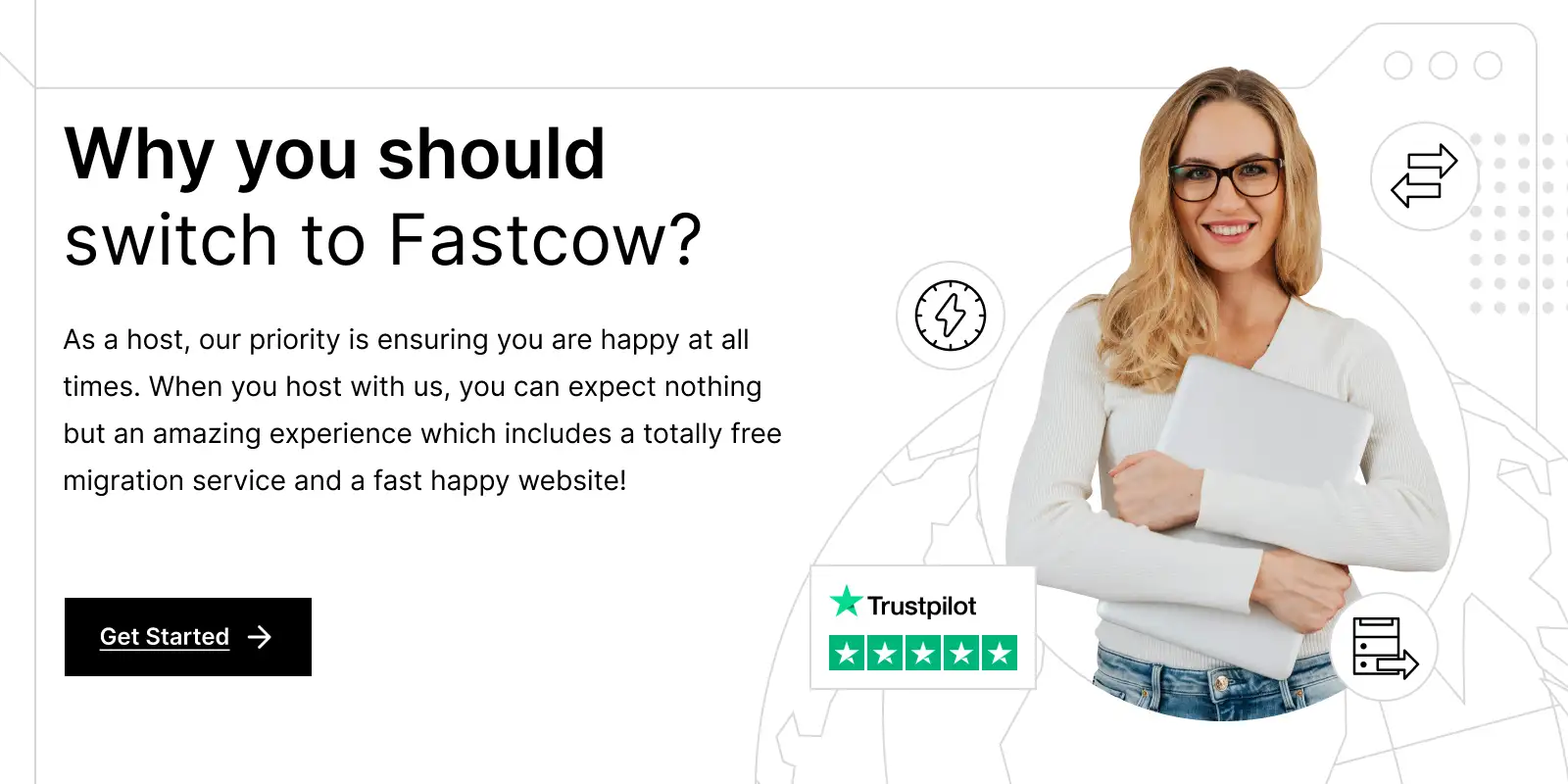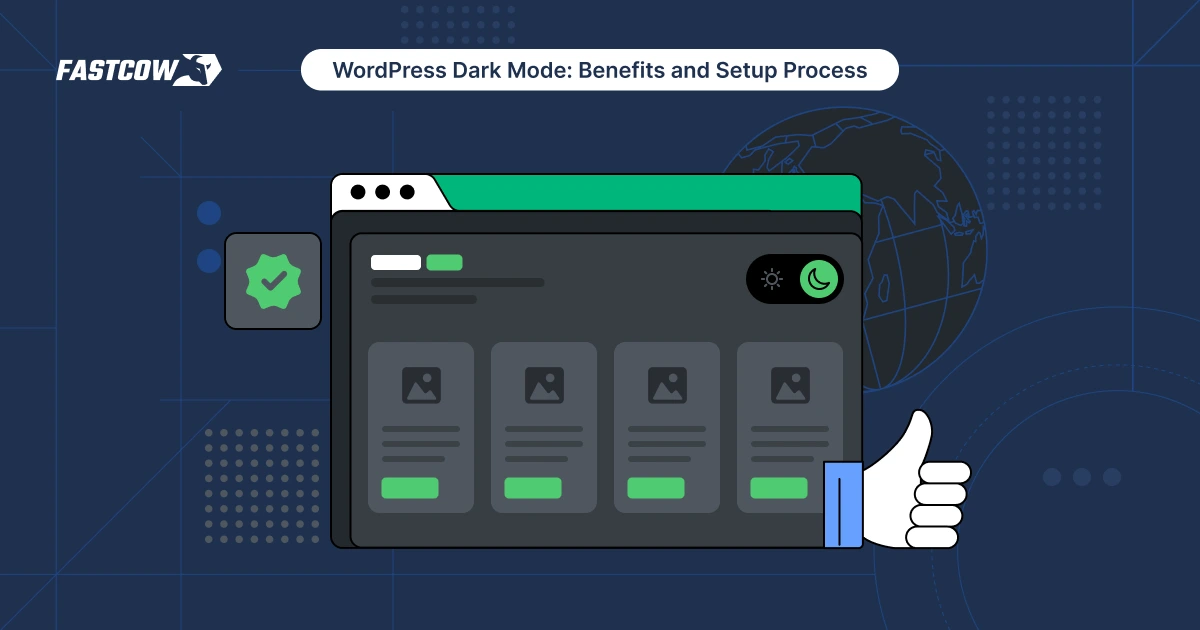WordPress is the most popular CMS, powering over 43.5% of all websites globally. Regular version updates play a key role in improving its features, security, and user experience. Each new release adds essential enhancements that make WordPress more powerful and easier to use.
The latest version, WordPress 6.6 “Dorsey,” released on July 16, 2024, introduces new tools to refine the full site editing experience and performance improvements. This update continues WordPress’s mission to support users in building flexible and efficient websites.
In this article, we will review each major version of WordPress, highlighting key features and changes from its inception to the latest release.
What is the Latest WordPress Version?
The most recent version of WordPress is 6.6, known as "Dorsey." Released on July 16, 2024, it focuses on enhancing the platform's flexibility and usability.
Release Date
WordPress 6.6 “Dorsey”
- Released on July 16, 2024.
Key Features
- Full Site Editing: Improvements to block-based site customization.
- Block Enhancements: New block types and refinements.
- Performance Optimization: Faster loading times and resource management.
Compatibility
- Requires PHP 7.2.24+ and MySQL 5.5.5+.
Significance
Version 6.6 pushes WordPress closer to being a full-featured site builder. It adds new tools for seamless customization while maintaining its ease of use for all users.
The Origin of WordPress

Credits: Pixabay
WordPress started as a simple solution for content publishing but has since grown into the most widely used CMS.
History and Development
- Birth of WordPress: WordPress began in May 2003 when Matt Mullenweg and Mike Little forked the code from b2/cafelog.
- Vision: They wanted to create an open-source CMS focused on ease of use and flexibility.
Why WordPress?
- Name Origin: The name “WordPress” was suggested by Christine Tremoulet. It reflects the platform's connection to press and blogging.
Initial Goals
- WordPress aimed to provide an elegant, user-friendly, and open-source solution for content publishing.
Version 0.7
- Launch: Released in May 2003, the first version introduced a basic admin interface, templates, and XHTML compliance.
Evolution of WordPress Versions: Major Milestones
Over time, WordPress evolved from a simple blogging platform to a full-featured content management system (CMS). Key versions shaped its functionality, user experience, and flexibility.
WordPress 1.x Series (2004-2005)
- WordPress 1.0 “Miles” (Jan 2004):
This version introduced permalinks, allowing for cleaner and more SEO-friendly URLs. It also added multiple categories to better organize content and provided migration tools for users switching from other platforms. - WordPress 1.2 “Mingus” (May 2004):
The introduction of the plugin architecture made WordPress highly extensible, enabling developers to add functionalities without changing the core software. This was a game-changer for expanding WordPress capabilities.
WordPress 2.x Series (2005-2009)
- WordPress 2.0 “Duke” (Dec 2005):
This version added the visual editor (TinyMCE), which simplified content editing with a WYSIWYG interface. It also introduced the Akismet anti-spam plugin, providing built-in protection against comment spam. - WordPress 2.7 “Coltrane” (Dec 2008):
A major overhaul of the admin interface brought a new, more intuitive design. This version also introduced automatic updates, streamlining maintenance for users.
WordPress 3.x Series (2010-2014)
- WordPress 3.0 “Thelonious” (June 2010):
A landmark release, it introduced custom post types, allowing WordPress to handle a variety of content formats beyond just posts and pages. It also merged with WordPress MU, enabling multisite functionality, allowing users to manage multiple sites from a single WordPress installation. Default themes like Twenty Ten were also introduced, establishing a yearly theme tradition.
WordPress 4.x Series (2014-2018)
The 4.x series refined WordPress by focusing on user experience and media management, bringing better functionality for both developers and content creators.
- WordPress 4.0 “Benny” (Sept 2014):
This version significantly improved the media library, making it easier to manage and upload files. It also introduced embed previews, allowing users to see rich media like videos and tweets directly in the editor before publishing. - WordPress 4.9 “Tipton” (Nov 2017):
This release introduced the ability to draft and schedule changes in the customizer. This gave users more control when making design changes, allowing them to preview and schedule theme and layout modifications.
WordPress 5.x Series (2018-2022)
The 5.x series marked a transformative phase with the introduction of a modern block editor, changing how users create content.
- WordPress 5.0 “Bebo” (Dec 2018):
This version launched the block editor (Gutenberg), revolutionizing content creation by allowing users to build posts and pages with blocks of various elements (text, images, videos) instead of relying on a single text editor. This change set the stage for more dynamic layouts. - WordPress 5.5 “Eckstine” (August 2020):
Version 5.5 introduced auto-updates for themes and plugins, enhancing security by allowing users to keep their sites up-to-date without manual intervention. It also added lazy-loading for images, improving site performance by loading images only when they come into view.
WordPress 6.x Series (2022-Present)
The 6.x series focuses on further enhancing the block editor and expanding full-site editing features.
- WordPress 6.0 “Arturo” (May 2022):
This version improved the block editing experience, making it smoother and more intuitive. It added new block controls, offering more flexibility for customizing layouts and enhancing user experience. - WordPress 6.6 “Dorsey” (July 2024):
The latest release, WordPress 6.6, brings major improvements to Full Site Editing. It enhances performance, refines block capabilities, and includes better tools for customizing entire sites without needing to code. It also boosts performance with optimization features, ensuring faster load times.
The Evolution of WordPress Functionality

Credits: Pixabay
WordPress began as a simple blogging tool and evolved into a powerful platform for building any kind of website. Here's how its key features developed over time.
From Blogging Platform to Full CMS
When WordPress launched in 2003, it was a straightforward blogging platform. Over time, WordPress grew into a full content management system (CMS), supporting websites beyond just blogs. By the 3.0 release in 2010, it became a robust solution for creating any type of site, including portfolios, business pages, and eCommerce stores.
Introduction of Plugins and Themes
The introduction of plugins in version 1.2 (2004) revolutionized WordPress. Users could now add functionality without touching the core code. This led to themes being introduced in version 1.5 (2005), allowing easy design changes. Together, plugins and themes transformed WordPress into a customizable tool for all users.
Multisite and Custom Post Types
Version 3.0 (2010) was pivotal. WordPress added multisite, allowing users to create multiple sites on a single installation. It also introduced custom post types, letting developers create content beyond simple posts and pages, paving the way for WordPress to handle complex content structures.
Gutenberg Block Editor
In 2018, WordPress 5.0 introduced the Gutenberg block editor, transforming how users build and format content. Blocks allow users to insert, arrange, and style multimedia elements within pages or posts, creating a more dynamic content experience without needing to code.
Full Site Editing (FSE)
Starting with WordPress 5.9 (2022), Full Site Editing (FSE) expanded WordPress’s block concept to entire site layouts. Users can now customize headers, footers, and templates using blocks, turning WordPress into a comprehensive site-building tool with flexibility that rivals dedicated page builders like Elementor or Wix.
| WordPress Version | Release Date | Key Features/Milestones |
| WordPress 1.0 "Miles" | Jan 2004 | Introduced permalinks, multiple categories, migration tools |
| WordPress 1.2 "Mingus" | May 2004 | Plugin architecture introduced, extending functionality |
| WordPress 2.0 "Duke" | Dec 2005 | Added visual editor (TinyMCE), Akismet anti-spam plugin |
| WordPress 2.7 "Coltrane" | Dec 2008 | New admin interface, introduced automatic updates |
| WordPress 3.0 "Thelonious" | June 2010 | Custom post types, multisite functionality, Twenty Ten theme |
| WordPress 4.0 "Benny" | Sept 2014 | Improved media library, embed previews in editor |
| WordPress 4.9 "Tipton" | Nov 2017 | Draft and schedule customizer changes |
| WordPress 5.0 "Bebo" | Dec 2018 | Introduced Gutenberg block editor, changed content creation |
| WordPress 5.5 "Eckstine" | Aug 2020 | Auto-updates for themes/plugins, lazy-loading images |
| WordPress 6.0 "Arturo" | May 2022 | Block editing improvements, new block controls |
| WordPress 6.6 "Dorsey" | July 2024 | Full Site Editing improvements, block enhancements, performance optimization |
WordPress Version Naming Tradition
WordPress versions are named after jazz musicians, a tradition started with WordPress 1.0 “Miles”, named after Miles Davis. This connection reflects Matt Mullenweg’s love for jazz, which inspired the naming of every major release. Each version honors a renowned musician, giving WordPress a unique cultural connection to the jazz world.
Why Jazz Musicians?
Mullenweg, a jazz enthusiast, wanted to celebrate the artistic creativity and improvisation in jazz. This parallels the open-source spirit of WordPress, where users and developers can build and create freely.
How WordPress Versions Impact Users and Developers

Credits: Pixabay
User Benefits: Each WordPress release brings better user experiences. Interface upgrades make the platform more intuitive. Performance boosts improve site speed, and design flexibility grows with each new feature. Users can also enjoy better accessibility and smoother workflows with these updates.
Developer Tools: Developers benefit from new APIs and enhancements to plugin and theme development. The block editor continues to evolve, offering more customization options and ways to extend WordPress functionality without breaking the codebase.
Importance of Staying Up-to-Date: Keeping WordPress updated is essential for security, compatibility, and performance. Outdated versions can expose websites to security risks and may not support the latest plugins or themes, making sites vulnerable.
How to Upgrade: Safely updating WordPress involves taking a few key steps. Always back up the website first. Use staging environments to test updates, and check plugin compatibility. It’s best to update incrementally to avoid issues.
Future of WordPress
Ongoing Development of Full Site Editing: The Gutenberg roadmap shows continued focus on enhancing Full Site Editing (FSE). In phase 3, collaboration tools will be introduced, making it easier for multiple users to work on a site. Phase 4 will add native multilingual support, a highly anticipated feature.
WordPress as a Complete Site Builder: WordPress aims to position itself as a direct competitor to platforms like Wix, Squarespace, and Shopify, without losing its open-source spirit. With FSE and block-based editing, WordPress continues to grow into a full-fledged site builder, offering greater flexibility while maintaining its core mission of open access.
Conclusion
WordPress began as a simple blogging tool in 2003. Over two decades, it has transformed into a full-featured CMS. With every version release, WordPress evolved, adding powerful features that changed how websites are built and managed. Today, it powers a significant portion of the web and supports everything from blogs to eCommerce platforms.
WordPress’s commitment to accessibility, performance, and usability secures its relevance in the future. As it continues to focus on Full Site Editing, multilingual support, and collaboration tools, WordPress remains poised to lead web development for years to come.
FAQs
Q. What is the latest version of WordPress in 2024?
The latest version of WordPress in 2024 is WordPress 6.6, released on July 16, 2024. It comes with Full Site Editing improvements, enhanced performance, and new block features.
Q. What is the current version number of WordPress?
The current version of WordPress is 6.6. It was released in July 2024, continuing WordPress's trend of offering more powerful site-building tools.
Q. What is the latest version of WP?
As of 2024, the latest version of WordPress is 6.6. This version includes significant updates for Full Site Editing and various performance enhancements.
Q. Is WordPress 6.4.2 stable?
Yes, WordPress 6.4.2 is stable. It included important security updates and performance improvements that maintain stability for all users.
Q. Is WordPress becoming obsolete?
No, WordPress is not becoming obsolete. It continues to evolve with new features, like Full Site Editing, to compete with modern platforms like Wix and Shopify.
Q. Is WordPress 6.4.3 vulnerable?
No, WordPress 6.4.3 is not vulnerable. It included security fixes that addressed known vulnerabilities, ensuring the platform remains secure for users.