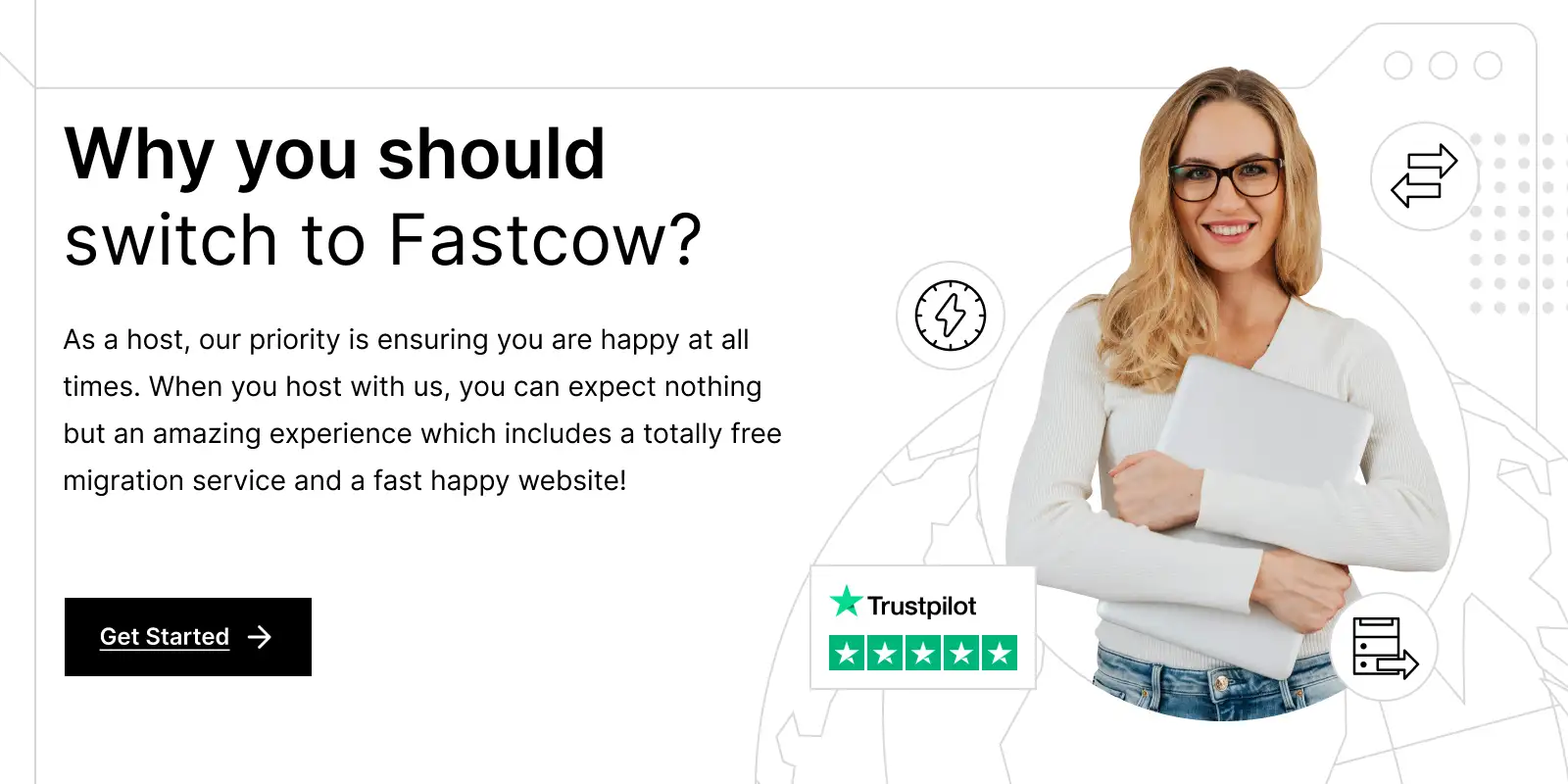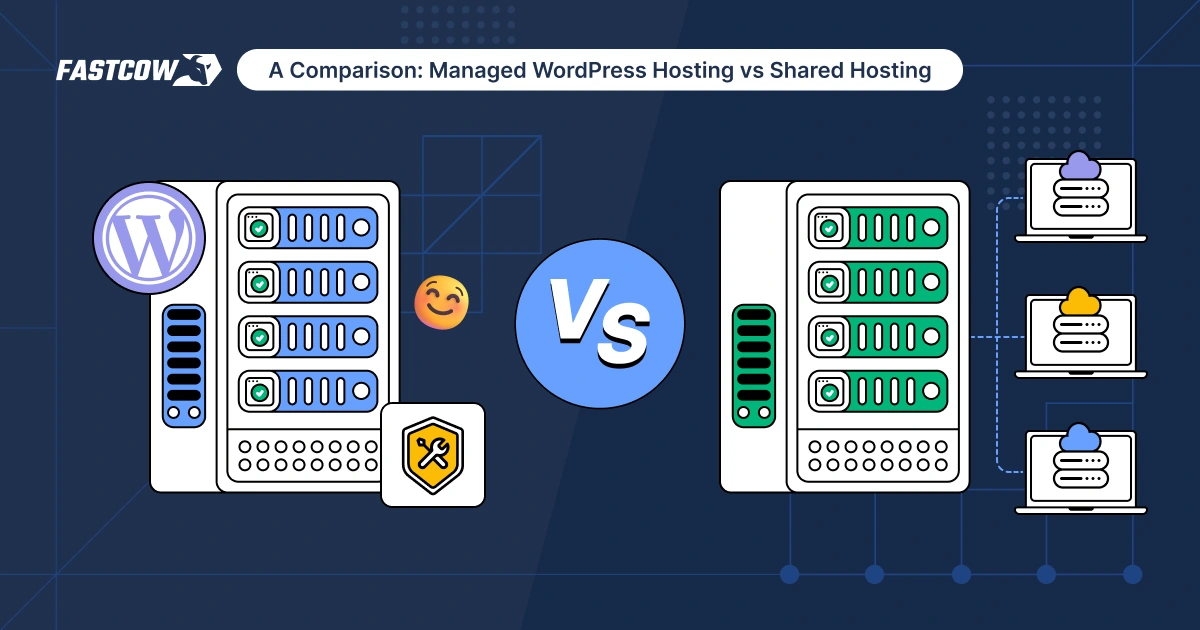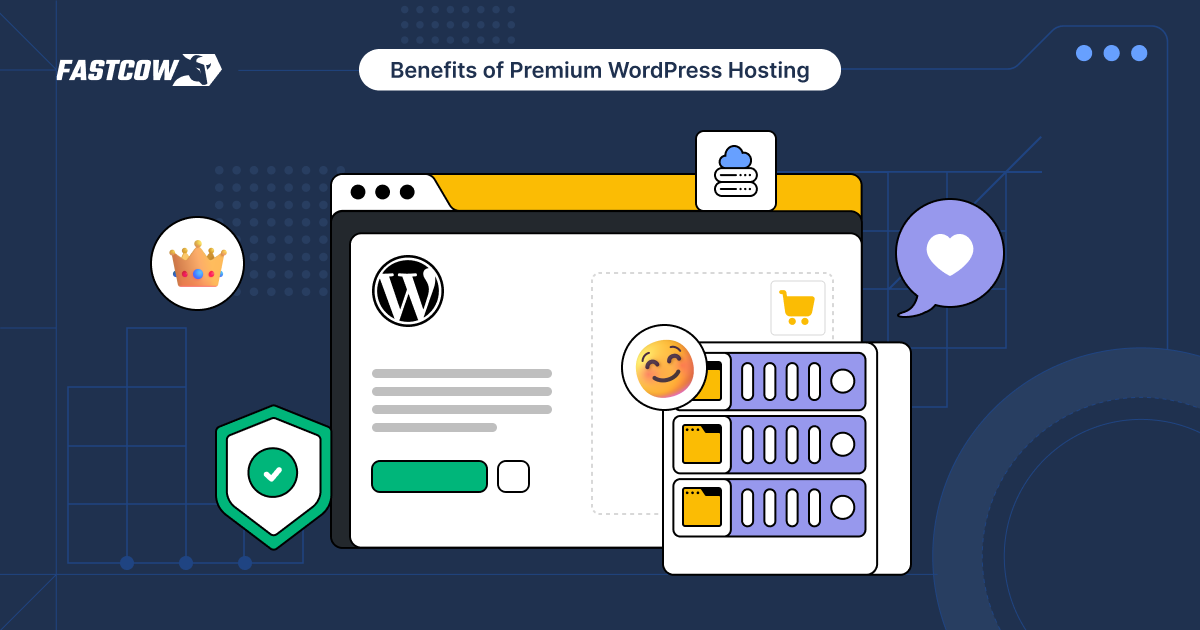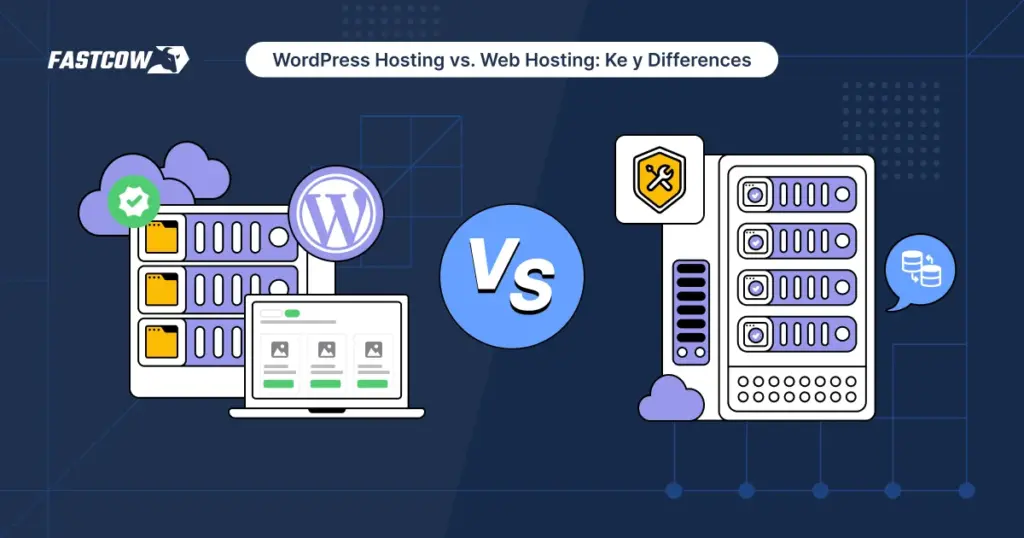
Building a website starts with selecting the right hosting service, yet the choice isn’t always straightforward. Many website owners find themselves debating between WordPress hosting vs. web hosting, unsure of which one aligns with their needs.
While both options act as the foundation for a website, they differ in performance, optimization, and management features.
- Web Hosting vs. WordPress Hosting: Understanding the Difference
- The Advantages of WordPress Hosting
- The Disadvantages of WordPress Hosting
- Advantages of Standard Web Hosting
- Disadvantages of Standard Web Hosting
- What Is The Difference Between WordPress Hosting And Web Hosting?
- Web Hosting vs. WordPress Hosting: Which One is Right for You?
- FAQs
Misconceptions about WordPress hosting further complicate the decision-making process. Some providers use the term as a marketing tool, leaving users wondering whether they truly need a specialized WordPress solution or if a standard web hosting plan will suffice.
This guide breaks down the key distinctions between the two and offers clear insights to help you make an informed choice.
Web Hosting vs. WordPress Hosting: Understanding the Difference
Choosing the right hosting service is imperative for performance, security, and scalability when setting up a website. While web hosting and WordPress hosting are often mentioned together, they serve different purposes.
Here’s a detailed breakdown of what WordPress hosting vs. web hosting means.
What Is Web Hosting?

“Web hosting is a broad term that encompasses various types of hosting services designed to make websites accessible on the internet. A web hosting provider allocates space on a server to store a website’s files, images, databases, and other assets while ensuring connectivity to make the site accessible to users.”
Types of Web Hosting
Web hosting can be categorized into four main types, each suited for different needs:
- Shared Hosting: Multiple websites share a single server's resources. This is an affordable option for small businesses and personal websites but may lead to slower performance during traffic spikes.
- VPS Hosting (Virtual Private Server): Websites share a physical server but operate in isolated environments. It offers more control and scalability than shared hosting.
- Dedicated Hosting: A website gets an entire server, providing full control over performance, security, and configurations. It is ideal for high-traffic or resource-intensive websites.
- Cloud Hosting: Websites are hosted across a network of virtual servers, ensuring high reliability, flexibility, and scalability. Best for growing businesses that need dynamic resource allocation.
Web hosting is not tied to a specific platform, meaning it can support various content management systems (CMS) like WordPress, Joomla, Drupal, and even custom-built websites.
What Is WordPress Hosting?
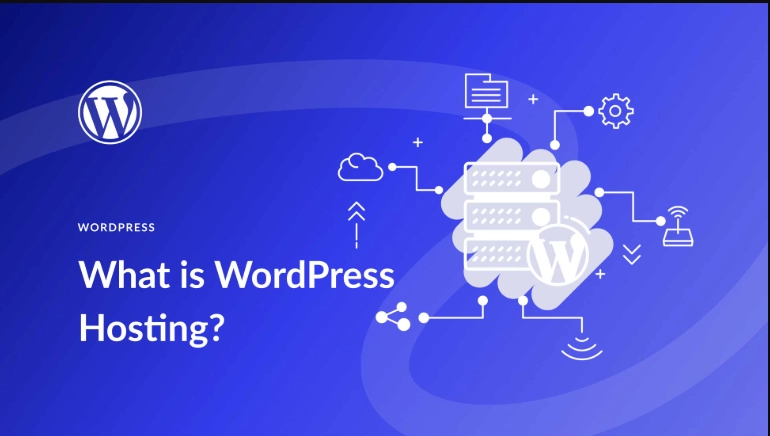
“WordPress hosting is a specialized type of web hosting that is optimized specifically for WordPress websites. It includes performance enhancements, security configurations, and tools tailored to streamline WordPress site management.”
Key Features of WordPress Hosting
Let's explore the key features that define WordPress hosting and come bundled with a WordPress hosting plan.
- Optimized Performance: Servers are configured for WordPress to ensure faster load times and efficient resource usage.
- Automatic Updates: Many WordPress hosting providers offer automatic updates for WordPress core, themes, and plugins, reducing maintenance efforts.
- Built-in Caching: It improves site speed by storing static versions of web pages for faster delivery.
- Enhanced Security: WordPress-specific security measures such as malware scanning, firewalls, and DDoS protection.
- One-Click WordPress Installation: It simplifies setup, allowing users to get started quickly without manual installation.
- WordPress Expert Support: Hosting providers typically offer specialized support from teams knowledgeable in WordPress troubleshooting and optimization.
Managed vs. Unmanaged WordPress Hosting
There are two main categories of WordPress hosting. Here's a brief overview of each:
- Managed WordPress Hosting: A fully optimized environment where the hosting provider handles updates, security, performance tuning, and backups. This is ideal for businesses or non-technical users who want a hands-off experience.
- Unmanaged WordPress Hosting: Offers WordPress-optimized hosting but leaves the management of updates and maintenance in the user’s hands. This provides more flexibility but requires technical expertise.
Now that we’ve covered the literal meaning and technical details of WordPress vs. web hosting, let’s explore the pros and cons of each hosting type.
The Advantages of WordPress Hosting
Let’s go over the pros of WordPress hosting one by one.
1. Optimized Performance for WordPress
Unlike generic hosting, WordPress hosting is fine-tuned to support WordPress's unique requirements.
These optimizations include:
- Pre-configured server settings to ensure compatibility with the latest WordPress versions.
- PHP, MySQL, and caching optimizations for faster page load speeds.
- Pre-installed performance-enhancing plugins designed specifically for WordPress sites.
- Content Delivery Network (CDN) integration for faster content delivery across different locations.
2. Enhanced Security for WordPress Sites
Security threats are a drastic concern for WordPress users, given its widespread use. WordPress hosting services offer built-in security features, such as:
- Web Application Firewalls (WAFs) to block malicious traffic.
- Malware scanning and removal tools to detect and eliminate threats.
- Regular security patching to safeguard against vulnerabilities in WordPress themes and plugins.
- Automatic SSL certificate installation to ensure encrypted connections.
3. Simplified WordPress Management
Managing a website can be complex, but WordPress hosting simplifies the process with:
- One-click WordPress installation or pre-installed WordPress to get started instantly.
- User-friendly dashboards that allow easy management of themes, plugins, and updates.
- Integrated backup solutions to automatically store and restore website data when needed.
- Staging environments to test changes before going live.
4. Automatic Updates and Maintenance
Keeping your WordPress site updated is important for performance and security. WordPress hosting services provide:
- Automated updates for WordPress core, plugins, and themes.
- Scheduled maintenance checks to prevent downtime and enhance site efficiency.
- Experts handle server management, so you don’t need technical expertise to keep your site running smoothly.
5. Superior Support from WordPress Experts
With WordPress hosting, you can access a dedicated support team specializing in WordPress.
This means:
- Faster and more accurate troubleshooting for WordPress-specific issues.
- Expert guidance on best practices, performance enhancements, and security measures.
- 24/7 support availability, ensuring minimal disruptions to your website.
6. Better Plugin Compatibility and Functionality
Managed WordPress hosting ensures seamless plugin functionality by:
- Pre-testing popular plugins for compatibility with server configurations.
- Providing premium plugin integrations, such as security and backup solutions, at no extra cost.
- Reducing the need for performance plugins since caching and optimizations are built-in.
7. Reliable Uptime and Scalability
WordPress hosting ensures high availability and reliability with the following:
- Optimized server environments that minimize downtime.
- Load balancing technology to handle traffic surges without slowing down.
- Scalable resources that grow with your website’s needs.
8. Hands-Off Server Management
WordPress hosting providers take care of:
- Server monitoring to detect and resolve issues before they impact your site.
- Automatic resource allocation to ensure consistent performance.
- Regular system updates and patches to keep your hosting environment secure and efficient.
9. Built-in Staging Environments for Testing
Many WordPress hosting plans include staging environments that allow you to:
- Test changes, updates, and new features before making them live.
- Identify compatibility issues without affecting your live website.
- Deploy changes seamlessly once they’ve been tested and approved.
10. Easy WordPress Migration
If you’re moving an existing WordPress site, many hosting providers offer:
- Free or automated migration tools that simplify the transition process.
- Minimal downtime during the migration to ensure business continuity.
- Expert assistance to handle complex migrations.
The Disadvantages of WordPress Hosting
Just like every story has two sides, WordPress hosting also comes with a few drawbacks. Here they are:
1. Higher Costs Compared to Traditional Hosting
WordPress hosting often comes with a higher price tag due to its specialized nature.
This can be a drawback because:
- Managed WordPress hosting includes premium security, backups, and optimizations, which increase costs.
- Small businesses and individuals on tight budgets may find general shared hosting more affordable.
- Additional expenses may arise if email hosting is not included, requiring a separate service.
2. Limited Flexibility
Since WordPress hosting is optimized for WordPress, it can limit flexibility in areas such as:
- Plugin restrictions that prevent the installation of certain tools for security or performance reasons.
- Incompatibility with other CMS platforms, meaning you can’t use it for non-WordPress sites.
- Reduced control over server settings compared to self-managed hosting options.
3. WordPress Exclusivity
WordPress hosting is specifically designed for WordPress websites, which means:
- You cannot host websites built on other CMS platforms like Joomla or Drupal.
- Some WordPress hosts do not include email hosting, requiring an additional service.
- You may need a separate hosting plan if you want to run multiple types of websites.
4. Plugin Limitations for Performance and Security
To maintain server stability, some WordPress hosts restrict plugins by:
- Blocking resource-intensive plugins such as “Broken Link Checker” that can slow down servers.
- Disallowing certain security or caching plugins that may interfere with built-in optimizations.
- Limiting customization options for users who rely on specific plugin functionalities
Advantages of Standard Web Hosting
Let’s explore the advantages of web hosting.
1. Lower Cost Compared to Specialized WordPress Hosting
Standard web hosting is generally more affordable than WordPress hosting due to:
- The absence of platform-specific optimizations, reducing operational costs.
- A wider range of budget-friendly plans catering to various needs.
- The ability to scale resources without the premium pricing of managed hosting.
2. Flexibility to Host Different Platforms or Custom Sites
Unlike WordPress hosting, standard hosting provides:
- Support for multiple CMSs such as Joomla, Drupal, and custom-built websites.
- A single hosting solution for users managing multiple websites on different platforms.
- Freedom to choose different development frameworks without platform restrictions.
3. More Control over Server Configurations and Settings
With standard web hosting, users gain:
- The ability to modify server settings, especially on VPS or dedicated plans.
- Full control over PHP versions, database management, and resource allocation.
- More flexibility to install custom software or security protocols.
4. The Ability to Choose Preferred Caching and Optimization Mechanisms
Unlike managed WordPress hosting, which enforces built-in optimizations, standard hosting allows:
- Users to select caching solutions tailored to their specific needs.
- The ability to implement third-party performance optimization tools.
- More customization over speed and performance enhancements.
5. Scalability Across Different Hosting Types
Standard web hosting provides:
- Multiple hosting tiers such as shared, VPS, dedicated, and cloud hosting.
- The ability to upgrade resources without migrating to a WordPress-only provider.
- More flexibility in managing high-traffic spikes without relying on auto-scaling solutions.
6. Freedom to Implement Custom Security Measures
Unlike WordPress hosting, standard hosting offers:
- The ability to configure custom firewalls and security settings.
- Support for third-party security plugins and software.
- More control over SSL certificates and DDoS protection measures.
7. Greater Storage Capacity at a Lower Cost
Standard web hosting provides:
- More storage space compared to managed WordPress hosting at the same price.
- The ability to host large files without strict storage limitations.
- Support for various file types beyond WordPress-specific formats.
8. No CMS-Specific Restrictions
Standard web hosting allows users to:
- Install any CMS or website builder without being restricted to WordPress.
- Use HTML, PHP, Python, or custom scripts without compatibility issues.
- Avoid forced updates that could break custom themes or plugins.
9. More Server Location Choices
Unlike WordPress hosting, standard hosting gives:
- Access to a broader selection of data centers worldwide.
- The ability to choose a server closer to the target audience for better latency.
- More flexibility in selecting a hosting provider based on performance needs.
10. Custom Backup and Restore Options
Standard web hosting allows:
- Users to set up manual or automated backups with their preferred schedule.
- The ability to restore websites from backups without relying on hosting provider policies.
- More flexibility in backup storage, including offsite and cloud-based options.
Disadvantages of Standard Web Hosting
Here are a few cons of web hosting. Let’s go over them.
1. Manual WordPress Installation and Configuration
Unlike managed WordPress hosting, standard web hosting requires users to:
- Manually install WordPress or use one-click installation tools.
- Set up and configure essential plugins for security and performance.
- Ensure proper compatibility between hosting settings and WordPress requirements.
2. Lack of Specialized WordPress Support
While standard hosting providers offer general support, they may not:
- Have expertise in resolving WordPress-specific issues.
- Provide troubleshooting assistance for plugin conflicts or WordPress updates.
- Offer dedicated performance and security optimizations tailored for WordPress sites.
3. User-Managed Backups and Security
Standard web hosting users are responsible for:
- Setting up automated backups through third-party plugins or external services.
- Configuring security measures like firewalls and malware protection.
- Managing updates for WordPress core, themes, and plugins without built-in safeguards.
4. Performance Variability Based on Server Architecture
Performance on standard web hosting depends on:
- The type of hosting plan (shared, VPS, or dedicated) and resource allocation.
- The need for manual optimization to improve speed and efficiency.
- Potential fluctuations in performance due to shared server environments.
What Is The Difference Between WordPress Hosting And Web Hosting?
Though the advantages and disadvantages of WordPress hosting vs. web hosting highlight their differences, let’s use a table for a clearer comparison.
| Feature | Standard Web Hosting | WordPress Hosting |
| Platform Optimization | Supports various platforms | Optimized exclusively for WordPress |
| Installation | Manual setup or one-click installers | WordPress pre-installed or one-click setup |
| Updates | User-managed | Automatic updates for WordPress core, themes, and plugins |
| Support | General technical support | Specialized WordPress support |
| Performance | Basic features; requires manual optimization | Built-in caching and performance optimizations |
| Security | General security features | Advanced security measures for WordPress vulnerabilities |
| Backups | User-managed | Regular automated backups included |
| Scalability | Varies by plan | Scalable resources optimized for WordPress growth |
| Hosting Other Software | Can host any CMS or website | Primarily for WordPress-only sites |
| Limitations | Fewer restrictions on plugins and configurations | Some plugin and customization limitations |
| Email Hosting | Often included for free | Sometimes restricted, depending on the host |
Web Hosting vs. WordPress Hosting: Which One is Right for You?
With over 338,561 web hosting providers worldwide, selecting the right hosting plan isn’t just about picking a provider. It’s about choosing a solution that aligns with your website’s needs, performance expectations, and growth potential.
At first glance, WordPress hosting and standard web hosting may seem similar. However, they cater to different users, technical requirements, and business goals. Understanding their differences is key to ensuring optimal website performance, security, and scalability.
Here’s a detailed comparison to help you decide.
Choose Standard Web Hosting If You
1. Need Flexibility across Multiple Platforms
Standard web hosting is the way to go if you want the freedom to host more than just WordPress. It is a great choice for those who may switch platforms down the line or run multiple sites on different technologies.
2. Prefer Full Control over Server Configurations
Standard web hosting gives full control to those who like to tweak and fine-tune their hosting environment. You can install any software you need, configure security settings, set up custom scripts, and adjust server performance based on your needs.
It’s a great fit for developers, businesses managing multiple CMSs, and anyone who wants more flexibility than managed hosting provides.
3. Are Comfortable Managing Technical Aspects
With full control comes responsibility. Standard hosting means you’re in charge of keeping your software up to date, handling security configurations, and optimizing site performance. You’ll need to manage things like WordPress updates, PHP versions, malware protection, and caching settings yourself.
If you or your team have the technical know-how to handle these tasks, standard hosting allows you to do things your way.
4. Are Looking for a Budget-Friendly Option
Standard web hosting is the more affordable option if cost is a key factor. Shared hosting plans start at $3–$10 per month, making it ideal for personal websites, startups, and small businesses.
Plus, many plans let you host multiple sites without extra fees. This makes it a smart choice for those managing several projects without breaking the bank. As your site grows, you can easily scale up to VPS or dedicated hosting without the premium costs of managed hosting.
Choose WordPress Hosting If You
1. Run a WordPress Website & Want Optimized Performance
A hosting plan tailored to the platform can make a huge difference if your website runs on WordPress. WordPress hosting comes with built-in optimizations like automatic updates, server-level caching, and CDN integration to keep your site running fast and secure.
Whether you’re a blogger, business owner, or e-commerce store owner, this setup ensures better performance without requiring manual adjustments.
2. Want Hassle-Free Maintenance & Security
For those who’d rather not worry about site maintenance, managed WordPress hosting handles the heavy lifting. Automatic backups, malware scanning, DDoS protection, and built-in firewalls keep your site secure without extra effort. Plus, pre-installed SSL certificates ensure your visitors’ data stays protected.
It’s a great option if you want a hands-off approach to security and maintenance.
3. Need Better Scalability for Traffic Spikes
Scalability is key if you’re running an e-commerce store or a high-traffic blog. WordPress hosting, thanks to its specialized server architecture, is optimized to handle sudden traffic surges without slowdowns.
It also allows seamless plan upgrades, so you can scale resources as your audience grows without needing manual configurations.
Which One Should You Choose?
If you want a budget-friendly, flexible solution with full control and don’t mind managing updates and security, go for standard web hosting. But if you want a fully managed, high-performance hosting experience optimized for WordPress, then WordPress hosting is the better choice.
Conclusion: Finding the Right Hosting for Your Website
It all comes down to your website’s needs when deciding between WordPress hosting vs. web hosting. If you want the flexibility to run different platforms, standard web hosting gives you a blank slate to configure your site as you see fit.
However, if your website is built on WordPress, a managed WordPress hosting solution is optimized to deliver faster load times, built-in security, automatic updates, and expert WordPress support.
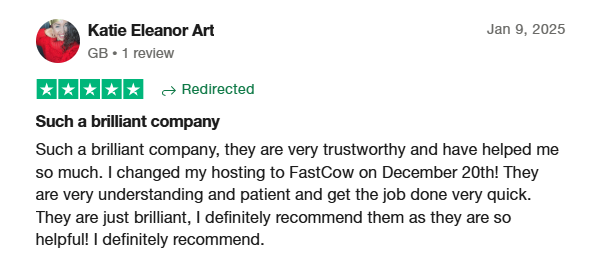
This is where FastCow stands out. As a WordPress-managed hosting provider, FastCow ensures your website runs at peak performance, even during high-traffic periods. With automatic updates, enhanced security, daily backups, and a support team, you get a hassle-free hosting experience designed to keep your site secure and scalable.
Don’t settle for just any hosting. Choose one built for WordPress success. Get started with FastCow today!
FAQs
1. What is the difference between WordPress hosting and dedicated hosting?
WordPress hosting is designed for WordPress sites. It offers built-in optimizations like automatic updates, caching, and enhanced security.
Dedicated hosting gives you full control over an entire server, and is ideal for high-traffic sites or custom applications that require specific configurations. While dedicated hosting delivers unmatched performance, it also demands more technical expertise.
2. What is the difference between WordPress hosting and SSD hosting?
WordPress hosting refers to a hosting environment optimized for WordPress, often including managed services, security enhancements, and performance tweaks. On the other hand, SSD hosting simply means the server uses solid-state drives instead of traditional hard drives, resulting in faster read/write speeds.
Many WordPress hosting providers incorporate SSDs, but SSD hosting itself isn’t exclusive to WordPress.
3. Do I need web hosting for WordPress?
If you're using WordPress.org, web hosting is important because it provides the infrastructure needed to run your site. However, WordPress.com includes hosting as part of its service. The main difference is that self-hosted WordPress (WordPress.org) gives you full flexibility, while WordPress.com has limitations on customization and monetization.
4. What's the difference between shared hosting and WordPress hosting?
Shared hosting is a general-purpose hosting plan where multiple websites share the same server, making it affordable but sometimes slow. WordPress hosting is fine-tuned for WordPress sites, offering features like pre-installed WordPress, automatic updates, and better security.
5. Is WordPress a Web Host?
No, WordPress itself isn’t a hosting provider. It’s a content management system (CMS) that helps users build and manage websites. To launch a WordPress site, you’ll need a hosting provider that supports WordPress.
6. Does WordPress Include Hosting?
WordPress.org does not include hosting. You’ll need to purchase it separately. However, WordPress.com is a hosted platform where your site is managed on their servers. WordPress.org offers full flexibility and control, while WordPress.com is more beginner-friendly but comes with limitations.
7. Do I Need WordPress Hosting? Is WordPress Hosting Worth It?
WordPress hosting is a smart investment if you're running a WordPress site and want smooth performance, security, and support. Managed WordPress hosting is ideal for businesses and non-technical users because it handles updates, backups, and optimizations, freeing you from technical headaches.
8. Can I host a non‑WordPress website on WordPress hosting?
Technically, some WordPress hosting plans allow non-WordPress websites, but it’s not recommended. These environments are optimized specifically for WordPress, so running another CMS or a custom-built site might lead to compatibility and performance issues. A general web hosting plan is a better fit for non-WordPress sites.
9. Is WordPress hosting more expensive than standard hosting?
WordPress hosting often costs more because it includes specialized optimizations, security enhancements, and expert support. However, the price varies based on the provider and the level of service.
While basic shared hosting can be cheaper, WordPress hosting delivers better value for WordPress users by ensuring speed, security, and hassle-free management.
10. What Is Managed WordPress vs. Web Hosting?
Managed WordPress hosting takes the hassle out of running a WordPress site by handling updates, security, and speed optimizations. Standard web hosting gives you more control, but you’ll need to manage maintenance and performance on your own.