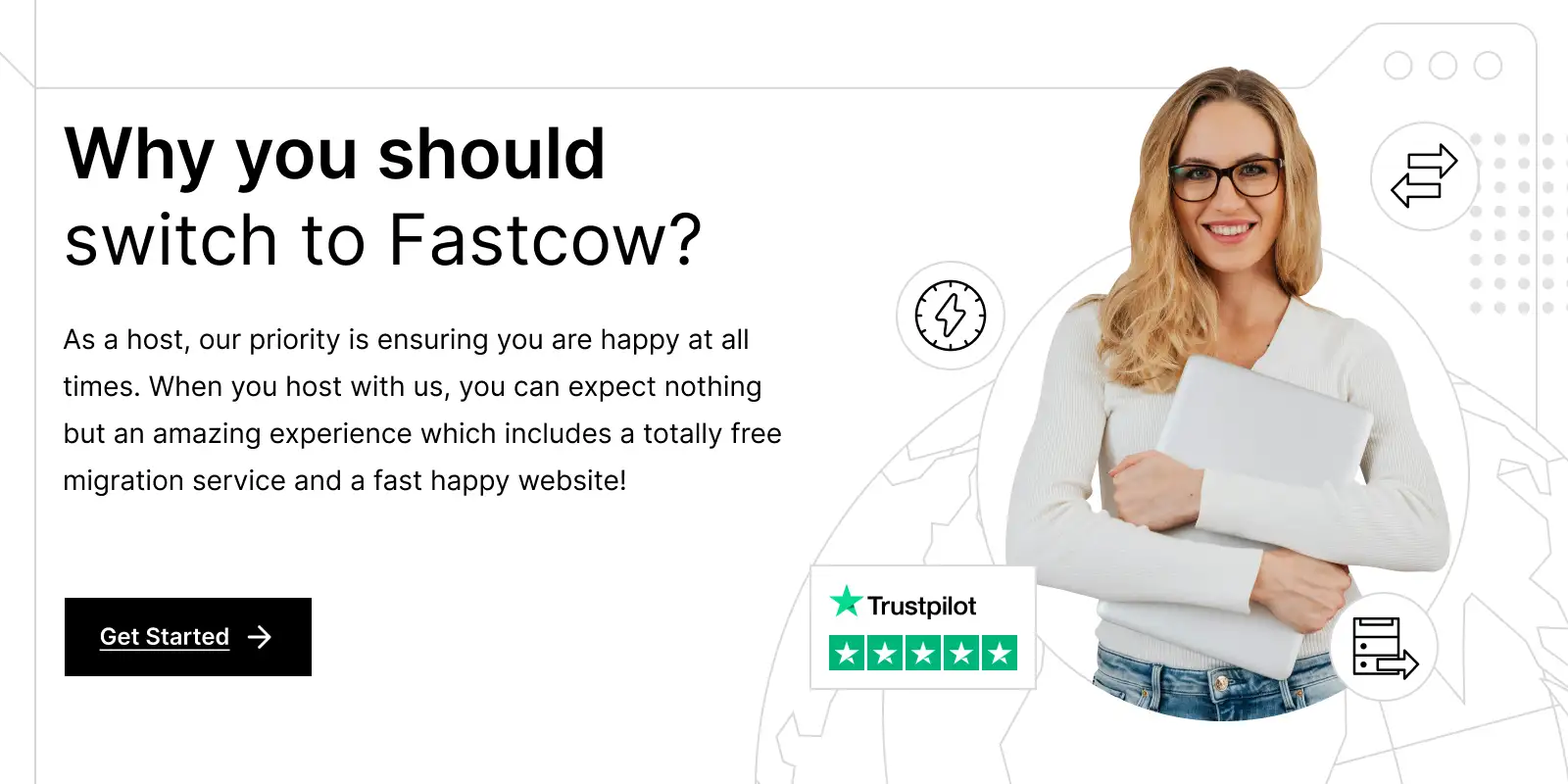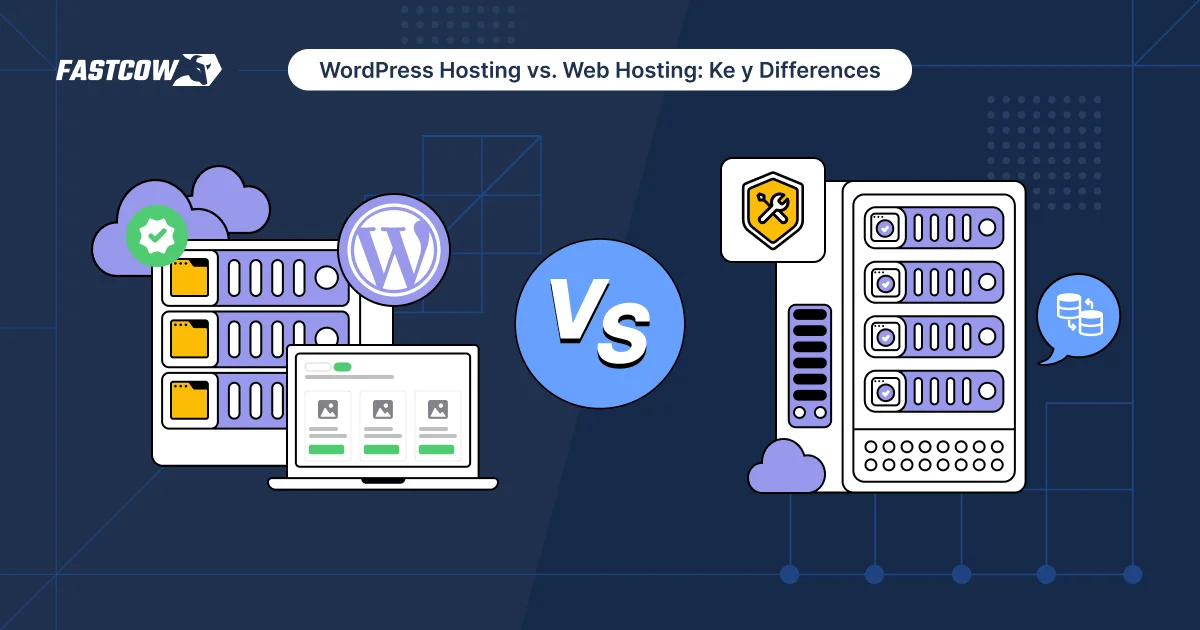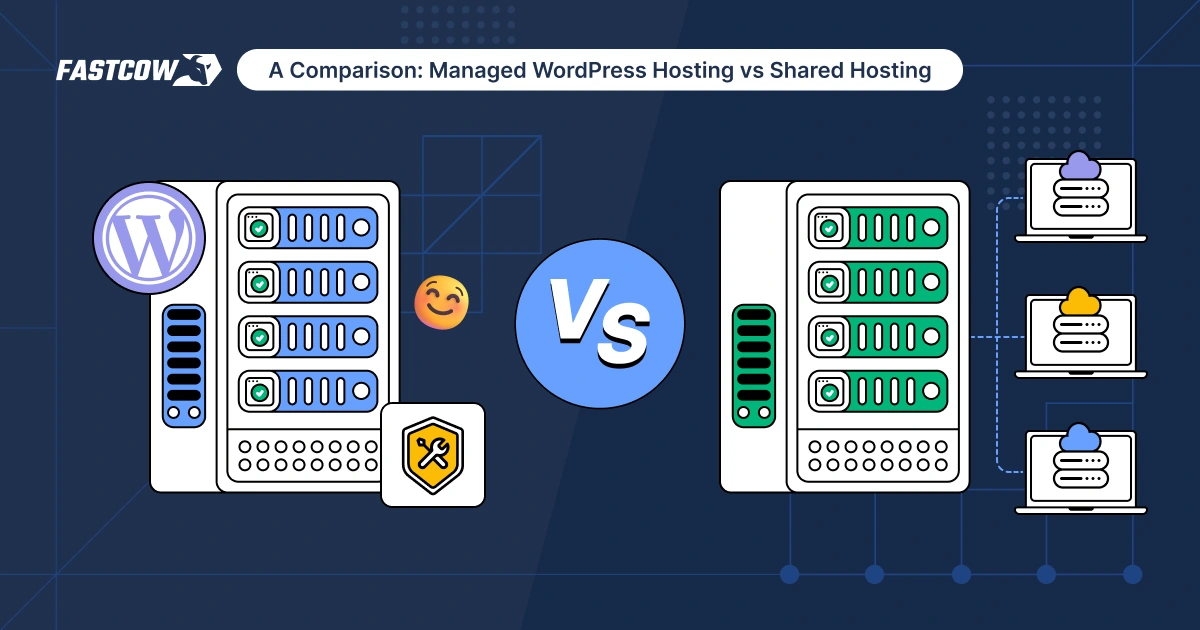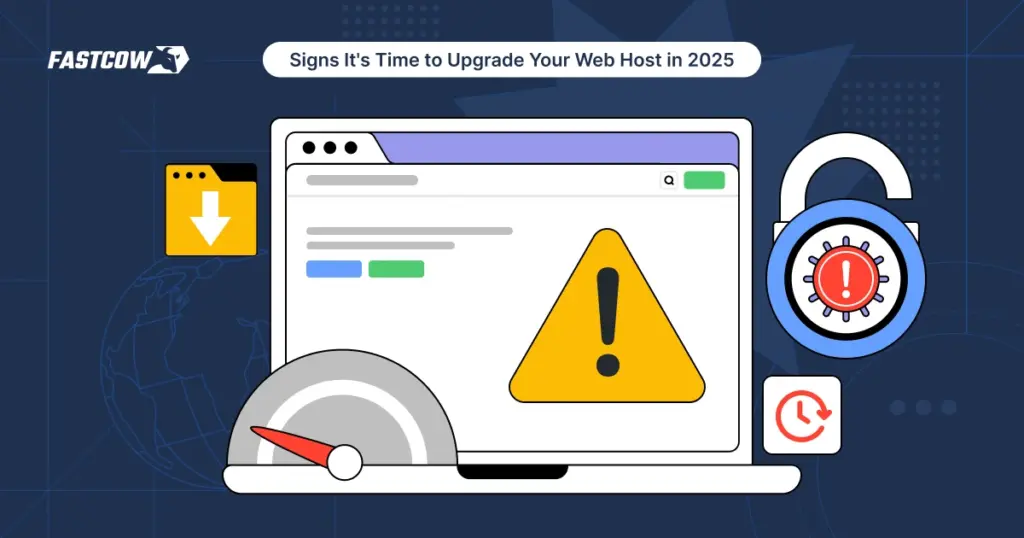
A website is often a business’s most valuable asset, and poor web hosting can quickly turn it into a major liability.
However, there is a problem. When things go wrong with your hosting, the signs aren't always evident immediately. Performance issues can appear slowly, often leaving you scrambling to fix problems when they've already escalated.
Recognizing the signs of a failing web host early is key to preventing bigger and more costly issues later. So, how do you know when to make the switch?
- What Is Web Hosting and What Are Its Types?
- When Your Web Host Can’t Keep Up: 9 Signs It’s Time for a Change
- When Your Website Takes Too Long to Load
- When Your Website Faces Frequent Downtime
- When Your Web Host Fails to Provide Reliable Support
- When Your Website Can’t Handle Increased Traffic
- When Your Website Security is Constantly at Risk
- When Your Hosting Provider Lacks Essential Tools
- When Your Website Shows Database Connection Errors
- When Your Hosting Costs Keep Rising Without Real Benefits
- When Your Web Host Uses Outdated Technology
- How to Prepare for Switching Hosts and How to Choose a Web Host?
- Quick Overview: 9 Signs Your Hosting Provider Is Holding You Back
- The Final Words
- FAQs
In this post, we’ll highlight the warning signs that your hosting provider isn’t delivering and walk you through the steps you can take to prevent problems from getting worse.
Let’s start with the basics of web hosting and its different types before we discuss the signs.
What Is Web Hosting and What Are Its Types?
“Web hosting is the service that allows your website to be accessible on the internet. In simpler terms, it’s like renting a space on the web where all your website’s files, images, and data live.”
Without hosting, your website would have no home, and users wouldn't be able to access it.
When you sign up for web hosting, you’re basically leasing a portion of a server (an actual computer) that stores your website’s files. These servers are connected to the internet, allowing users to view your website from any device connected to the web.
Note: A dedicated web host gives you a server that's used only for your website. It offers more control, better performance, and increased security.
How Does Web Hosting Work?
When someone enters your website’s URL into their browser, here's what happens:
- Request Sent: The browser sends a request to your hosting server, which might involve a Content Delivery Network (CDN) if your site uses one.
- File Retrieval: The server responds by retrieving the necessary files. These files may include everything from text and images to scripts and stylesheets.
- Website Displayed: The server sends those files back to the user’s browser, which assembles them into a viewable page. Within a few seconds, the visitor sees your site.
This entire process seems simple and happens in a fraction of a second. But a lot can go wrong if your hosting provider doesn’t offer the right infrastructure.
If they lack the capacity or performance capabilities, your site will lag, crash, or fail to load entirely.
Types of Web Hosting Plans
Before deciding to switch or upgrade your hosting plan, it's important to understand the different types of hosting available.
Here’s a quick guide:
Shared Hosting
This is usually the starting point for most small web host sites. In shared hosting, your site shares a server with other websites. It's a budget-friendly option, but it comes with limitations.
You may notice slower performance if another site on your shared server gets a lot of traffic or uses many resources.
WordPress Hosting
If your site is built on WordPress, you'll likely get more out of WordPress hosting. It's tailored to handle the needs of WordPress sites, offering better performance and stronger security.
Plus, WordPress is typically preinstalled, so it’s easy to begin with.
VPS Hosting
Virtual Private Server (VPS) hosting is like upgrading. It's ideal for growing websites that need more control and resources.
VPS hosting offers more flexibility than shared hosting while still being more affordable than dedicated hosting. As your site grows, it can scale with you.
Dedicated Hosting
When your website receives large amounts of traffic or has specific performance needs, dedicated hosting might be the solution. It gives you an entire server dedicated solely to your site. While it’s powerful and flexible, it’s also costly, so it's best suited for large businesses or high-traffic websites.
Reseller Hosting
For developers or agencies, reseller hosting is a great choice. It allows you to sell hosting services to your clients while managing multiple websites. This type of hosting is perfect if you’re running a web development business or want to offer additional services to clients.
Each type of hosting has its unique benefits and drawbacks. The goal is to find a good web host that fits your current needs and allows you to grow.
Also Read: 10 Reasons to Choose the Best Agency-Focused Hosting Platform.
When Your Web Host Can’t Keep Up: 9 Signs It’s Time for a Change
Even good hosts can struggle to meet the evolving needs of modern websites. Keep reading to discover nine signs showing when it's time to switch.
Plus, we’ll give you tips on how to pick a great web host to avoid these problems.
1. When Your Website Takes Too Long to Load
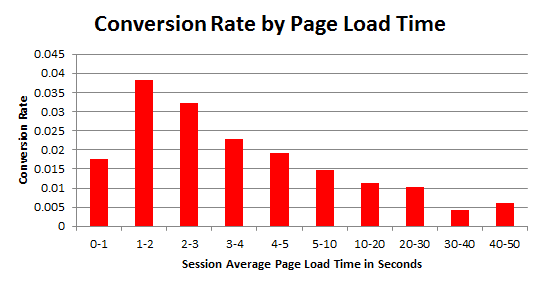
You’ve worked hard to create a compelling website, but none of that effort matters if your pages are slow to load.
Consequences
Even a one-second delay can have a dramatic impact. A study shows that just a one-second lag can:
- Drop page views by 11%
- Reduce customer satisfaction by 16%
- Cut conversions by 7%
For a business generating $100,000 in daily sales, this could result in a loss of up to $2.5 million annually.
The problem with slow load times isn’t just the immediate frustration it causes. Visitors often bounce before they even have a chance to see what you’re offering. Worse still, slow websites can hurt your search engine rankings.
Google takes page speed seriously, making it a key factor in how it ranks sites. If your website is sluggish, you’re giving your competitors an advantage in search results.
Causes
Shared hosting, overcrowded servers, outdated tech, and poor server optimization can all slow your site. When your hosting provider can’t handle your traffic or doesn’t invest in performance upgrades, it will impact your bottom line.
The Solution
Switching to a provider that focuses on speed is a smart move. Look for hosting that uses modern technology, such as isolated containers, and performance optimization techniques, to improve load times.
This can make a noticeable difference in how quickly your pages load and how well your site performs under pressure.
2. When Your Website Faces Frequent Downtime
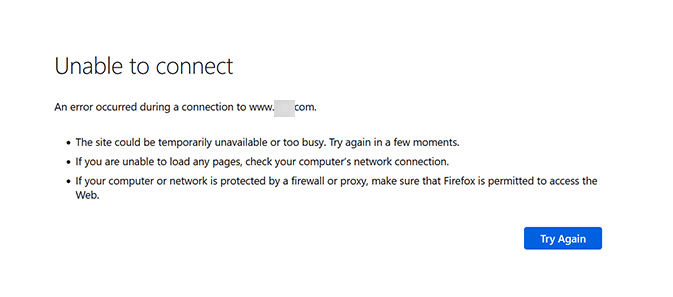
Frequent downtime threatens your revenue and reputation. You lose potential visitors, sales, and trust whenever your website goes offline.
Consequences
Research shows that downtime can cost businesses anywhere from $137 to $427 per minute. So, if your site regularly goes down, you’re losing much more than just a few minutes of traffic—you're losing money.
Downtime also creates stress. Whenever your site crashes, you wonder what opportunities you're missing.
Is it a customer who couldn’t complete a purchase or a potential lead who gave up trying to access your services?
Causes
There are many reasons for website downtime, including traffic overloads, malware attacks, and server issues. However, at the core of most problems lies one primary issue, which is low-quality hosting.
The Solution
A reliable hosting provider should guarantee a 99.9% uptime, which equates to only about 43 minutes of downtime per month. Anything more than that is unacceptable.
If your hosting provider can’t meet this standard, it's time to consider a switch.
Choose a hosting provider that guarantees solid uptime and offers proactive monitoring. This will prevent downtime before it happens and ensure your business runs smoothly.
3. When Your Web Host Fails to Provide Reliable Support
Website issues don't clock out at 5 PM. A crash, a security breach, or sluggish performance can happen at any moment. When that happens, getting real and fast support becomes non-negotiable.
Consequences
Slow or ineffective support can lead to lost revenue, frustrated visitors, and even security risks. Every minute of downtime harms your credibility and bottom line.
Causes
Not all “24/7 support” is what it claims to be. Some rely on chatbots that loop you through scripted responses. Others make you wait for hours before you even hear from a human.
Support teams sometimes lack the technical expertise to solve complex problems, leaving you to troubleshoot on your own.
If you’ve run into any of these issues, your host is holding you back:
- Long wait times, even for minor issues
- Unhelpful or incorrect responses that leave problems unresolved
- Recurring technical problems with no lasting fixes
- Dismissive or unprofessional support agents
The Solution
If your hosting provider treats reliable support as an afterthought, it’s time to find a better web host.
Here’s what to check which web host offers support quality:
- Genuine 24/7 human support: Availability at all times, with knowledgeable staff handling issues directly.
- Platform-specific expertise: Familiarity with your CMS, eCommerce platform, or custom applications.
- Efficient response times: Assistance should be accessible within minutes, not hours.
- Proven track record: Reviews on platforms like G2 and Trustpilot can reveal real customer experiences.
These measures will help you find the best web host for your site.
4. When Your Website Can’t Handle Increased Traffic
Consider switching your host if your website’s performance is lagging or struggling to handle increased traffic.
Consequences
When your website struggles to handle growth, the effects exceed slow load times. They impact user experience, increase bounce rates, and could even harm your revenue.
If your host can't keep up, you’ll be stuck in a cycle of poor performance that could turn customers away permanently.
Causes
Most of the time, it comes down to limited resources. As your website grows, so do the demands on your hosting plan. A host that doesn’t offer flexibility will face issues related to handling increased traffic or larger amounts of data.
Hitting bandwidth or storage limits makes your site slow, and in the worst cases, it crashes.
The Solution
The answer lies in finding a hosting solution that grows with you. Cloud-based or VPS hosting is ideal because it adjusts resources based on traffic.
This flexibility ensures that your website can keep up with your growth without leaving your visitors frustrated or losing valuable conversions.
5. When Your Website Security is Constantly at Risk
Website security isn’t something you should take lightly. If your site has been compromised or you are constantly facing security issues, reconsider your hosting provider.
A host that doesn’t prioritize security puts your site at various risks.
Consequences
A breach in your website's security can cost you much more than money. It can ruin your reputation, cause customers to lose trust, and even damage your brand in the long term.
If malware spreads through your site and infects visitors' devices, you could be looking at a public relations nightmare. Beyond malware, a site without proper protection is an easy target for hackers.
Cyberattacks today are more sophisticated than ever. Hackers will exploit any vulnerability to steal data, damage operations, or even hold your site hostage through ransomware.
Causes
Weak security from your hosting provider is often the reason. If they don’t offer basic protections like SSL certificates, DDoS prevention, and firewalls as standard, your site is in danger.
A lack of constant monitoring can also leave you exposed. Without the right tools to identify and address threats early, you’re essentially leaving the door open for hackers.
The longer vulnerabilities go unnoticed, the bigger the risk to your website.
The Solution
Work with a hosting provider who takes security seriously to keep your site secure. Ensure they offer the essentials such as SSL certificates, firewalls, and DDoS protection as part of their basic service.
They should also offer round-the-clock monitoring. You also need reliable backup and recovery tools so that if something goes wrong, you can get your site back up and running with minimal hassle.
When security is present in your hosting plan, you’re taking the right steps to protect both your site and your reputation.
6. When Your Hosting Provider Lacks Essential Tools
Running a website shouldn’t feel like a struggle. A good hosting service should make tasks like backups, updates, and monitoring straightforward.
Consequences
Dealing with a clunky interface or missing basic features/tools only wastes your time.
For example, without automated backups, you risk losing important data. A lack of staging environments means testing directly on your live site, which could disrupt your users.
Simple tasks, such as creating subdomains, become unnecessarily complicated if your host doesn't provide an easy-to-use control panel.
Causes
These issues often stem from a hosting provider that doesn’t prioritize the important tools. Without essential tools like automated backups or staging environments, you're stuck with workarounds that waste time and money.
If your control panel is unintuitive and you constantly look for third-party solutions, it shows that the host isn’t delivering what you need.
The Solution
A good host should make managing your website simple. Choose a provider that offers intuitive dashboards, automatic backups, and staging environments. These tools save time, reduce risks, and allow you to focus on the site rather than struggling with the basics.
If you're currently paying for features that “should be standard" or “relying on third-party tools,” consider switching to a hosting provider with the tools you need to manage your site more effectively.
7. When Your Website Shows Database Connection Errors
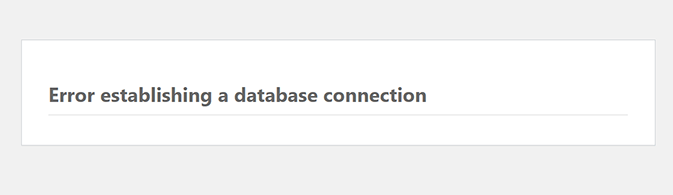
If your website keeps showing errors when trying to establish a database connection, it signals something is wrong with your hosting service.
Consequences
Repeated errors when trying to establish a database connection can lead to a poor user experience, slower load times, and potential visitor loss.
If not addressed promptly, they can also affect your website’s SEO rankings. Search engines prioritize sites that offer fast and reliable performance.
Causes
Several factors can cause these persistent errors. One common issue is that your hosting provider’s server is overloaded.
When a provider shares its database server with too many users, the server can struggle to process multiple requests, leading to slowdowns or connection failures.
Another potential cause is outdated or poorly coded plugins, which can overwhelm the server and prevent successful connections.
The Solution
If these errors persist, your hosting provider’s support team should be your first point of contact. A capable support team can either move your database to a less congested server or guide you on reducing database requests by optimizing your site’s backend.
However, consider a change if they fail to provide a timely or effective solution.
Look for a hosting provider with scalable solutions, dependable support, and the infrastructure needed to keep your website running at peak performance.
8. When Your Hosting Costs Keep Rising Without Real Benefits
When hosting costs keep rising without any real improvements in service, it indicates something isn’t right.
Price hikes are understandable for infrastructure upgrades or new services. But if those increases do not significantly improve your website’s performance or security, it's a problem.
Consequences
Hidden costs can quickly turn a low-cost plan into an expensive one. Extra charges for basic features like backups, SSL certificates, or scaling often occur unexpectedly.
What seemed like an affordable deal suddenly feels more like paying for something premium without actually getting premium service. These unexpected expenses can drain your business's profits, leaving you with fewer resources for growth.
Causes
A lack of clarity around pricing is often the root cause. Some providers may sneak in additional costs for services that should already be included in the package.
Solution
To avoid these hidden costs, look for hosting providers that offer essential features as part of their regular package.
Transparent pricing means you’ll know exactly what you’re paying for. Choose a provider that makes it clear how each dollar spent improves your website’s security, speed, or user experience.
This way, you won’t pay extra for things that should already be part of the service.
9. When Your Web Host Uses Outdated Technology
If your web host still relies on older server software, such as outdated PHP versions or traditional hard drives (HDDs), your website could face serious performance setbacks.
This can affect everything from load speeds to compatibility with modern applications.
Consequences
Using outdated infrastructure invites many problems.
Older server software might not support the latest security features, leaving your site vulnerable to attacks.
Also, slow hardware like HDDs can drastically reduce your website’s speed. This causes long load times that frustrate visitors and affect your SEO rankings.
Also Read: Hosting and SEO: Key Insights to Boost Website Performance.
Causes
Web hosts may use older technologies for various reasons. These could include cost-cutting measures or a lack of focus on upgrading infrastructure.
In some cases, they may simply be slow to adapt to new trends. However, sticking to outdated tech when newer, faster, and more secure options are available is a sign that your hosting provider isn’t keeping up with the times.
Solution
Switch to a host that offers cutting-edge technologies. Top web hosts should provide NVMe SSD storage, LiteSpeed servers, and the latest PHP versions (PHP 8+).
These upgrades can enhance performance and ensure your website handles the demands of current web applications.
How to Prepare for Switching Hosts and How to Choose a Web Host?
Switching hosting providers can feel like a big step. But with the right preparation, it doesn’t have to be overwhelming.
Here’s a breakdown of the best way to approach it:
Have a Word with Your Current Web Host Provider
Before you make the switch, consider chatting with your current host. They might be able to fix the issues or offer you a better deal to stay. Sometimes, a simple conversation can save you a lot of trouble.
Check for Compatibility
Ensure your new host supports everything your site relies on. Look into things like PHP versions, plugins, and any software requirements. A mismatch here could lead to unexpected problems afterward.
Review Your Current Setup
Take note of how things are set up on your current host. Make a list of DNS settings, databases, email accounts, and anything else you’ll need during the move. This helps keep the process organized and efficient.
Back Everything Up
Back up your website before you touch anything. A full backup ensures you won’t lose any data or important content if something goes wrong.
Plan for Some Downtime
Even with a well-planned move, a little downtime is possible. If your site can’t stay live the whole time, inform your users beforehand. Use your website or social media to provide updates so visitors aren’t left wondering what’s happening.
Pick the Right Time
Schedule the migration during off-peak hours (when traffic is low). This minimizes the impact on your visitors. If your site is particularly active or has special needs, consider that when choosing the timing.
Update Your DNS Settings
Once you’re ready to go live with your new host, update your DNS records. Remember that DNS changes can take up to 48 hours to fully propagate, so some visitors might still be directed to the old server during that time.
Test the Site after Moving
Once everything’s switched over, run a few tests. Check for broken links, missing files, or performance issues. Testing ensures your site is fully functional and ready for visitors.
Quick Overview: 9 Signs Your Hosting Provider Is Holding You Back
| Sign | Description | Potential Consequences | Suggested Solution |
| 1. Slow Website Load Times | Your pages take too long to load, hurting the user experience. | Increased bounce rates, lost customers, poor SEO rankings. | Switch to a host with optimized performance and modern infrastructure. |
| 2. Frequent Downtime | Your website goes offline often, disrupting business. | Lost revenue, damaged reputation, and decreased trust. | Choose a provider with at least 99.9% uptime and reliable monitoring. |
| 3. Lack of Reliable Support | Customer support is slow or unhelpful. | Prolonged issues, frustration, and loss of sales. | Ensure 24/7 support with quick response times from experienced staff. |
| 4. Can't Handle Increased Traffic | Your website crashes or slows down with more visitors. | Lost sales, bad user experience, and lower SEO ranking. | Upgrade to scalable hosting options like VPS or cloud hosting. |
| 5. Website Security Risks | Insufficient security measures leave your site vulnerable. | Data breaches, loss of customer trust, and potential legal issues. | Choose a host offering SSL, firewalls, and regular security monitoring. |
| 6. Lack of Essential Tools | Missing backups, staging, or control panel features. | Inefficient management, potential data loss, and user frustration. | Opt for hosts offering easy management tools and automated backups. |
| 7. Database Connection Errors | Frequent database errors impact functionality. | Slow load times, poor user experience, and SEO issues. | Switch to a host with reliable database management and stability. |
| 8. When Hosting Costs Keep Rising Without Real Benefits | Your hosting fees increase without improvement in services. | Hidden costs can turn a budget-friendly plan into an expensive one. | Choose providers with transparent pricing and essential features included. |
| 9. When Your Web Host Uses Outdated Technology | Your provider uses outdated server software or hardware. | Slower load times, security risks, and compatibility issues. | Switch to a host offering the latest technologies, such as NVMe SSDs and PHP 8+. |
The Final Words
Choosing the right web host for WordPress is more than just about uptime. It's about ensuring your website is fast, secure, and able to handle growth. If you're experiencing slow speeds, poor customer service, or outdated technology, it’s time to consider a change.
FastCow’s managed WordPress hosting offers optimized performance, automatic updates, and top-notch security. With FastCow, you’re investing in a platform that scales with your business. On top of that, you will find peace of mind that you will never want to even think of switching to another WordPress web host!
Let us manage web hosting so you can focus on driving results.
FAQs
1. How long does it take to change website hosting?
The process can take a few hours, though it might take a day or more, depending on your site’s setup. Proper preparation and backups can help reduce downtime.
2. How do I update hosting?
You can update hosting through your hosting dashboard. If you need help, FastCow’s customer support is available to guide you through the process.
3. How do I know when to upgrade my web hosting plan?
If your site’s speed is slow, downtime is frequent, or it struggles with high traffic, it’s time to consider an upgrade. A better plan ensures better performance.
4. What happens if I don't upgrade my hosting plan?
Failing to upgrade could result in slower load times, more crashes, and security vulnerabilities. These issues can hurt your site's SEO and user experience.
5. Can I switch hosting providers instead of upgrading?
Yes, switching providers is also an option. If your current provider isn’t meeting your needs, a new provider can offer better performance and support.
6. Do I need to back up my website before upgrading?
Yes, always backup your site before upgrading to avoid data loss if something goes wrong during the process.
7. What is the best web host?
The best web host depends on your needs, such as performance, security, and customer support. Look for a provider that offers reliable uptime, fast speeds, and good support for your website's requirements.
8. Which is a free web host?
A free web host provides hosting services at no cost, typically with limitations like ads or reduced features. Examples of free web hosts include WordPress.com, Wix, and InfinityFree.