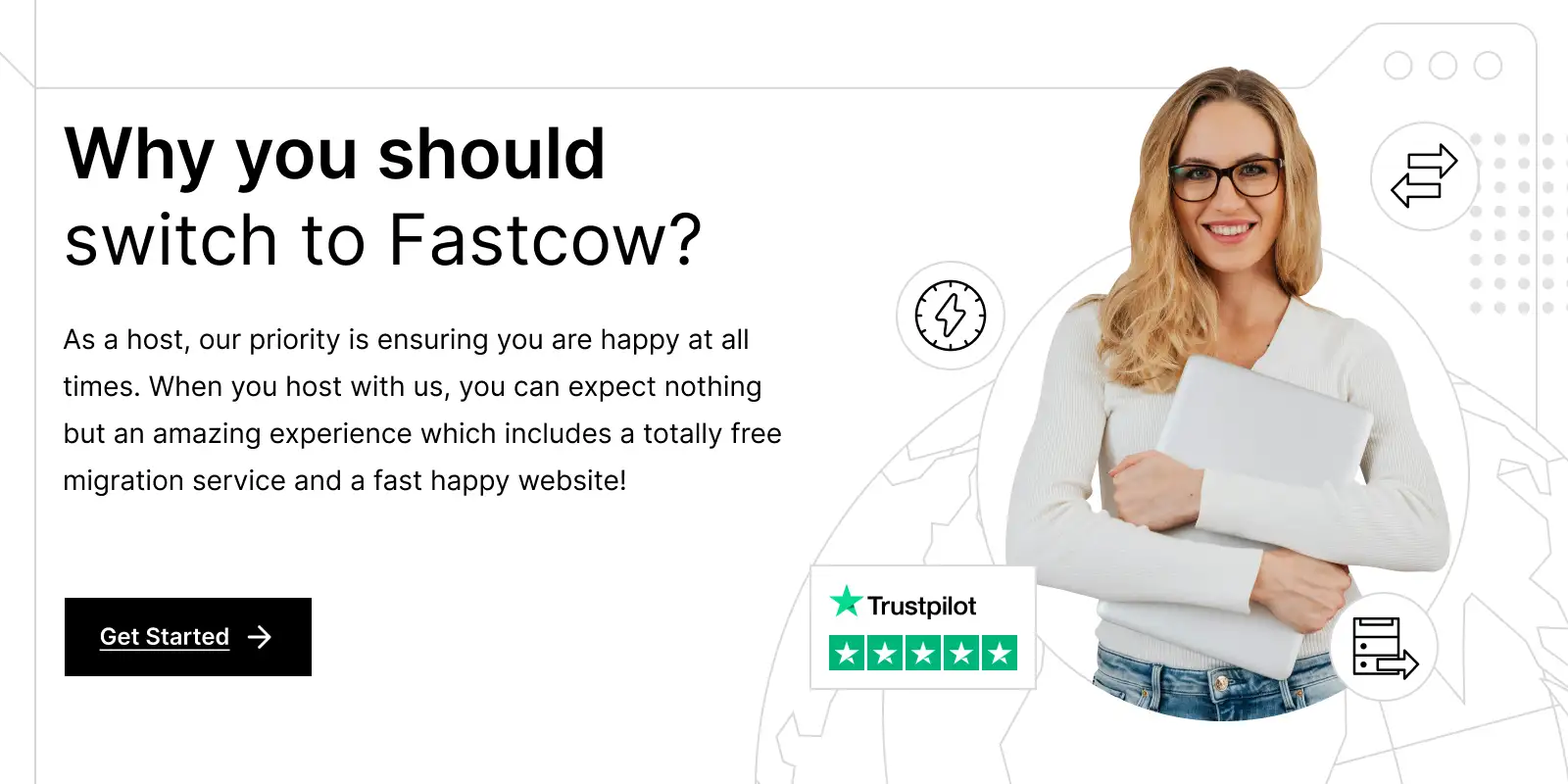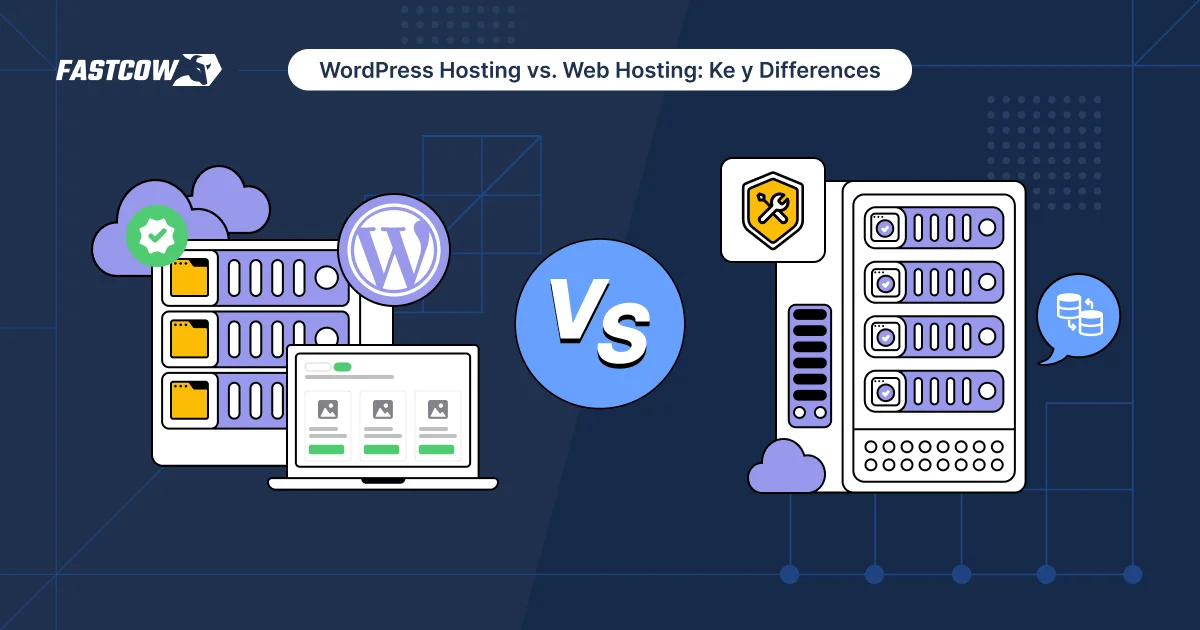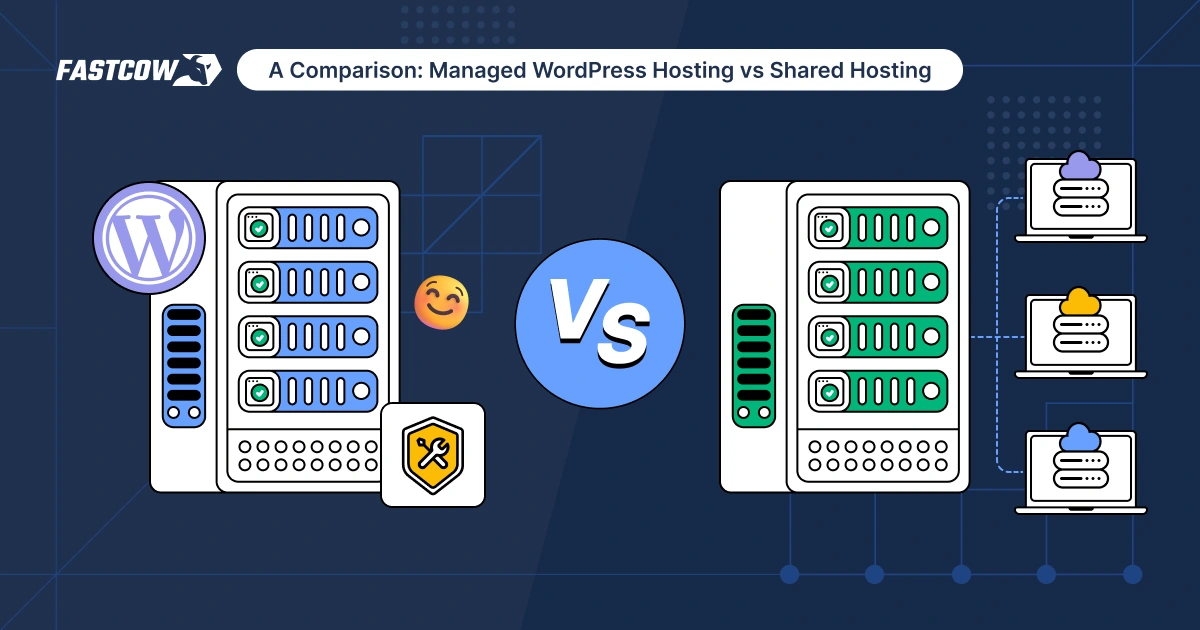WordPress powers a vast web ecosystem, with 409 million people viewing over 20 billion pages daily. Choosing the right hosting for WordPress is crucial.
WordPress hosting provides servers optimized for WordPress websites. These servers ensure better speed, security, and uptime tailored to WordPress needs.
A good host improves site speed, keeps data safe, and scales easily as traffic grows. It ensures your site is always online and delivers a smooth user experience.
- How do I Choose a WordPress Hosting Provider? 12 Features
- High Performance and Speed
- Robust Security Features
- Reliable Uptime and Performance
- Scalability and Flexibility
- 24/7 Expert Customer Support
- User-Friendly Control Panel
- Automatic WordPress Updates
- Daily Backups and Restore Options
- Developer-Friendly Features
- Modern Technology Stack
- Transparent Pricing and Free Perks
- Staging Environments for Seamless Testing
- Conclusion
- FAQs
Choosing a WordPress Hosting Provider is difficult. This guide identifies 12 key features to help you choose the best host. With the right provider, your WordPress site will perform better, stay secure, and grow easily. Let’s dive in!
How do I Choose a WordPress Hosting Provider? 12 Features
High Performance and Speed
Speed impacts everything. A slow site frustrates users, lowers engagement, and drives visitors away. Search engines like Google rank fast websites higher. A delay of just one second reduces conversions by 7%. Fast-loading pages keep users happy and improve your revenue.
Key Features for Speed
- SSD/NVMe Storage: These drives retrieve data faster than traditional storage, so your website loads in seconds, not minutes.
- Server-Side Caching: Cached content loads instantly. It reduces server processing time and speeds up user requests.
- Content Delivery Network (CDN): CDNs distribute content globally. They ensure users access your site from the nearest server, reducing latency.
- Optimized Server Configurations: A host fine-tuned for WordPress ensures smooth performance under heavy traffic.
Robust Security Features
Cyberattacks cost websites billions each year. Malware, DDoS attacks, and data breaches steal user data and ruin reputations. A secure host defends your site and protects your visitors.
Essential Security Features
- SSL Certificates: Encrypt data for safe browsing. An SSL also improves search engine rankings.
- Server Firewalls: Firewalls block unauthorized access and malicious traffic.
- Malware Scanning and Removal: Automatic scans detect threats early. Prompt removal ensures your site stays safe.
- Proactive Threat Monitoring: Hosts monitor servers 24/7 to identify and block threats.
Added Security Benefits
Advanced features like two-factor authentication and data encryption strengthen security. They prevent unauthorized logins and protect sensitive information, keeping your site safe in today’s risky digital world.
Reliable Uptime and Performance
Downtime harms your site’s reputation. Visitors lose trust when they can’t access your site. It also damages SEO rankings, as search engines prioritize reliable websites. A few minutes of downtime can lead to lost sales, frustrated users, and a tarnished brand image.
What to Look For
- 99.9% Uptime Guarantee: Ensure your host always commits to keeping your site online.
- Redundant Infrastructure: Look for backup servers, load balancing, and failover systems to prevent outages.
- Monitoring Tools: Real-time monitoring helps identify and fix issues before they impact performance.
Performance Benchmarks
Before choosing a host, check their historical uptime data. Look for independent reviews or tools like UptimeRobot to verify reliability. Reliable hosts publish their uptime stats, showing transparency and confidence in their service.
Scalability and Flexibility
Web traffic isn’t static. A viral post or holiday rush can spike visits. Without scalability, your site might crash during critical moments. Flexible hosting ensures smooth performance even as demands grow.
Scalability Features
- Seamless Upgrades: Add more storage or bandwidth without downtime.
- Scalable Resources: Hosts should let you adjust CPU, RAM, or storage as needed.
- Hosting Tiers: Choose a provider offering various plans to match your growth.
Use Case Scenarios
E-commerce sites often see traffic surges during sales. A scalable host prevents cart abandonment caused by slow performance. Similarly, blogs that are growing in popularity need more resources to handle visitors. Scalability ensures that businesses can grow without limits.
24/7 Expert Customer Support
Technical issues happen at any time. Without quick support, your site stays down, frustrating users. Reliable support minimizes downtime and keeps your site running smoothly.
What to Look For
- Multiple Support Channels: Ensure live chat, email, and phone options are available.
- 24/7 Availability: Problems can arise outside regular hours, so round-the-clock help is vital.
- Knowledgeable Staff: Choose a host with WordPress experts who understand your needs.
How to Test Support
Before committing, contact the provider’s support team and ask a few technical questions to gauge response times and expertise. Providers offering fast, friendly, and accurate answers are worth considering.
User-Friendly Control Panel
Managing your WordPress site should feel effortless. Beginners need simplicity, while experienced users want advanced tools. A good control panel saves time and avoids frustration.
Key Features to Check
- One-Click WordPress Installation: Quickly set up your site without technical knowledge.
- Security Settings: Easily enable SSL certificates and monitor threats.
- Analytics Tools: Access performance insights to improve your site’s reach.
Comparison of Popular Control Panels
- cPanel: Known for its user-friendly interface and wide compatibility.
- Plesk: Offers clean designs and great tools for managing WordPress.
- Proprietary Dashboards: Some hosts provide custom dashboards tailored for WordPress.
Automatic WordPress Updates
Updates fix bugs, patch security issues, and improve compatibility. Without them, your site risks downtime or attacks. Staying updated keeps your WordPress installation secure and efficient.
Features to Expect
- WordPress Core Updates: Hosts ensure your platform runs the latest version.
- Plugin and Theme Updates: Updates roll out automatically to prevent conflicts.
- Scheduled Updates: Choose when updates happen to avoid interruptions.
The Role of Managed Hosting
Managed WordPress hosting provider handles updates for you. Providers monitor your site, test updates, and fix issues proactively, ensuring seamless functionality without manual effort.
Daily Backups and Restore Options
Losing data can devastate your site. Accidental deletions, hacks, or server failures happen without warning. Reliable backups protect your content and keep your site recoverable.
Features to Look For
- Automated Daily Backups: Ensure your data is saved every day without effort.
- Offsite Storage: Backups stored in a separate location improve security.
- One-Click Restore: Recover your site quickly and easily after an issue.
Best Practices for Backup Management
- Test backups periodically to confirm they work.
- Keep multiple copies to safeguard against corruption.
- Download backups to local storage for added security.
Backups give peace of mind, letting you focus on your site’s growth, not its risks.
Developer-Friendly Features
Developers need tools to customize and debug efficiently. Advanced features save time and simplify workflows. Without them, troubleshooting can feel like a maze.
Key Features for Developers
- SSH Access: Securely access servers to manage files and run commands directly.
- Git Integration: Track changes and collaborate on code effortlessly.
- Staging Environments: Test updates or new features without affecting the live site.
- Error Logs: Quickly pinpoint issues to fix bugs faster.
Added Flexibility
These tools streamline development. Developers can experiment, roll out changes, and troubleshoot without disrupting the user experience. It’s about working smarter, not harder.
Modern Technology Stack
Modern technologies improve speed, security, and compatibility. Outdated stacks limit performance and expose vulnerabilities. Using the latest tools, future-proofs your site.
What to Look For
- PHP 8.0 or Newer: Delivers faster performance and improved security.
- HTTP/2 Support: Speeds up loading times with efficient resource handling.
- Redis/Memcached: Enhances caching for quicker page delivery.
Future-Proofing Your Website
Web standards evolve rapidly. A modern stack ensures your site adapts easily to new trends, plugins, and devices. It’s a long-term investment in reliability.
Transparent Pricing and Free Perks
Clear pricing builds trust. Unexpected fees hurt budgets and ruin relationships. A good host provides transparency upfront.
Free Perks to Expect
- SSL Certificates: Protect data and boost SEO without extra cost.
- Free Migrations: Simplify moving your site to a new host.
- Email Hosting: Save money with built-in email services.
How to Compare Hosting Costs
Compare plans by total value. Look beyond base prices. Consider included features, scalability options, and customer support quality. A slightly higher price might bring better long-term benefits.
Staging Environments for Seamless Testing
Testing live sites risks breaking them. A staging environment prevents this by creating a safe space to experiment.
Key Features of Staging
- One-Click Staging: Set up a test environment in seconds.
- Easy Deployment: Push-tested changes live with minimal effort.
- Rollback Options: Undo updates quickly if something goes wrong.
Practical Benefits
Staging reduces risks. Developers can test plugins, themes, and updates without disrupting users, essential for maintaining a smooth, reliable website.
Conclusion
Choosing the best WordPress hosting provider shapes your website’s success. A great host ensures fast performance, strong security, reliable uptime, and room to grow. With features like daily backups, developer tools, and staging environments, you build confidence in your site’s ability to handle anything.
Take the time to compare hosting options carefully. Prioritize features that meet your current needs and future goals. The right choice will make managing your WordPress site stress-free and keep your users happy.
Explore FastCow for hosting that meets all your needs. With scalable solutions, top-notch security, and expert support, FastCow ensures your site performs at its best. Start building a reliable and future-ready online presence today!
FAQs
Q: How to Choose a WordPress Host?
Start by identifying your website’s needs. Do you need high-speed, robust security or scalability? Look for hosts with essential features like SSD storage, server-level caching, and strong uptime guarantees. Ensure they provide excellent customer support and simple tools like one-click WordPress installation. Test their performance and compare pricing plans to find the best fit.
Q: Do I Need a Hosting Provider for WordPress?
Yes, unless you are using WordPress.com, you will need a hosting provider for WordPress.org. WordPress.com is a fully managed platform where hosting is included, but it offers less control and customization options. On the other hand, WordPress.org is self-hosted, giving you full control over your site’s features, design, and functionality. A hosting provider for WordPress.org stores your site’s files and makes them accessible online, providing more flexibility and options to tailor your website as per your needs.
Q: What is the Best WordPress Web Hosting Service?
The best service depends on your goals. If you run a small blog, shared hosting might work. For businesses, consider managed WordPress hosting or VPS for better performance. Providers like FastCow offer scalable solutions, expert support, and tailored plans for WordPress sites.
Q: How Much Should I Pay for WordPress Hosting?
Costs vary by type. Shared hosting can start at $3 per month, while Managed WordPress hosting typically costs between $15 and $50 monthly. Before deciding, evaluate the value of included features like backups, SSL, and customer support.
Q: How Much Does a Professional WordPress Site Cost?
Building a professional WordPress site involves hosting, themes, plugins, and development. Quality hosting may cost $15–$50 per month. Premium themes and plugins range from $50 to $300 annually. Hiring a developer can increase costs, resulting in a polished, custom site.
Q: Is WordPress Better Than Wix?
WordPress offers more flexibility and scalability than Wix. It’s better for large, customizable sites or eCommerce. Wix works well for beginners who need a simple, drag-and-drop design. With WordPress, you control everything, from SEO to hosting. Choose WordPress if growth and customization matter.