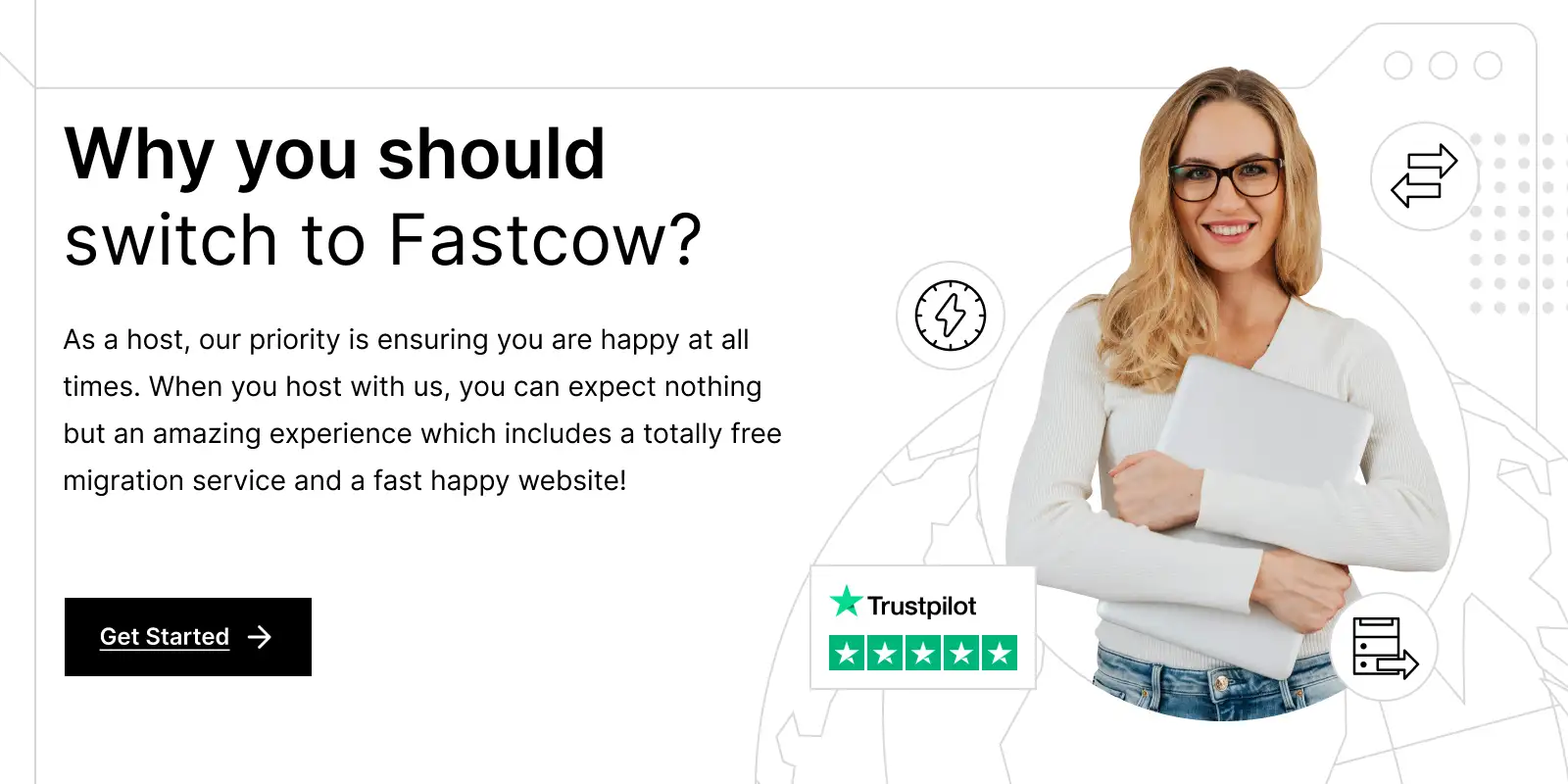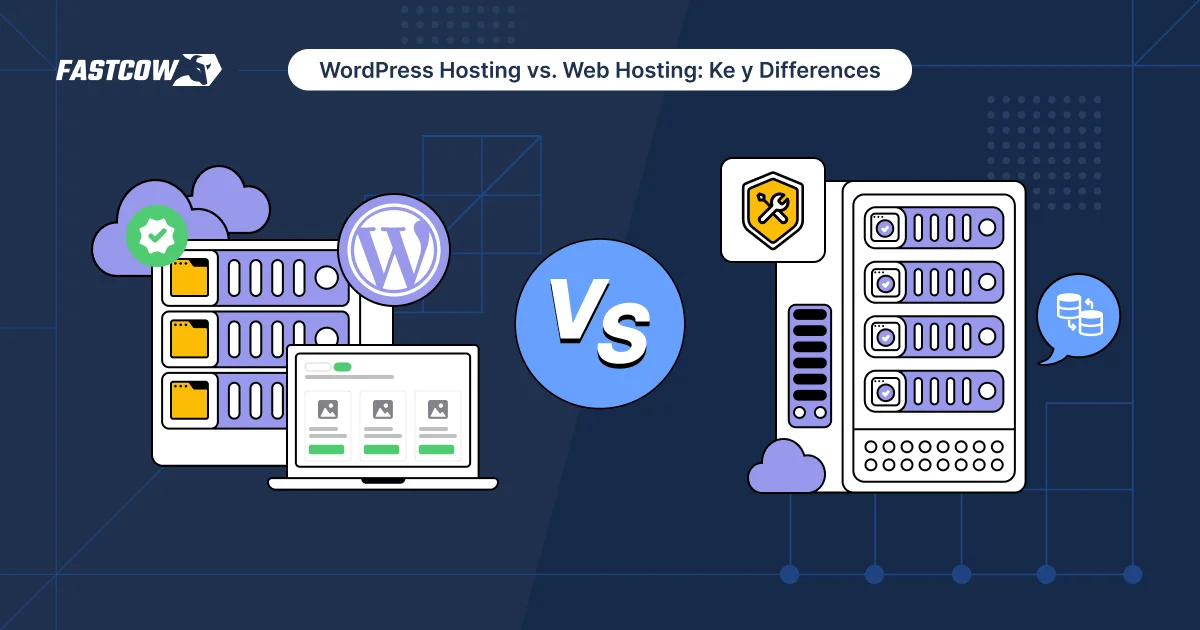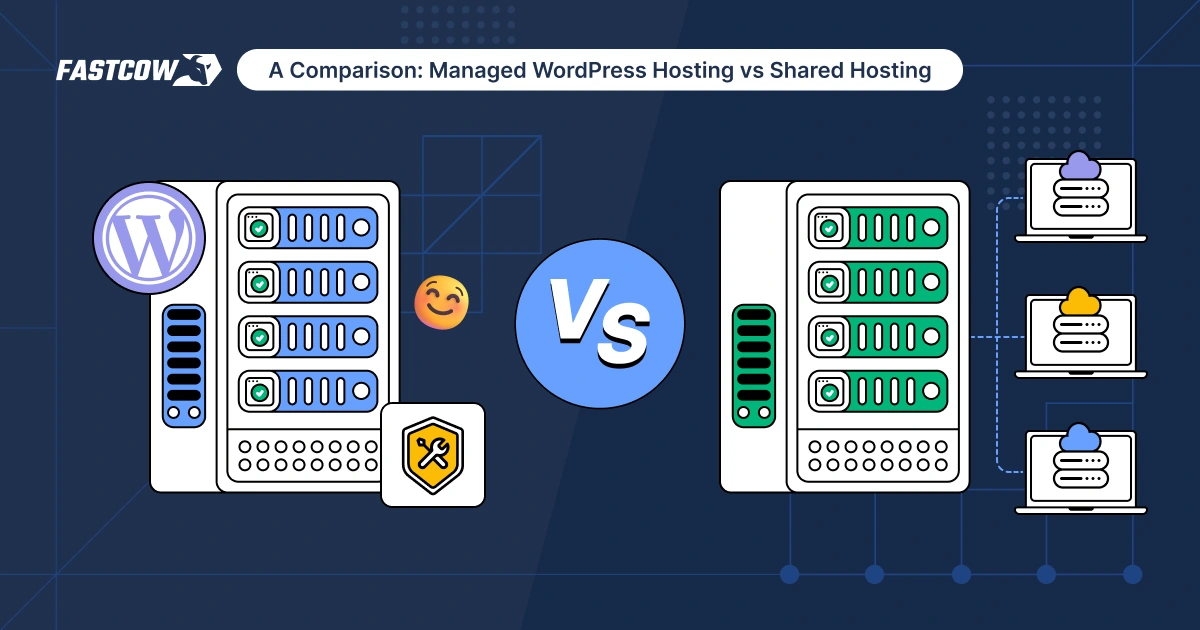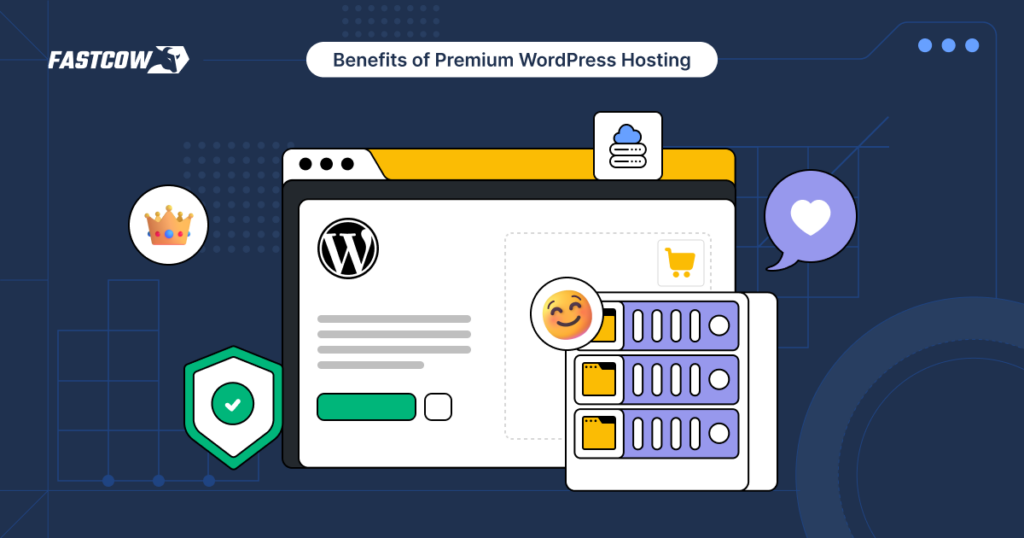
Managing a WordPress site comes with its share of challenges. At first, handling hosting yourself may seem manageable. However, the technicalities can slow down the focus on your core business with time.
But with a solid managed WordPress host, you can easily delegate your site's daily maintenance and concentrate on growth.
Premium WordPress hosting takes this service to another level. It offers real advantages to businesses, bloggers, and entrepreneurs looking for exponential performance, security, and support.
- What is Premium Managed WordPress Hosting?
- Why Settle for Less? 9 Reasons to Choose Premium WordPress Hosting
- Enhanced Performance and Reliability
- Comprehensive Security and Peace of Mind
- Access to Expert Support
- One-Click Staging Sites & Local Environments
- Easy SSL Certificate Installation
- The Ability to Resell Hosting
- Quick Access to Development Tools
- You Won’t Need As Many Plugins
- Features beyond Server Setups
- What to Ask Before Choosing a Premium WordPress Hosting Provider
- Who is Premium Managed WordPress Hosting For?
- Quick Glimpse of the Benefits
- When Should You Upgrade to Premium WordPress Hosting?
- FAQs
Let’s explore its benefits and learn why switching to WordPress premium hosting could be the right move for your business.
Let’s start by understanding the meaning of premium managed WordPress hosting.
What is Premium Managed WordPress Hosting?
“Premium managed WordPress hosting is a specialized hosting service designed exclusively for WordPress websites. Unlike shared hosting (where several sites share resources), premium managed hosting allocates dedicated resources to your website.”
This means faster load times, increased security, and hands-off updates. Hosting providers handle everything from updates to backups and performance optimization.
Also Read: Managed WordPress Hosting 101: What, Why, and How.
What Makes WordPress Hosting Premium?
Several features set premium WordPress hosting apart from regular hosting services. Here's a quick breakdown:
- Enhanced Security
- Automated daily backups to safeguard your data.
- Malware scanning and removal to protect your site from threats.
- Free SSL certificates for encrypted communication.
- DDoS (Distributed Denial-of-Service) protection to defend against malicious attacks.
- Optimized Performance
- Advanced caching solutions for faster page load times.
- Content Delivery Networks (CDN) that serve your content from multiple global locations.
- SSD storage for quicker data retrieval.
- Servers optimized specifically for WordPress to ensure better performance and lower latency.
- Dedicated Resources & Scalability
- Dedicated IP addresses for better SEO and improved security.
- Scalable infrastructure that adjusts to traffic increases.
- Expert Support & Account Management
- 24/7 support from experienced technicians to resolve issues quickly.
- Dedicated account managers who oversee your site’s performance and provide personalized advice.
Now that we understand what makes hosting premium, it’s time to learn the real benefits of premium managed WordPress hosting.
Why Settle for Less? 9 Reasons to Choose Premium WordPress Hosting
Let’s explore why many website owners are choosing premium WordPress hosting for their WordPress sites.
1. Enhanced Performance and Reliability
Premium managed WordPress hosting ensures faster load times, higher uptime, and a better user experience. This service optimizes website performance through advanced techniques such as caching, content delivery networks (CDNs), and finely tuned server configurations.
Let’s see how premium WordPress hosting ensures performance and reliability.
WordPress hosting premium providers guarantee faster load times by optimizing the server's architecture. They configure servers to handle the specific requirements of WordPress sites. These providers set up servers in a way that balances traffic efficiently.
For sites with higher traffic demands, they implement CDNs and caching systems.
CDNs store copies of your pages in different geographic locations to deliver content from the closest server. This drastically reduces load times. Meanwhile, caching stores static content (such as images or text), so it doesn’t need to be reloaded with every visit. This speeds up page loads even further.
Hosting providers invest in redundant systems and proactive server management to ensure reliability and higher uptime. Both robust infrastructure and constant monitoring minimize the risk of downtime and ensure your site is available when needed.
What’s more?
These improvements contribute directly to a better user experience. Faster, reliable websites make browsing more enjoyable and less frustrating. Visitors stay engaged, and they’re more likely to convert if their experience is smooth and efficient.
Moreover, Google’s search algorithm prioritizes performance in ranking factors. Sites that load quickly are more likely to appear higher in search results, improving your visibility online.
2. Comprehensive Security and Peace of Mind
Premium managed WordPress hosting offers comprehensive security through various advanced features that protect your site and customer data.
Here’s how it ensures protection:
Advanced security measures include DDoS protection, malware scanning, and regular backups. These features work together to safeguard your website against threats like hacking, malicious software, and denial-of-service attacks.
For example, firewalls control network access, while restricted file permissions prevent unauthorized access and human errors. HTTPS protocols and SSL certificates are used to protect sensitive data and build trust with visitors.
A managed WordPress host takes security seriously and implements continuous system monitoring to detect unusual activity. They regularly install software updates and patches to address vulnerabilities against the latest threats.
What’s more?
These security measures offer more than just protection. They give you the ultimate peace of mind.
Premium WordPress hosting providers automatically update your core WordPress software, themes, and plugins. This eliminates the risk of outdated versions that could leave your site vulnerable to attack. You no longer need to worry about remembering manual updates.
Moreover, managed hosting providers typically offer nightly backups to restore sites quickly if something goes wrong. They implement strong password enforcement, two-factor authentication, and limited login attempts to further enhance security.
If malware or third-party scripts infiltrate your site, the support team is always available to help remove and clean up the infection.
3. Access to Expert Support
Premium WordPress hosting offers expert support to simplify the way you run your site.
Here’s how it helps:
24/7 Support ensures immediate help from a team that truly understands WordPress. Unlike general hosting providers, these experts know how to troubleshoot plugin issues, theme conflicts, or server problems specific to WordPress. They get right to the heart of the issue and offer quick, effective solutions.
Dedicated Account Management means you’ll have personalized service with proactive monitoring. Your account manager will monitor your site’s health and resolve potential issues before they affect performance. You’ll receive tailored guidance for better site management so that you are free from technical worries.
What’s more?
Premium WordPress hosting usually includes things like 24/7 chat, in-app ticketing, and community forums. It’s like having an IT department dedicated to WordPress, always available when you need them.
Their expertise allows you to focus on your business, knowing your site is in good hands.
4. One-Click Staging Sites & Local Environments

Editing a live website comes with risks. A small mistake can lead to downtime or broken functionality. Premium WordPress hosting eliminates these risks with one-click staging sites and local environments.
How Does It Work? (TL; DR Version)
A staging site is a duplicate of your website in a secure environment. This setup lets you test changes, experiment with new features, and troubleshoot issues without affecting your live site.
Most premium WordPress hosting services include this feature or offer it as an add-on, allowing you to create a staging site in just a few clicks. Once everything is tested and working as expected, you can push changes live with minimal effort.
Local environments add another layer to this workflow. Instead of working directly on a server, developers can build and refine their site on a local machine. The ideal process follows three steps: develop in a local environment, test on a staging site, and then push the final version to production.
The premium WordPress hosting provider streamlines this workflow by offering built-in tools that support each step while enabling collaboration with teams and clients.
What’s more?
One-click staging and local environments improve development efficiency and reduce errors. Site owners and developers can update their websites with confidence now since changes are tested before going live.
Keeping the production site stable ensures a smooth user experience and prevents costly downtime. All thanks to premium WordPress hosting services!
5. Easy SSL Certificate Installation

That padlock next to a website’s URL signals security. It encrypts data, prevents browser warnings, and reassures visitors. Users may hesitate to open the site when they don’t see it.
Premium WordPress hosting makes adding an SSL certificate effortless.
Traditionally, installing SSL required manual setup, coordination between the hosting provider and a certificate authority, and technical adjustments. Premium WordPress hosting providers eliminate these steps and offer automatic SSL installation with a single click.
Most include free SSL certificates through services like Let’s Encrypt. For businesses needing advanced protection (wildcard or extended validation (EV) certificates), managed hosting providers even assist with those setup and configuration.
What’s more?
A secure website keeps data safe, maintains visitor trust, and avoids security warnings that could drive users away. Google also prioritizes HTTPS-enabled sites in search rankings and helps improve visibility.
Premium WordPress hosting ensures SSL installation is quick, seamless, and hassle-free.
6. The Ability to Resell Hosting
Reselling hosting can be a great way to grow your business. While it's possible to resell various types of hosting, WordPress becomes an obvious choice. It powers over 40% of websites, which means there’s a huge demand for hosting services.
Premium WordPress hosting providers understand this and often allow you to do it easily. Many offer referral programs, where you earn a commission for bringing in new clients. Some also have partner programs that provide extra resources such as marketing support, to help you succeed.
Many providers also offer add-ons designed specifically to support reselling. These tools simplify the process, helping you manage your clients without too much hassle.
What’s more?
Reselling WordPress hosting is an opportunity to create a new revenue stream for your business. Hosting providers handle the technical side so you can focus on serving your clients. This helps you expand your offerings and opens the door to long-term growth.
7. Quick Access to Development Tools
Premium WordPress hosting gives you quick access to important development tools. Whether you're creating a new site or troubleshooting an existing one, you can easily find what you need within the hosting dashboard.
Some use cPanel, while others offer custom-built dashboards, designed specifically to simplify access to essential tools.
Want to see error logs or flush the cache manually? It’s quick and simple. Here's a list of tasks you can perform with ease:
- Flush the cache
- Toggle development mode
- Enable wp_cache
- Enable wp_debug
- Export logs
- Manage the database
- Access SFTP
What’s more?
These tools are already integrated into your workflow and hosting plan. They allow you to test changes before going live and manage multiple sites or clients without extra effort.
8. You Won’t Need As Many Plugins
Partnering with a premium WordPress hosting provider eliminates the need for many plugins. The host handles key optimizations like security, backups, and caching, so you no longer need plugins for these tasks.
Remember that fewer plugins mean better site performance. Also, less code to load translates to faster page speeds. Thanks to premium WordPress hosting, all these benefits are already in your package!
With Premium WordPress hosting, you can deactivate:
- Backup plugins: The host handles backups for you.
- Caching plugins: Server-side caching boosts speed without the need for extra plugins.
- Security plugins: Built-in security features provide stronger protection than third-party plugins.
- Performance plugins: The hosting service optimizes performance and eliminates the need for extra plugins.
What’s more?
You still get all the benefits of these plugins, and often even better results. Premium WordPress hosting takes care of everything, giving you faster performance, better security, and less hassle.
9. Features beyond Server Setups
Premium managed WordPress hosting goes beyond just providing fast and secure servers. It offers workflow tools, collaboration features, and resources that simplify website management.
Here’s how these features add value beyond basic hosting:
- Collaboration tools make it easy to work with teams, clients, or temporary contributors. Managed hosts often provide access controls and sharing options to ensure secure and efficient teamwork.
- Site templates help create consistent and turnkey websites. Hosts allow users to save themes and plugin configurations, making the design's replication easier without manual setup.
- Demo site sharing allows clients to review a site before it goes live. Instead of launching unfinished projects, businesses can get feedback early and ensure final approval.
- Billing transfer options allow agencies and developers to shift hosting costs directly to clients. This eliminates the need for middle management and keeps finances streamlined.
Simply put, well-equipped premium WordPress hosting simplifies website management and enhances productivity to a greater level.
Now that we've covered almost everything a premium WordPress hosting provider offers, let's see how to choose the best one.
What to Ask Before Choosing a Premium WordPress Hosting Provider
Not all hosting providers offer the same level of service. To make the right choice, ask these key questions to assess reliability, security, and overall performance.
1. Reliability
- What is the provider’s average uptime?
- Should be a minimum of 99.9% uptime.
- How does the provider handle traffic spikes?
- Should automatically scale resources to handle traffic surges.
- Does the provider offer built-in caching or content delivery networks (CDNs)?
- Must include caching and CDNs for faster site performance.
2. Backups
- How often does the provider perform backups?
- Backups should be performed daily for up-to-date protection.
- How long does the provider keep backup copies?
- Backups should be stored for a reasonable period, ideally 30 days or more.
- How easy is the restoration process?
- Should offer a simple, quick recovery process with minimal downtime.
3. Security
- What security measures are in place to protect your site?
- Must include firewalls, malware scanning, and intrusion detection systems.
- Are SSL certificates provided as part of the hosting plan?
- Should include SSL certificates for secure and encrypted connections.
- What steps are taken to protect your site from common WordPress vulnerabilities?
- Should regularly update security patches and have proactive protection against WordPress-specific threats.
4. Technical Support
- What support channels are available?
- Should offer support through phone, live chat, and email.
- How responsive is the support team?
- Must provide quick response times, especially during peak periods.
- How knowledgeable is the support team regarding WordPress-specific issues?
- The support team should be highly skilled in WordPress troubleshooting and problem resolution.
5. Scalability
- What are the limits of your hosting plan?
- Understand the bandwidth, storage, and traffic limits of your plan.
- How the provider handle site growth or increased traffic?
- Should provide scalable plans that adjust to site growth without impacting performance.
- How easy is it to upgrade or downgrade your plan?
- Should offer easy plan changes without service interruptions.
6. Migration
- Does the provider offer free website migration?
- Look for a provider that offers free migration services to avoid extra costs.
- How long will the migration process take?
- Migration should be quick to minimize downtime for your website.
- What downtime can you expect during migration?
- Downtime should be minimal and clearly communicated in advance.
7. Staging Environments
- Does the provider offer a staging environment?
- A staging environment is necessary to test changes before going live.
- How easy is it to deploy changes from staging to the live site?
- Should provide a smooth transition process from staging to the live site.
- Are there any limitations on the staging environment?
- Ensure the staging environment is fully functional and free of restrictions.
8. Control Panel Usability
- How user-friendly is the hosting control panel?
- The control panel should be intuitive and easy to navigate.
- Can you manage multiple sites from one dashboard?
- Should allow the management of multiple WordPress sites from a single dashboard.
- Does the control panel offer performance-tracking tools?
- Must include tools to monitor site performance and server health.
9. Monthly Plan Inclusions
- What’s included in the hosting plan?
- Ensure the plan includes essential features such as backups, security, and caching.
- Are any essential services available at an additional cost?
- Be aware of additional charges for services like email hosting or SEO tools.
- What is the renewal pricing after the initial term?
- Check renewal pricing to avoid unexpected cost increases.
10. Additional Services and Integrations
- Does the provider offer additional services like website design or SEO optimization?
- Look for hosting providers that offer added services such as design or SEO optimization.
- Can the hosting provider integrate with third-party tools you may need?
- Should offer easy integration with popular tools and platforms like CRM systems, email marketing tools, analytics services, and SEO plugins.
- Does the provider offer performance monitoring tools or detailed reports?
- Must provide tools to track website performance, speed tests, and generate insightful reports.
After going through all the details, you might wonder if premium hosting is really for you or just for big enterprises. The term "premium" may sound exclusive, but in reality, it's designed for a broad range of users.
Premium WordPress hosting is for anyone who wants a hassle-free experience and reliable performance. Let's explore who exactly benefits most from these services.
Who is Premium Managed WordPress Hosting For?
Premium managed WordPress hosting isn't just for large corporations. Many different people and businesses find it incredibly valuable.
Here are some common examples:
- Creative agencies or freelancers building websites for clients
- Site owners who don’t want to deal with technical web hosting details
- Bloggers and influencers whose site’s performance affects their reputation
- eCommerce businesses selling digital or physical products
- In-house marketing teams that want full control over their site
- Enterprise brands that need reliability, scalability, and expert support
- People reselling WordPress hosting
This is just a snapshot of who benefits from premium WordPress hosting. It’s a flexible solution that works for many types of users who want peace of mind and a website that just works.
Quick Glimpse of the Benefits
In case you want to get a quick idea of the benefits of premium WordPress hosting, here is the table:
| Benefit | Description |
| Enhanced Performance & Reliability | Faster load times, higher uptime, optimized server configurations, caching, and CDNs. Helps deliver a better user experience and boosts SEO rankings. |
| Comprehensive Security | DDoS protection, malware scanning, daily backups, SSL certificates, and HTTPS protocols to ensure site security and data protection. |
| Access to Expert Support | 24/7 dedicated support from WordPress experts who troubleshoot issues, plus personalized account management for proactive site monitoring. |
| One-Click Staging & Local Environments | Test site changes without risk, using staging sites and local environments for development. |
| Easy SSL Certificate Installation | Automatic SSL installation with one click for secure data encryption and improved trust, with HTTPS priority in Google rankings. |
| Ability to Resell Hosting | Resell WordPress hosting services and earn commissions through referral or partner programs, helping expand your business. |
| Quick Access to Development Tools | Easy access to tools like cache flushing, log exports, and database management, improving efficiency in troubleshooting and site management. |
| Reduced Plugin Dependence | The hosting provider handles optimizations like security, backups, and caching, reducing the need for additional plugins, and leading to faster page speeds. |
| Features Beyond Server Setups | Workflow tools, collaboration features, and site templates simplify management, plus demo site sharing and billing transfer options for agencies. |
When Should You Upgrade to Premium WordPress Hosting?
You might be wondering if it’s time to switch to premium managed WordPress hosting. If you’ve made it this far, chances are the answer is yes.
If any of these sound familiar, it’s time to upgrade to the best premium WordPress hosting:
- Your website is slow or struggles with performance issues.
- Frequent downtime is hurting your business.
- You’ve experienced security threats or hacking attempts.
- Managing servers takes up too much of your time.
- Updating and maintaining your site feels overwhelming.
- You need reliable expert support, not just a hosting provider.
This is where FastCow makes a difference. Unlike traditional hosting providers, FastCow offers fully managed WordPress hosting designed for speed, security, and hassle-free site management.
If your site is critical to your success, it’s time to switch. Connect with us to power your growth.
FAQs
1. What is managed WordPress hosting?
Managed WordPress hosting is a service that takes care of the technical side of running a WordPress site. It includes speed optimization, security, automatic updates, and expert support.
2. Can I migrate my existing WordPress site to managed hosting?
Yes, most managed hosting providers offer free migration services. They handle the transfer, ensuring little to no downtime during the process.
3. Is the premium plan on WordPress worth it?
It depends on your needs. If you want a custom domain, premium themes, extra storage, and priority support, then upgrading is a good choice. Plus, it removes ads from your site.
4. Does the premium WordPress hosting platform include automatic updates?
Yes, most premium plans update WordPress core and essential plugins automatically. Providers like FastCow handle this for you, so you can focus on your business without worrying about updates.
5. What is the difference between basic and premium WordPress hosting?
Basic hosting offers standard features, while premium plans provide better performance, enhanced security, and priority support for a smoother experience.
6. Is WordPress VIP worth it?
WordPress VIP is great for large businesses and high-traffic sites. It offers enterprise-grade security, scalability, and expert-level support, but it comes at a premium price.