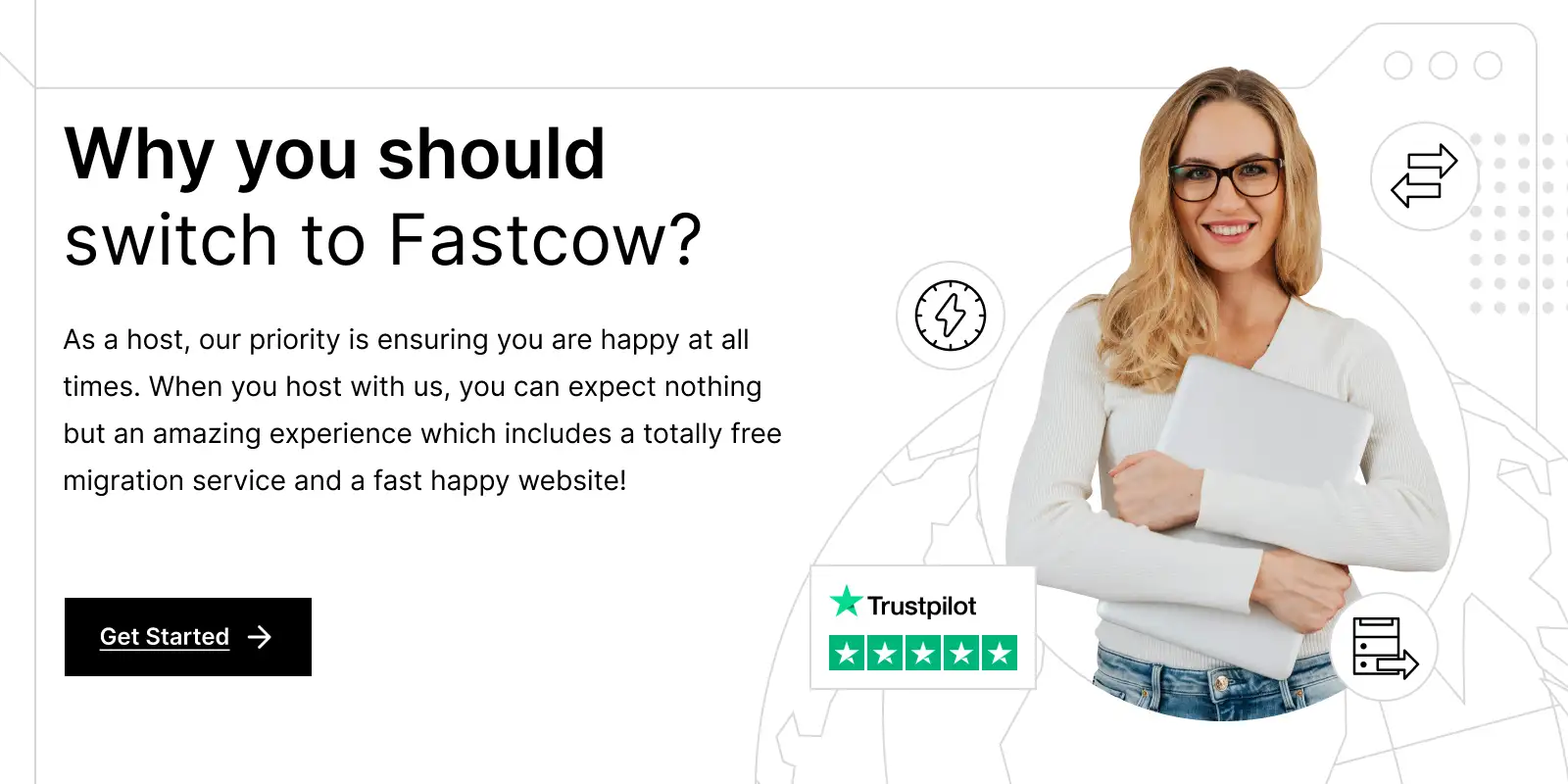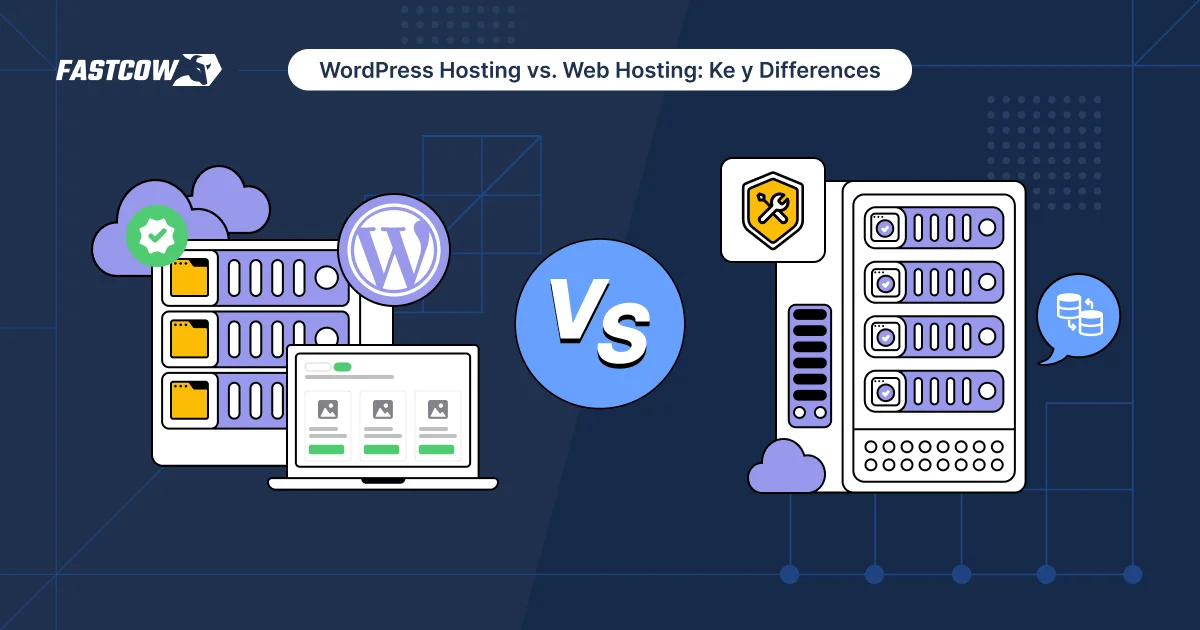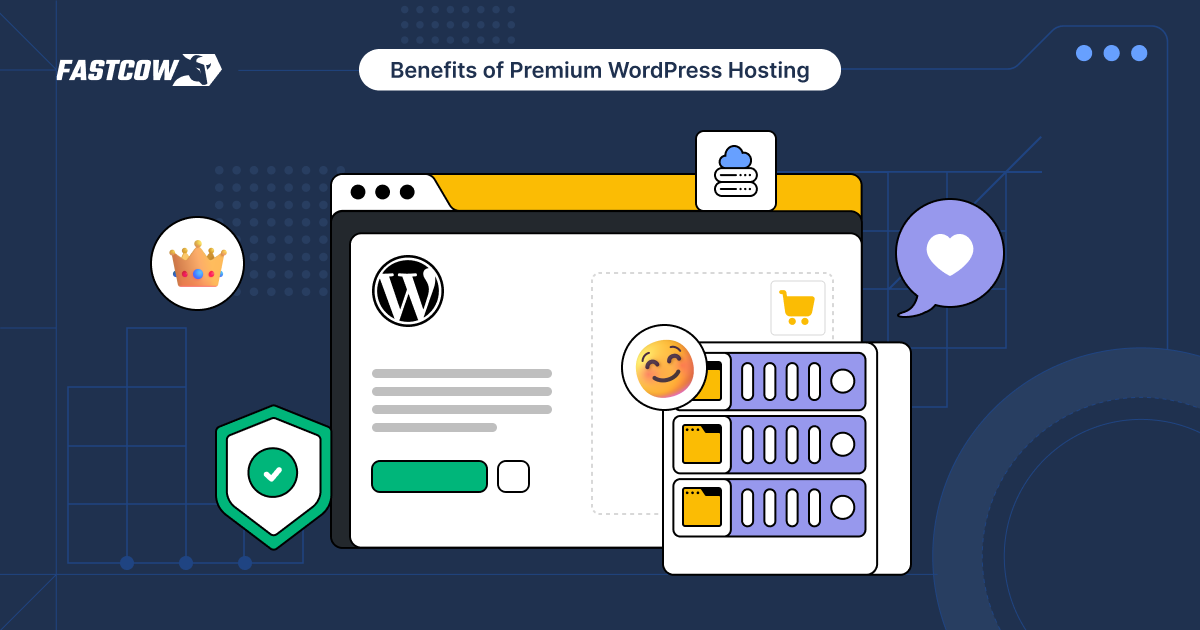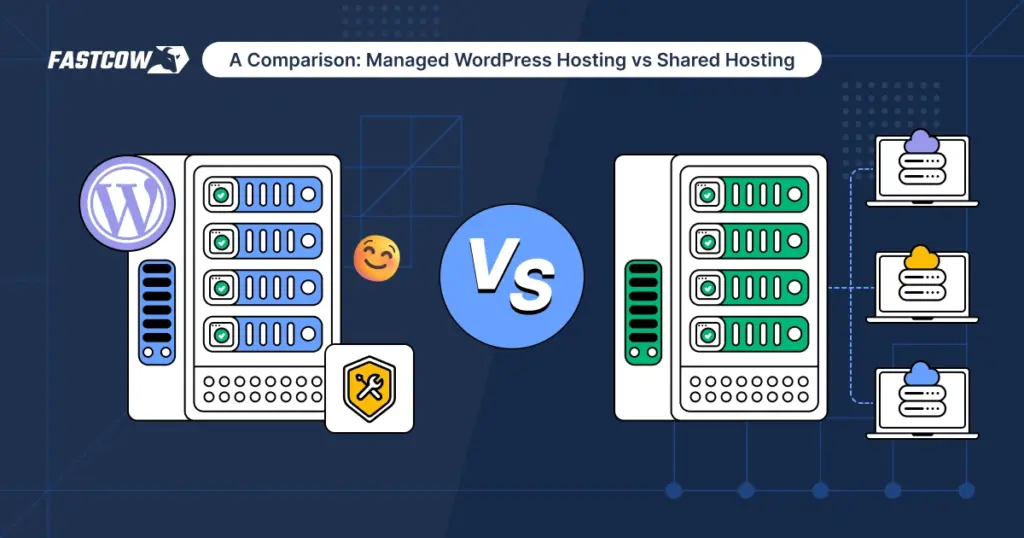
The debate between shared and managed WordPress hosting has been around for years, with website owners weighing cost against convenience. Some see shared hosting as a budget-friendly way to get started, while others prefer managed hosting for its performance and hands-off maintenance.
But the decision between managed WordPress hosting vs. shared hosting isn’t as straightforward as it seems.
- What Is Web Hosting?
- Importance of Distinguishing Between Managed WordPress Hosting vs. Shared Hosting
- Understanding Shared Hosting: What It Is, How It Works, and When to Use It
- Understanding Managed WordPress Hosting: What It Is, How It Works, and When to Use It
- Shared Hosting vs WordPress Hosting: A Comparison
- Managed WordPress Hosting vs. Shared Hosting: Which to Choose?
- Other Hosting Options for WordPress
- How to Choose the Right Hosting for Your Website
- Conclusion: Managed WordPress Hosting vs. Shared Hosting
- FAQs
Each option serves a different type of user. A small personal blog with minimal traffic doesn’t have the same needs as an online store processing hundreds of transactions daily. Performance, security, and scalability all factor into the choice, sometimes in ways that aren’t immediately obvious.
This guide compares shared and managed WordPress hosting in real-world scenarios. We’ll cover where each makes sense, what trade-offs to expect, and when alternatives like VPS or cloud hosting might be worth considering.
Let’s start with the basics.
What Is Web Hosting?
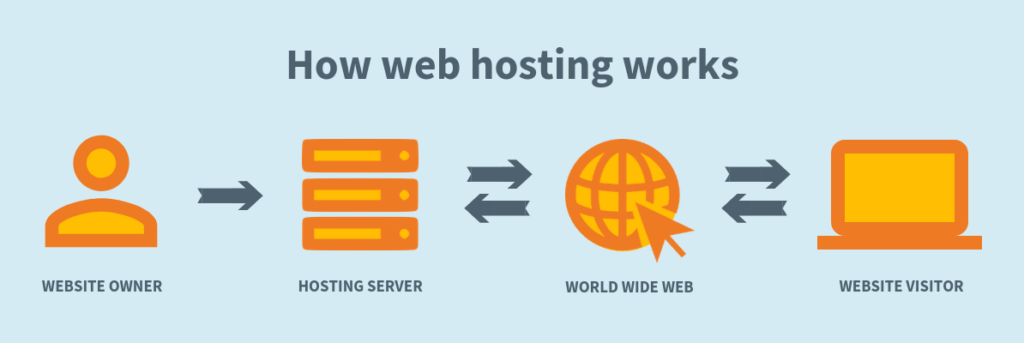
“Web hosting provides the infrastructure needed to store and serve a website online. Hosting providers allocate space on a server, manage network access, and ensure that site data remains available to visitors at all times.”
Also Read: 9 Signs it’s Time to Upgrade Your Web Host in 2025
Now that we know what web hosting means, let’s find out why it is so necessary to distinguish between shared hosting and WordPress hosting.
Importance of Distinguishing Between Managed WordPress Hosting vs. Shared Hosting
The choice between managed and shared WordPress hosting isn’t just a technical formality. It directly affects how well your website runs, how secure it is, and how much effort you’ll need to put into maintenance.
Many website owners only realize the significance of this decision after running into slow loading speeds, security vulnerabilities, or unexpected downtime.
WordPress offers an open ecosystem where users can build everything from personal blogs to high-traffic business sites. However, hosting is what determines how well a website can handle traffic spikes, execute complex functions, and stay secure.
Ignoring the difference between managed WordPress hosting vs. shared hosting can lead to long-term frustrations. They may include constant troubleshooting on a shared server or overpaying for managed hosting when it isn’t necessary.
Understanding the trade-offs upfront ensures that you choose a hosting solution that aligns with your website’s needs rather than one that creates avoidable problems later on.
Also Read: 9 Reasons Why Premium WordPress Hosting is Worth It
Understanding Shared Hosting: What It Is, How It Works, and When to Use It
Let’s take a detailed look at shared hosting, its functionality, and its pros and cons.
What Is Shared Hosting?
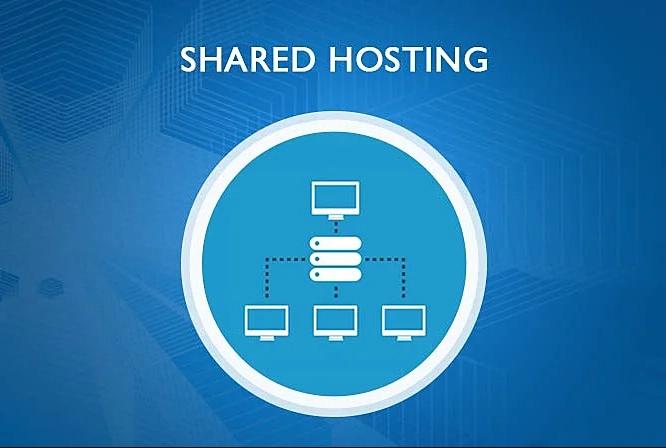
Shared hosting is an entry-level web hosting solution where multiple websites operate on the same physical server. Each website gets a portion of the server’s resources, including CPU power, RAM, storage, and bandwidth, but these resources are not dedicated.
Instead, they are shared among all users on the server.
How Shared Hosting Works
Shared hosting environments rely on a single server running a centralized operating system, such as Linux or Windows Server, with multiple user accounts operating in isolated directories.
1. Resource Allocation
Hosting providers allocate resources through virtualization or software-based limits. While these restrictions help prevent a single website from overusing resources, they are not always strict. If one website experiences high traffic or runs a resource-intensive process, neighboring websites may slow down.
2. Control Panel Access
Most shared hosting plans include a web-based control panel like cPanel, Plesk, or DirectAdmin. These interfaces allow users to manage their website files, databases, and email accounts without interacting directly with the server’s command line.
3. Web Server Configuration
Shared hosting servers typically run Apache, Nginx, or LiteSpeed, configured to handle multiple domains using virtual hosts. Hosting providers pre-configure these settings, so users do not need to optimize web server performance themselves.
4. Database and File Storage
Websites in a shared hosting environment store their data in structured directories. Databases (MySQL or PostgreSQL) are stored separately per user, with access restrictions to prevent unauthorized modifications.
5. Security and Account Isolation
Providers implement user isolation through methods like CloudLinux’s CageFS or chroot environments to reduce the risk of cross-site security breaches. These mechanisms prevent one compromised website from affecting others.
6. Bandwidth and Network Distribution
Shared hosting servers rely on a common network interface, distributing bandwidth among multiple users. Some providers enforce bandwidth limits to prevent congestion, while others operate on a “best-effort” model, which can lead to slow speeds during peak traffic.
Advantages of Shared Hosting
1. Low Cost
Shared hosting is the most affordable type of web hosting. Providers distribute server costs among multiple users, resulting in low monthly fees. Plans often start at $2 to $18 monthly, making it accessible for small businesses and individuals.
2. No Server Management Required
Users do not need to handle server maintenance, security patches, or software updates. The hosting provider ensures that the server remains operational and secure.
3. Easy Setup and Pre-Configured Environments
Many shared hosting providers offer one-click installations for CMS platforms like WordPress, Joomla, and Drupal. These automated setups simplify deployment for non-technical users.
4. Free SSL Certificates and Security Tools
Most shared hosting plans now include free SSL certificates via Let’s Encrypt or a similar provider. Some hosts offer built-in security features like firewalls, malware scanning, and DDoS protection.
5. Email Hosting and Domain Management
Many plans include email hosting, allowing businesses to create domain-specific email addresses. Some providers also bundle domain registration with hosting packages.
Disadvantages of Shared Hosting
1. Limited Performance and Resource Contention
Shared hosting does not provide dedicated resources. If multiple websites experience high traffic simultaneously, overall server performance degrades. Sites may experience slow page loads, especially during peak hours.
2. No Root Access or Advanced Customization
Unlike VPS or dedicated hosting, shared hosting does not allow users to modify server configurations, install custom software, or adjust system-level settings.
3. Higher Security Risks
Since multiple websites share the same server, a security vulnerability in one site could affect others. Even with account isolation mechanisms, there is still a risk of cross-site contamination in cases where the server software itself has security flaws.
4. Fair Usage Policies and Throttling
Many shared hosting providers impose limits on CPU usage, RAM, and disk I/O to prevent a single user from overloading the server. If a website exceeds these limits, it may be temporarily restricted or forced to upgrade to a higher plan.
5. Unpredictable Uptime and Performance
While providers offer uptime guarantees, shared hosting is more susceptible to downtime caused by server overloads or maintenance. Websites that require high availability may need a more robust solution like cloud hosting or dedicated servers.
Also Read: 8 WordPress Alternatives for Website Building in 2025
Understanding Managed WordPress Hosting: What It Is, How It Works, and When to Use It
Let’s explore managed WordPress hosting, its workings, and the advantages and drawbacks it offers.
What Is Managed WordPress Hosting?

Managed WordPress hosting is a specialized hosting service designed exclusively for WordPress websites. Unlike standard hosting plans, this service is tailored to optimize WordPress performance, security, and maintenance.
The hosting provider handles essential technical aspects, including software updates, security monitoring, automated backups, and performance optimization.
How Managed WordPress Hosting Works
1. Optimized Server Environment
Managed WordPress hosting operates on a server infrastructure specifically configured for WordPress. Hosting providers fine-tune server settings, such as PHP versions, MySQL configurations, and caching mechanisms, to maximize performance and ensure seamless compatibility with WordPress core, themes, and plugins.
2. Automated WordPress Management
Hosting providers handle essential maintenance tasks, including automatic updates for WordPress core, plugins, and themes. This proactive approach reduces security risks, minimizes downtime, and ensures the website remains up-to-date without user intervention.
3. Performance Enhancements
Managed hosting platforms integrate advanced performance optimizations, such as built-in caching (object and page-level caching), Content Delivery Network (CDN) integration, and optimized database queries.
These features improve website load times and enhance user experience, even during high-traffic periods.
4. Security and Threat Protection
Managed WordPress hosting includes robust security measures tailored to WordPress-specific vulnerabilities. Hosting providers implement firewalls, malware scanning, DDoS protection, and automated vulnerability patches.
Account isolation methods, such as containerization or role-based access controls, prevent unauthorized access and ensure each website remains secure.
5. Daily Backups and Disaster Recovery
Most managed hosting plans include automated daily backups stored securely on remote servers or cloud storage.
These backups can be quickly restored in case of data loss, site corruption, or security breaches. Thus, the user's website has an added layer of protection against unforeseen issues.
6. Custom Control Panel and Dashboard
Instead of a generic hosting control panel like cPanel or Plesk, managed WordPress hosting platforms often feature a custom-built dashboard.
These interfaces provide easy access to site management tools, including staging environments, performance analytics, plugin management, and security settings.
7. Scalability and Resource Management
Managed hosting providers allocate dedicated resources to each WordPress site to ensure consistent performance. Unlike shared hosting, where neighboring accounts influence resource usage, managed WordPress hosting offers scalable infrastructure.
Users can upgrade to higher plans or enable auto-scaling to handle traffic spikes without performance degradation.
8. Developer-Friendly Features
Many managed WordPress hosting services include developer tools such as SSH access, Git integration, WP-CLI support, and staging environments.
These features allow developers to test, deploy, and maintain websites more efficiently without affecting the live site.
Advantages of Managed WordPress Hosting
1. Performance Optimization & Speed
Managed WordPress hosting ensures websites load quickly by using high-performance servers configured specifically for WordPress. Hosting providers often integrate server-level caching, SSD storage, and content delivery networks (CDNs) to enhance page load speeds.
A faster website improves user experience and helps with SEO rankings, making performance a key advantage.
2. Automatic Updates & Security Patches
Website security remains a top concern for businesses. Managed hosting providers automatically update WordPress core files, themes, and plugins, eliminating vulnerabilities that hackers might exploit.
Many providers also implement proactive security measures like malware detection, web application firewalls (WAFs), and login hardening to prevent unauthorized access.
3. Daily Backups & Easy Restoration
Data loss can cripple a business. Managed WordPress hosting includes daily automated backups, ensuring all website data is securely stored.
Users can restore their website with a single click, avoiding downtime or loss of critical information in case of an error or cyberattack.
4. WordPress-Specific Customer Support
Unlike general hosting services, managed WordPress hosting provides specialized customer support from WordPress experts.
These professionals can assist with plugin conflicts, troubleshooting errors, and performance optimization, making problem resolution faster and more efficient.
5. Staging Environment for Safe Testing
Making changes to a live website carries risks. Managed WordPress hosting includes staging environments, allowing users to test updates, new features, or design changes without affecting the live site.
This feature is particularly beneficial for businesses that frequently update content or launch new services.
6. Scalability Without Migration Hassles
As a website grows, so do its resource requirements. Managed WordPress hosting plans scale effortlessly, providing additional bandwidth and server capacity as traffic increases.
Businesses don’t need to migrate to a new hosting provider when scaling up, making growth seamless and uninterrupted.
Disadvantages of Managed WordPress Hosting
1. Higher Costs Compared to Shared Hosting
Managed WordPress hosting is more expensive than traditional shared hosting. Plans typically start around $25 per month, with premium providers charging upwards of $150 per month, depending on the features offered.
Businesses must weigh the benefits against the cost to determine if the investment is justified.
2. Plugin Restrictions
To maintain optimal performance and security, many managed hosting providers restrict the use of certain plugins, particularly those that duplicate built-in features like caching, backups, or security.
Users may need to adapt to the host’s built-in solutions rather than using their preferred plugins.
3. WordPress-Only Hosting
Managed WordPress hosting exclusively supports WordPress websites. Businesses or individuals wanting to run platforms like Joomla, Drupal, or custom applications must look for alternative hosting solutions.
4. Website Visit Limits & Overage Fees
Many managed WordPress hosting providers implement visitor caps or bandwidth restrictions. If a website exceeds the allocated limits, additional charges may apply.
This pricing model may not suit websites with unpredictable traffic spikes.
5. Limited Control over Server Configuration
Since the hosting provider manages the technical aspects, users have limited control over server configurations. Advanced developers who prefer custom server settings or configurations may find this restrictive.
Shared Hosting vs WordPress Hosting: A Comparison
Choosing between managed hosting vs. shared hosting depends on factors such as performance, security, scalability, and ease of management.
The tables below provide a side-by-side comparison to highlight the critical differences.
1. Performance & Server Optimization
| Feature | Shared Hosting | Managed WordPress Hosting |
| Server Resources | Shared among multiple websites, leading to potential slowdowns. | Dedicated resource allocation for WordPress, ensuring stable performance. |
| Caching | Requires third-party caching plugins. | Server-side caching for improved load times. |
| Traffic Handling | Limited capacity; performance may drop during high traffic. | Optimized to handle traffic spikes with load balancing and CDN integration. |
| Database Optimization | Manual optimizations are needed. | Automated MySQL optimization to enhance efficiency. |
2. Security & Risk Mitigation
| Feature | Shared Hosting | Managed WordPress Hosting |
| Firewall Protection | Standard firewall setup. | Advanced firewall rules tailored for WordPress threats. |
| Malware Scanning | Basic scanning; additional security tools may be required. | Regular malware scanning and automatic removal. |
| SSL Certificates | Often included, but may require manual installation. | Pre-installed and automatically renewed SSL certificates. |
| DDoS Protection | Basic mitigation measures. | Enterprise-grade DDoS protection with real-time threat monitoring. |
| Security Updates | Manual updates are required for WordPress core and plugins. | Automatic updates and patch management for WordPress vulnerabilities. |
3. Ease of Use & Management
| Feature | Shared Hosting | Managed WordPress Hosting |
| Control Panel | cPanel or Plesk with a general-purpose UI. | Custom WordPress-focused dashboard for simplified management. |
| Setup & Installation | Requires manual WordPress installation. | Pre-installed WordPress with optimized settings. |
| Backup Management | Manual backups or paid add-ons. | Automated daily backups with one-click restore options. |
| Technical Assistance | General hosting support; may not specialize in WordPress. | Dedicated WordPress experts are available for troubleshooting. |
4. Scalability & Resource Allocation
| Feature | Shared Hosting | Managed WordPress Hosting |
| Traffic Capacity | Limited capacity; may require upgrading to VPS or dedicated hosting. | Optimized for scaling with increased server resources. |
| Resource Allocation | Shared resources; performance depends on server load. | Guaranteed CPU, RAM, and bandwidth for consistent performance. |
| Upgrade Options | Requires migration to higher-tier plans or different hosting types. | Flexible scaling with minimal downtime. |
5. Pricing & Cost Efficiency
| Feature | Shared Hosting | Managed WordPress Hosting |
| Cost | Budget-friendly, typically $2–$18/month. | Higher cost, usually $25–$150/month, depending on features. |
| Included Features | Basic hosting tools; security and performance enhancements may cost extra. | Premium features included, such as staging environments, CDN, and automated updates. |
| Long-Term Value | Cost-effective for small websites but may lack performance and security. | Higher upfront cost but offers better long-term stability and fewer maintenance expenses. |
Managed WordPress Hosting vs. Shared Hosting: Which to Choose?
Selecting the right hosting plan is about aligning your website’s needs with the right infrastructure.
Shared hosting and managed WordPress hosting cater to different user profiles, and choosing the wrong one can lead to performance bottlenecks, security issues, or unnecessary expenses.
When Does Shared Hosting Make Sense?
A shared hosting plan works well for websites that don’t require advanced performance optimizations or dedicated resources.
It’s the right choice if:
- A personal blog or hobby site needs an affordable home. If the website serves as a portfolio, resume, or personal project with minimal traffic, there’s no need for premium hosting.
- A small business website receives minimal traffic. Local businesses or service-based companies that primarily use their site for informational purposes can often function well on shared hosting.
- A website is in the early testing phase. For those experimenting with designs, features, or new business ideas, shared hosting offers a low-cost way to build and refine a site before committing to a more powerful solution.
- A temporary or seasonal project requires hosting. Websites built for short-term campaigns, event pages, or limited-time offers can be hosted on shared plans without long-term infrastructure costs.
- Budget is the primary concern. Shared hosting remains the cheapest option, appealing to those needing a functional website without ongoing maintenance or optimization expenses.
When Does Managed WordPress Hosting Make Sense?
Managed WordPress hosting is designed for websites that need a balance of performance, security, and hassle-free maintenance.
It’s worth the investment if:
- Website traffic is high or unpredictable. A managed plan ensures the website can handle sudden traffic spikes without slowing down or crashing.
- An e-commerce store needs top-tier security. Payment processing and customer data security are critical, making managed hosting essential for compliance and performance.
- Downtime isn’t an option. Businesses that rely on their website for leads, sales, or brand reputation can’t afford outages. Managed hosting providers offer higher uptime guarantees and proactive monitoring.
- Automatic updates and security patches are non-negotiable. Managed hosting services handle WordPress core updates, plugin updates, and security patches, reducing the risk of cyber threats.
- Technical expertise is limited. Those who prefer to focus on content, marketing, or business operations rather than server management will benefit from a fully managed environment with expert support.
- Performance needs to be consistently optimized. Built-in caching, CDN integration, and performance enhancements ensure the site loads quickly across all devices.
Other Hosting Options for WordPress
Not every website fits neatly into shared or managed WordPress hosting. Alternative solutions like DIY, VPS, and cloud hosting cater to businesses, developers, and high-traffic websites requiring greater control, scalability, and performance.
DIY Hosting (Self-Hosting)
DIY hosting refers to setting up and managing a server independently rather than relying on a hosting provider’s infrastructure. This approach grants full control over hardware, software configurations, and security policies.
Who This Is For
System administrators, developers, and tech-savvy users with a deep understanding of server management typically choose self-hosting.
VPS Hosting
VPS (Virtual Private Server) hosting allocates dedicated virtualized resources within a shared physical server, offering a middle ground between shared hosting and dedicated servers.
Each VPS operates independently and provides users with dedicated CPU cores, RAM, bandwidth, and storage.
Who This Is For
Businesses running high-traffic websites, e-commerce platforms, or applications requiring consistent performance benefit from VPS hosting. Developers needing flexibility in software installation, server configuration, and security measures also find VPS advantageous.
Cloud Hosting
Cloud hosting distributes website data across multiple interconnected servers rather than relying on a single physical machine. If one server fails, others within the network take over to ensure uninterrupted availability.
Who This Is For
Cloud hosting benefits businesses requiring high uptime, fast scalability, and global reach. It’s particularly suited for SaaS applications, growing e-commerce websites, and enterprises handling fluctuating workloads.
How to Choose the Right Hosting for Your Website
Selecting the right hosting solution is more than just picking a plan with a low price tag. The right choice depends on traffic patterns, scalability, security, and performance requirements.
Every website has unique demands, and understanding these factors ensures smooth operations without unexpected slowdowns or downtime.
See if the hosting offers:
Scalability to Handle Website Traffic
- Can the hosting plan accommodate both your current traffic and projected growth?
- Will it handle traffic spikes without slowing down or crashing?
- Are there upgrade options available without excessive downtime or migrations?
True Cost vs. Long-Term Value
- Does the pricing structure reflect total cost, including backups, security, and performance optimizations?
- How does downtime affect your business revenue, and what’s the host’s uptime guarantee?
- Does the provider offer a money-back guarantee or flexible contract options?
Technical Involvement Based on Your Expertise
- Do you have the expertise to manage a server, or would a managed solution save time and hassle?
- Does the hosting provider offer a user-friendly control panel for easy site management?
- Are automated updates, backups, and security patches included in the plan?
Essential Features for Your Website
- Does the hosting plan include enough CPU, RAM, and bandwidth for your needs?
- Are there built-in security features like DDoS protection, SSL certificates, and malware scanning?
- Are staging environments available for testing site changes before going live?
Speed and Performance for Optimal User Experience
- Does the hosting provider use SSD storage for faster performance?
- Are there built-in caching mechanisms to optimize website speed?
- Is the data center location close to your target audience for faster load times?
Security Measures to Protect Your Website
- Does the hosting provider have proactive security monitoring to prevent cyberattacks?
- Is there a built-in firewall and real-time malware scanning?
- How frequently does the host perform backups, and how easy is it to restore data?
Reliable Support When You Need It
- Is customer support available 24/7 via live chat, phone, or email?
- Does the provider offer a knowledge base or community forums for self-help solutions?
- How well does the hosting provider handle critical issues like data loss or downtime?
Flexibility and Customization
- Does the hosting plan allow full root access for advanced configurations if needed?
- Can you customize PHP versions, database management, or server settings?
- Are there restrictions on plugins, themes, or third-party software?
Ease of Migration and Setup
- Does the hosting provider offer free website migration if switching from another host?
- Is there a website builder or CMS-friendly setup process for beginners?
- How long does it take to get your website up and running after signing up?
Conclusion: Managed WordPress Hosting vs. Shared Hosting
Choosing between managed WordPress hosting vs. shared hosting isn’t just a budget decision. It’s about long-term reliability, security, and performance. Shared hosting is fine for small projects and hobby sites. But if uptime, speed, and security matter, managed WordPress hosting is the obvious winner!
With FastCow, hosting is never a limitation. Every plan includes:
- Free SSL for secure, encrypted connections.
- G-Suite Integration for hassle-free business email setup.
- Domain Transfers with zero downtime.
- DNS Management that simplifies site control.
- Resource Isolation to prevent slowdowns from other websites.
- Zero-Downtime Scaling to handle traffic spikes effortlessly.
- Malware Scanning for real-time threat detection and removal.
- DDoS Protection to safeguard against cyberattacks.
- Free CDN for consistently fast loading times.
- And more!
A website should grow without hosting getting in the way. FastCow’s managed WordPress hosting keeps your site fast, secure, and stress-free. Get started today!
FAQs
1. What is the difference between WordPress hosting and shared hosting?
WordPress hosting is tailored specifically for WordPress sites. Shared hosting involves multiple websites sharing the same server resources, which may not be optimized for WordPress.
2. What is the difference between shared and managed hosting?
Shared hosting involves multiple websites sharing server resources, often leading to limited performance and control. Managed hosting provides dedicated resources and comprehensive services like security, backups, and updates, offering enhanced performance and support.
3. What is the difference between WordPress hosting and managed WordPress hosting?
WordPress hosting offers a server environment optimized for WordPress, often with easy installations. Managed WordPress hosting includes additional services such as automatic updates, enhanced security, and specialized support, providing a more hands-off experience.
4. What is the difference between hosting and shared hosting?
"Hosting" is a broad term encompassing various services that store and serve website data. Shared hosting is a specific type where multiple websites share the same server resources, making it a cost-effective but less customizable option.
5. Which type of hosting is best for WordPress?
Managed WordPress hosting is often recommended for its specialized features and support, but shared WordPress hosting can be suitable for smaller sites with limited budgets.
6. Does managed WordPress hosting cost more than shared hosting?
Yes, managed WordPress hosting typically costs more due to the additional services and resources provided.
7. What is 'Unlimited' Shared Hosting?
"Unlimited" shared hosting refers to plans offering unlimited resources like bandwidth or storage. However, these plans often have fair usage policies, and excessive resource use can lead to restrictions or additional charges.