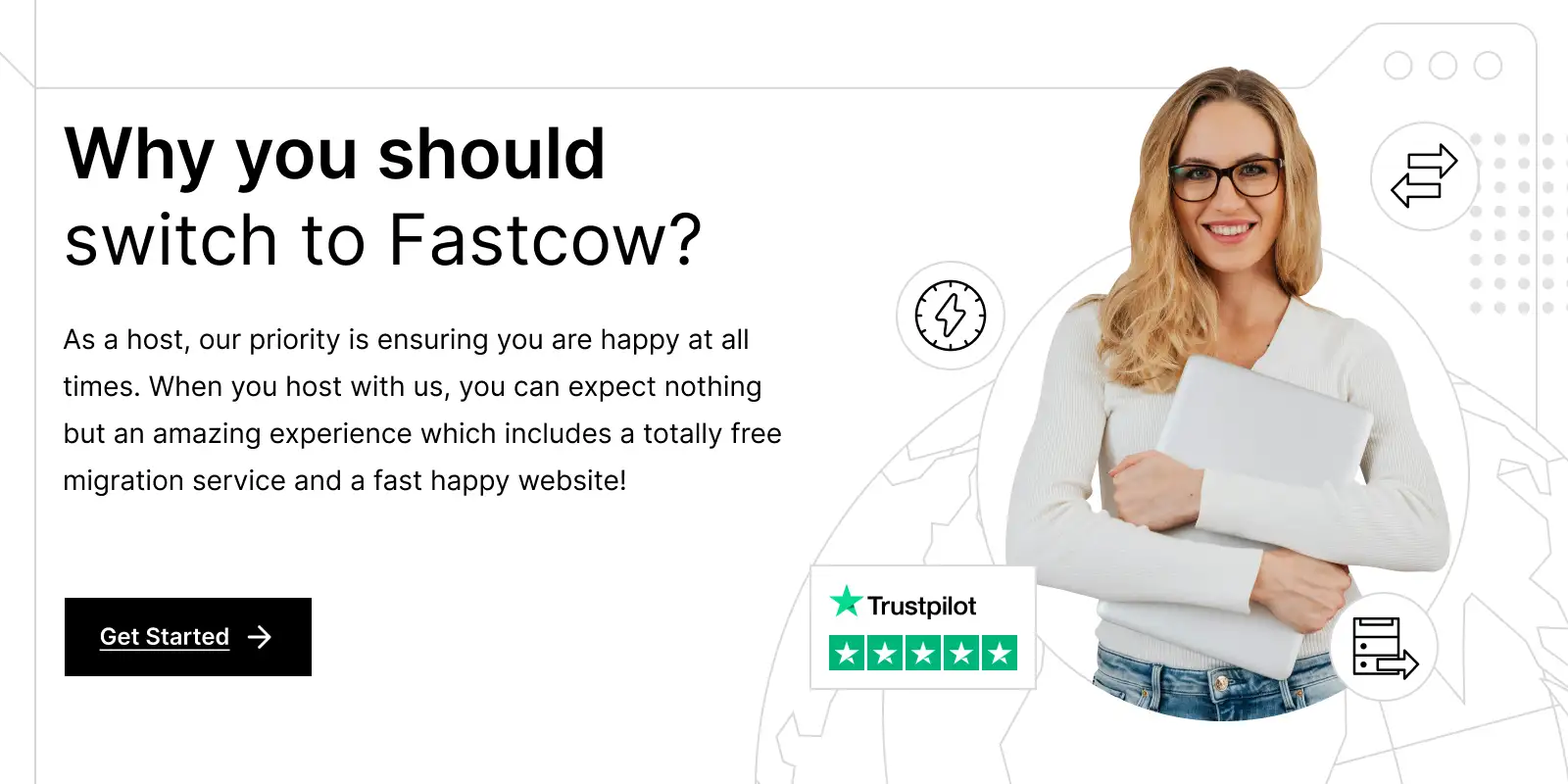How to Transfer a Domain from GoDaddy - Unlocking, obtaining an authorisation code, and easily transferring your domain from GoDaddy to FastCow or any other domain providers are all covered in this comprehensive guide.
Moving from GoDaddy to FastCow for your domain is a big step towards improving your online presence. This guide is here to help you simplify the process, breaking down each step in an easy-followed way.
Step 1: Unlock Your Domain on GoDaddy
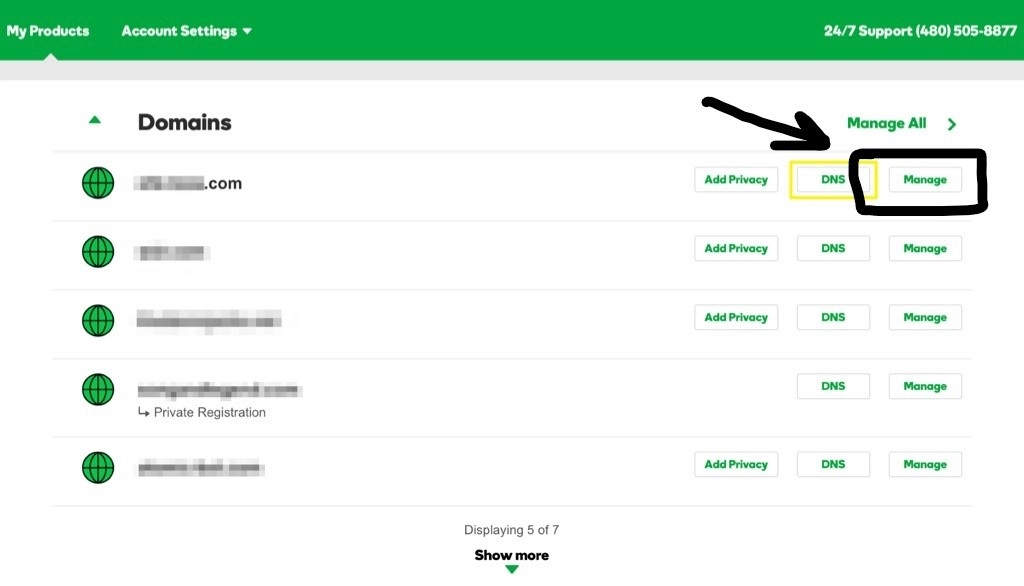
1.1 Sign up for your GoDaddy account: Go to GoDaddy's official website and log in using your account credentials.
1.2 Access Domain Settings: Click on the username in the upper right corner when you log into your account and click "Manage Domains" at the bottom of the menu.
1.3 Unlock Your Domain: Find the domain you're trying to move and check if it is locked. If so, click on the padlock icon next to your domain and you will be able to unlock it. This step is necessary because domains have to be unlocked before the transfer can start.
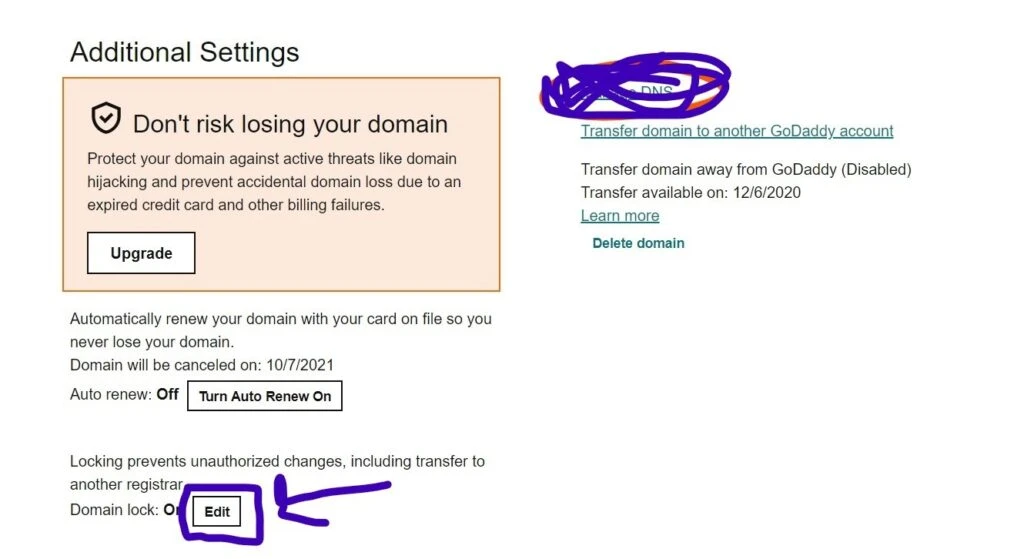
Step 2: Obtain the Authorisation Code (EPP Code)
2.1 Get the Authorisation Code:
You can find an option like "Get Authorisation Code" or "Get EPP Code" while you're still in GoDaddy's domain management area, where you have to go to additional settings. To generate an authorisation code and gain it, click on the prompts. In order to confirm the transfer with a new registrar, this code is required.
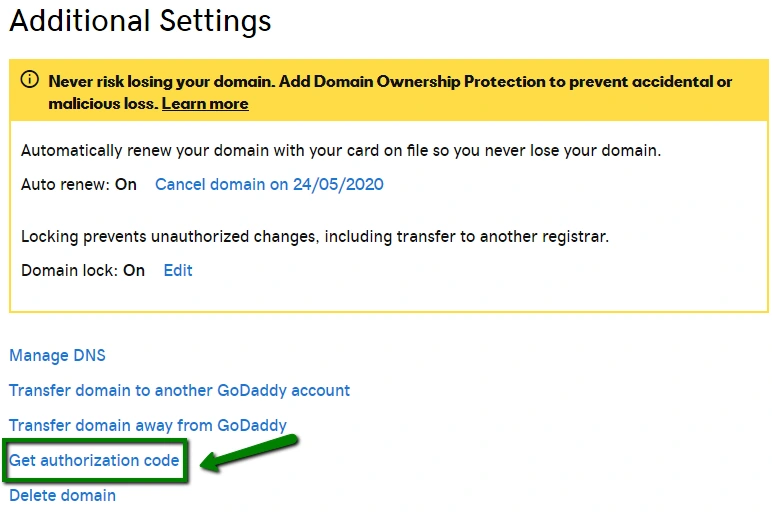
Step 3: Register the transfer with your new registrar FastCow
3.1 Sign in to FastCow:
If you don't already have one, go to the official FastCow website, and sign up for a new account. A user-friendly interface and a range of hosting services, including domain registration and transfers, are offered by FastCow.
3.2 Initiate the Domain Transfer:
Click on the domain services section after you have logged into your FastCow account. Look for an option such as "Transfer Domain" or "Register Domain." The intuitive dashboard of FastCow will make it easier to locate the necessary tools.
3.3 Enter the name of the domain:
Enter the domain name that you want to transfer in the field below. You will be prompted to verify the domain's availability and determine whether it is eligible for transfer by FastCow.
3.4 Provide the following authorisation code:
As part of the transfer process, FastCow will request the authorisation code (EPP code) obtained from GoDaddy. If you are asked, enter this code. The authorisation code will allow you to initiate a transfer of the specified domain.
3.5 Review Transfer Details:
The details of the transfer, including the domain name, duration, and any related fees are typically described by FastCow. To ensure the accuracy of the information, it is necessary to review it carefully.
3.6 Verify that additional services are available:
During the transfer process, FastCow may provide other services such as domain security protection or longer renewal periods. Choose which of these services you want to add and adjust your preferences according to them.
3.7 Agree to Terms and Conditions:
You will have to agree with FastCow's terms and conditions before you can complete your transfer. To make sure that you know the requirements and obligations associated with domain transfers, look at those terms closely.
3.8 Complete the transfer as follows:
Proceed to complete the domain transfer as soon as you confirm all details and agree on the terms. The transfer process will be initiated by FastCow, and you'll receive confirmations as to the status of your transfer.
Additional Tips When 'How To Transfer A Domain From GoDaddy'
Double-Check DNS Settings:
Ensure that your DNS settings are configured correctly in FastCow after the domain transfer has been completed. In order to maintain the functionality of the website and the email services associated with the domain, this is essential.
Monitor Transfer Progress:
In your FastCow account, keep an eye on how the transfer is progressing. The duration of the transfer may be different, but FastCow usually updates the status of your domain transfer.
You can easily transfer your domain from GoDaddy to FastCow by performing these additional steps.
For any additional information on their platform, please refer to the specific tutorial or take the help of our Customer support.