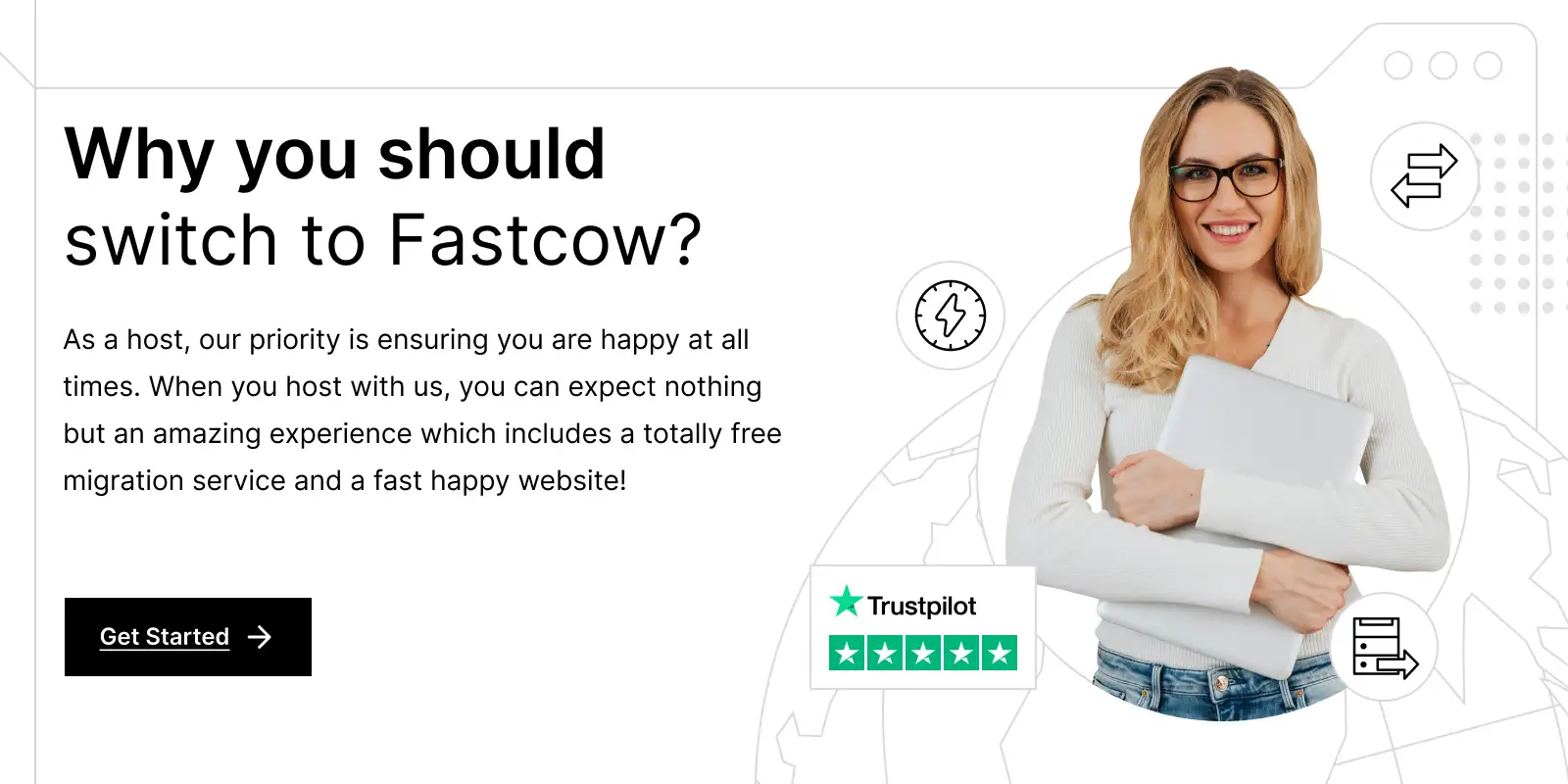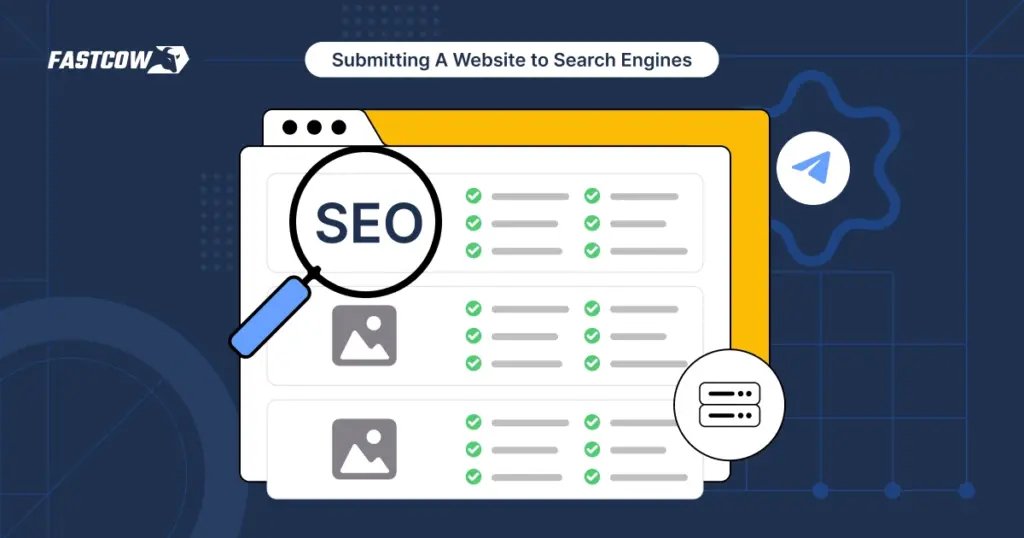
Search engines play a vital role in online success. They connect websites to users searching for information. Globally, search engines process billions of queries daily, making them the primary web traffic drivers.
Submitting your website to search engines ensures they discover your site faster. Many believe submission means pushing content directly to search engines. This is a myth. Instead, submission helps search engines like Google and Bing better understand your website's structure and content. Their crawlers (programs that scan websites) handle discovery and indexing.
This article is for everyone. If you're a beginner, it offers step-by-step guidance to submit your website to search engines. If you’re experienced, you’ll find expert tips to refine and improve indexing strategies. Whether you want to submit your website to search engines or boost site performance, this guide simplifies the process. Let's dive in!
Pre-Submission Checklist
Optimize Website Performance
A fast website helps search engine crawlers work efficiently. Slow-loading pages hurt rankings and user experience. Use tools like Google PageSpeed Insights to check your site speed. Improve it by enabling caching, compressing images, and using lightweight themes. Faster sites rank higher and keep visitors engaged.
Ensure Mobile Friendliness
Most searches happen on mobile. Google uses mobile-first indexing, so a responsive design is essential. Tools like Google’s Mobile-Friendly Test show how your site performs. Adjust layouts, fonts, and buttons to work seamlessly on all devices.
Create a Sitemap
An XML sitemap is a roadmap for search engines. It lists all pages and helps crawlers understand your site's structure. Generate one using All in One SEO, Yoast SEO, or Screaming Frog. A well-structured sitemap improves discovery.
Robots.txt File
The robots.txt file tells search engines which pages to crawl. Configure it to avoid blocking critical pages. Always test it to ensure no important content is hidden.
Set Up Secure Connections
Switch to HTTPS to protect users and boost SEO. Search engines prioritize secure websites. Many hosting providers offer free SSL certificates to enable HTTPS easily.
Submitting Your Website to Google
Step 1: Set Up Google Search Console
Google Search Console helps search engines understand your website. It’s free and essential for monitoring indexing and performance. Go to Google Search Console and log in using your Google account. Click “Add Property,” then choose the URL prefix option for a simpler setup. Enter your website's full URL.
Step 2: Verify Website Ownership
Google needs proof you own the site. Choose one of these verification methods:
- HTML Meta Tag (Best for Beginners): Copy the tag from the Search Console. Add it to your website’s <head> section using plugins like All in One SEO.
- DNS Verification: For experts, log into your domain registrar. Add the provided TXT record to your DNS settings.
- Google Analytics/Tag Manager: If you already use these, link them to Search Console for seamless verification.
- HTML File Upload: Download the file from the Search Console. Upload it to your site’s root directory via FTP or cPanel.
Once added, click “Verify.”
Step 3: Submit Your Sitemap
An XML sitemap guides Google crawlers through your site. In Search Console, go to the “Sitemaps” tab. Paste your sitemap URL (e.g., sitemap.xml). Submit it. Google will start indexing your pages.
Step 4: Monitor the Indexing Status
After submission, check your sitemap status. The “Coverage” report shows which pages are indexed and highlights errors.
Step 5: Fix Indexing Errors
Search Console identifies issues like crawl errors or duplicate content. Use tools like Google’s URL Inspection Tool to troubleshoot. Fix broken links, update sitemaps, and ensure robots.txt isn’t blocking critical pages.
By following these steps, you ensure Google indexes your website effectively and resolves any issues promptly.
| Step | Action | Description |
| 1. Set Up Search Console | Log in to Google Search Console and add your website. | Free tool to monitor indexing and site performance. |
| 2. Verify Ownership | Choose a method: HTML meta tag, DNS record, Analytics, or HTML file upload. | Confirms you own the website; beginners should use HTML meta tags. |
| 3. Submit Sitemap | Paste your sitemap URL (e.g., sitemap.xml) in the “Sitemaps” tab. | Helps Google index your site efficiently. |
| 4. Check Indexing Status | Review the “Coverage” report in the Search Console. | See indexed pages and identify errors. |
| 5. Fix Errors | Use the URL Inspection Tool to resolve crawl or content issues. | Update links, sitemaps, and robots.txt to fix issues. |
Submitting Your Website to Bing
Step 1: Why Submit to Bing?
Bing connects your website to a broader audience. Submitting to Bing helps you reach users on Yahoo, DuckDuckGo, and other engines that rely on Bing’s data. It’s a simple way to expand your visibility beyond Google.
Step 2: Set Up Bing Webmaster Tools
- Create an Account: Go to Bing Webmaster Tools and sign in with a Microsoft, Google, or Facebook account.
- Add Your Website: Click "Add a Site" and enter your URL.
Step 3: Verify Website Ownership
Bing requires proof of ownership. Use one of these methods:
- HTML Meta Tag: Copy the tag Bing provides. Paste it into your site’s <head> section using plugins like All in One SEO.
- DNS Records: Add a TXT record to your domain’s DNS settings.
- File Upload: Download and upload the verification file to your site’s root directory. Once added, click “Verify.”
Step 4: Submit Your Sitemap
- Navigate to the "Sitemaps" section in Bing Webmaster Tools.
- Paste your sitemap URL (e.g., sitemap.xml) into the submission box.
- Click "Submit." Bing will begin crawling your site.
Step 5: Use IndexNow for Instant Discovery
What is IndexNow? IndexNow is a feature that allows Bing and other search engines to discover new URLs instantly. It ensures faster indexing compared to traditional crawling.
How to Use IndexNow:
- Generate an API key from Bing Webmaster Tools.
- Add the key to your site using your robots.txt file or plugin settings.
- Submit URLs directly via the IndexNow protocol.
Benefits of Submitting to Bing
- Gain traffic from Yahoo and DuckDuckGo.
- Use IndexNow to ensure instant visibility.
- Access advanced reporting tools to monitor your site’s performance.
Submitting your website to Bing allows you to expand your reach while ensuring quick and effective indexing.
| Step | Action | Description |
| 1. Why Submit to Bing? | Go to Bing Webmaster Tools and sign in. | Submitting to Bing gives access to Yahoo and DuckDuckGo traffic. |
| 2. Set Up Bing Webmaster Tools | After signing in with a Microsoft, Google, or Facebook account, add your website URL. | The starting point for monitoring and managing your website on Bing. |
| 3. Verify Ownership | Use HTML meta tag, DNS record, or file upload to verify ownership. | Proves you own the site; a meta tag is easiest for most users. |
| 4. Submit Sitemap | Paste your sitemap URL (e.g., sitemap.xml) in the "Sitemaps" section. | Helps Bing crawl and index your site efficiently. |
| 5. Use IndexNow | Add an API key via robots.txt or plugin settings and submit URLs. | Ensures instant discovery and indexing of your website URLs. |
Submitting Your Website to Yandex
Step 1: Why Submit to Yandex?
Yandex is Russia’s leading search engine. It’s essential for reaching Russian and Eastern European audiences. Submitting your website helps Yandex understand and index your content, boosting your visibility in these regions.
Step 2: Set Up Yandex Webmaster Tools
- Create an Account: Visit Yandex Webmaster Tools and log in using a Yandex, Google, or social media account.
- Add Your Website: Click “Add Site” and enter your URL.
Step 3: Verify Website Ownership
Prove you own the site with one of these methods:
- HTML Meta Tag: Copy the tag from Yandex. Paste it into your website’s <head> section using an SEO plugin like All in One SEO.
- DNS Records: Add the provided TXT record to your domain’s DNS settings.
- HTML File Upload: Upload the verification file to your website’s root directory. After adding the verification, click “Verify” in Yandex Webmaster Tools.
Step 4: Submit Your Sitemap
- Go to the “Indexing” section in Yandex Webmaster Tools.
- Click “Sitemap Files” and add your URL (e.g., sitemap.xml).
- Click “Submit.” Yandex will begin indexing your website.
Step 5: Optimize for Yandex’s Crawler
- Use High-Quality Content: Yandex prioritizes well-written, unique content.
- Focus on Mobile-Friendly Design: Ensure your site works seamlessly on mobile devices.
- Speed Up Your Website: Yandex favors fast-loading websites.
- Structure Data Properly: Add schema markup to help Yandex understand your pages.
Following these steps ensures Yandex indexes your site and ranks it effectively in its search results.
| Step | Action | Description |
| 1. Why Submit to Yandex? | Visit Yandex Webmaster Tools and create an account. | Essential for reaching Russian and Eastern European audiences. |
| 2. Add Your Website | Click “Add Site” and enter your website URL. | Adds your website to Yandex for indexing. |
| 3. Verify Ownership | Use an HTML meta tag, DNS record, or HTML file upload. | Proves you own the site; an HTML meta tag is the easiest option. |
| 4. Submit Sitemap | Add your sitemap URL (e.g., sitemap.xml) in the “Indexing” > “Sitemap Files” section. | Helps Yandex crawl and index your site efficiently. |
| 5. Optimize for Yandex | Focus on high-quality content, mobile-friendly design, speed, and structured data. | Improves ranking and visibility in Yandex’s search results. |
Advanced Submission Strategies
1. Submit to Smaller Search Engines
Many smaller search engines cater to specific regions or niches. These include Naver (popular in Korea), Baidu (dominant in China), and Seznam (widely used in the Czech Republic). Submitting to these engines helps you reach audiences beyond Google and Bing.
- How They Index Content: Naver focuses on curated content, while Baidu favors local hosting and Chinese-language content. Seznam works similarly to Bing, relying on structured data and sitemaps.
- Submission Tools: Baidu and Naver offer webmaster tools, while Seznam uses IndexNow integration. Register on their platforms to add your site and sitemaps directly.
2. Submitting Through Index Aggregators
Many smaller search engines rely on Google and Bing data for indexing. You can use IndexNow to streamline this process.
- What is IndexNow?: The protocol allows instant URL submission to search engines like Bing and Yandex.
- How to Use It:
- Generate an API key from Bing Webmaster Tools.
- Add the key to your robots.txt file or use supported plugins.
- Submit URLs through the IndexNow interface for instant indexing.
3. Optimize for Search Engine Crawlers
Search engine crawlers need clear navigation to index your site effectively.
- Meta Tags and Header Tags: Use title and H1 headers to define page content. Add meta descriptions for clarity.
- Schema Markup: Implement structured data to explain your site’s purpose (e.g., product info, articles, reviews). Use tools like Google’s Structured Data Testing Tool to validate.
- Navigation Best Practices:
- Create logical URL structures.
- Avoid broken links.
- Ensure robots.txt doesn’t block important pages
4. Optimize for Local Search
Local search connects businesses with nearby customers. Use Google My Business and Bing Places to boost visibility in your area.
- How to Register:
- Create profiles on Google My Business and Bing Places.
- Add accurate business details, including address, contact info, and operating hours.
- Upload photos and encourage customer reviews.
- Why It Matters:
- Local SEO helps small businesses dominate location-based searches.
- Optimizing for local search improves map visibility and “near me” queries.
These strategies ensure your website reaches diverse audiences, maximizes crawler efficiency, and captures local markets effectively.
Expert Tips and Tricks
For Beginners
- Simplify with Plugins: Use All in One SEO or Rank Math tools. These plugins streamline sitemap creation, meta tag additions, and verification processes.
- Check Your Robots.txt: Avoid blocking essential pages. Use robots.txt to guide crawlers but verify its accuracy with online tools.
- Start Small: Focus on Google Search Console and Bing Webmaster Tools first. These are beginner-friendly and offer robust insights.
For Advanced Users
- Use the URL Inspection Tool: Google’s URL Inspection Tool helps troubleshoot indexing problems. Check page status, identify blocked URLs, and request re-indexing when needed.
- Optimize Crawl Budget: Large websites with many pages need efficient crawling. Remove low-value pages, consolidate duplicates, and use canonical tags to focus crawler efforts on priority content.
- Analyze Log Files: Monitor server logs to understand how crawlers navigate your site. Identify bottlenecks, high-bounce areas, or pages crawlers miss. This ensures better indexing and SEO performance.
Wrapping Up
Submitting your website to search engines is a vital step for online visibility. It’s free, straightforward, and effective with the right tools and techniques.
Focus on long-term SEO strategies like content quality, proper site structure, and consistent optimization.
By taking these steps, you’ll grow traffic steadily and improve your site’s ranking over time. Success starts with the basics, but expertise ensures sustainable results.
FAQs
Q: How do I submit a website to all search engines?
To submit your website to major search engines, use their webmaster tools. For Google, use Google Search Console. For Bing and Yahoo, use Bing Webmaster Tools. Add your site's URL, verify ownership, and submit a sitemap.
Q: How do I get my website on the search engine?
First, ensure your site has quality content and is accessible. Submit your website to search engines like Google and Bing through their webmaster tools. Building backlinks from other sites also helps search engines discover your site.
Q: How do I register a website in the search engine?
Register your website by submitting it to search engines' webmaster tools. For Google, use Search Console; for Bing and Yahoo, use Bing Webmaster Tools. Add your site, verify ownership, and submit a sitemap for indexing.
Q: How do I submit a website to the search console?
Go to Google Search Console and sign in. Add your website's URL as a new property. Verify ownership using methods like HTML file upload or DNS record. Once verified, submit your sitemap to help Google crawl your site.
Q: How do you push your website up the search engines?
Improve your site's ranking by creating quality content and using relevant keywords. Optimize for SEO, build high-quality backlinks, and ensure your site loads fast and is mobile-friendly. Regularly update content to keep it fresh.
Q: How do I get my website listed on Google?
Submit your site to Google Search Console. Add your website as a property and verify ownership. Submit your sitemap so Google can crawl your pages. Getting other sites to link to yours also helps Google discover it.