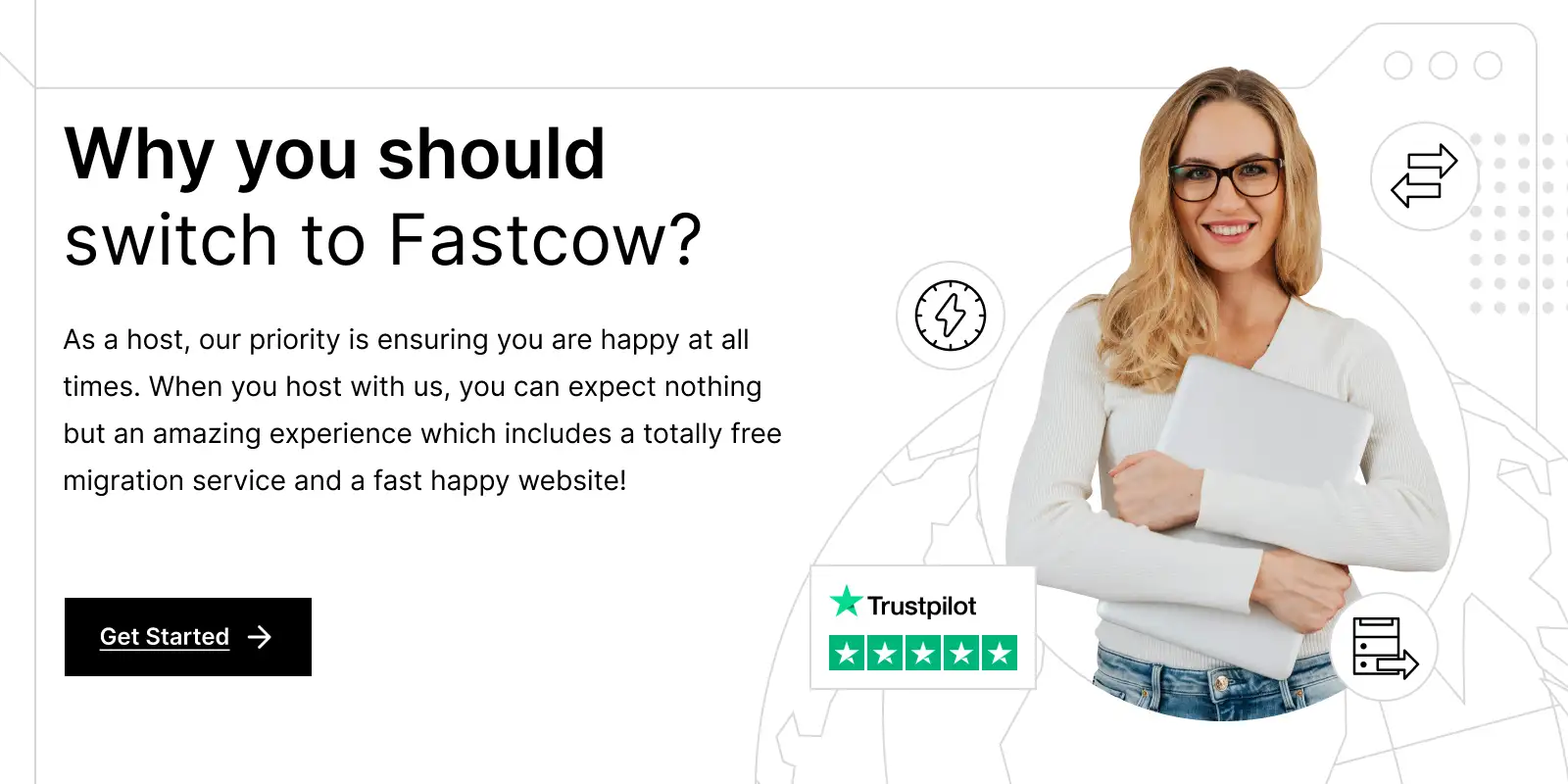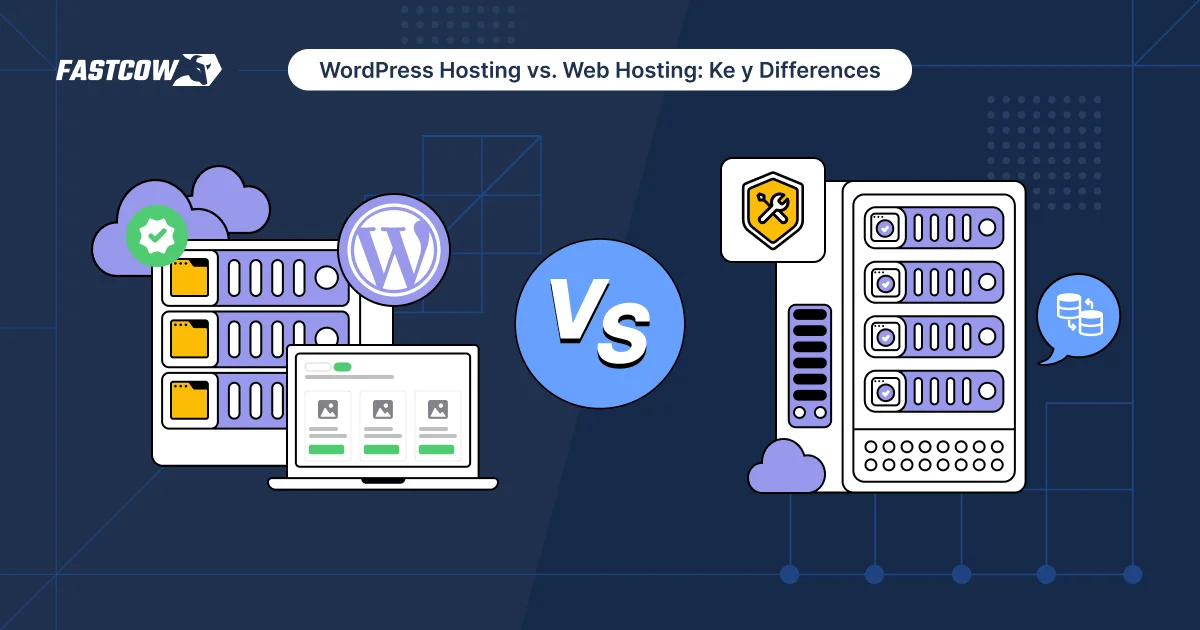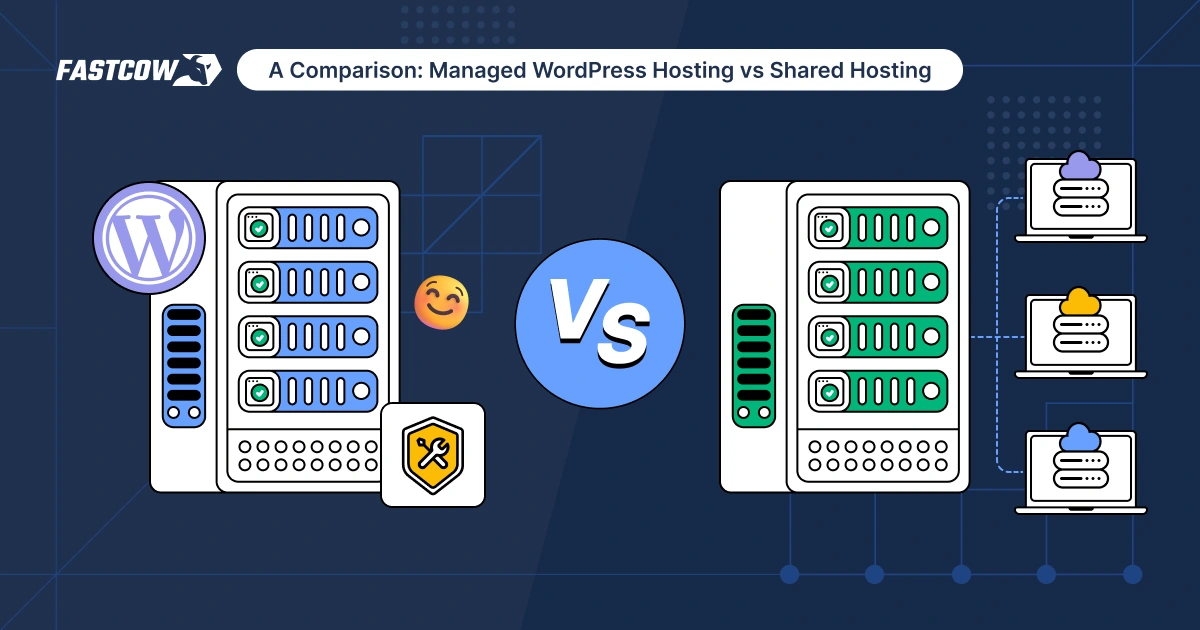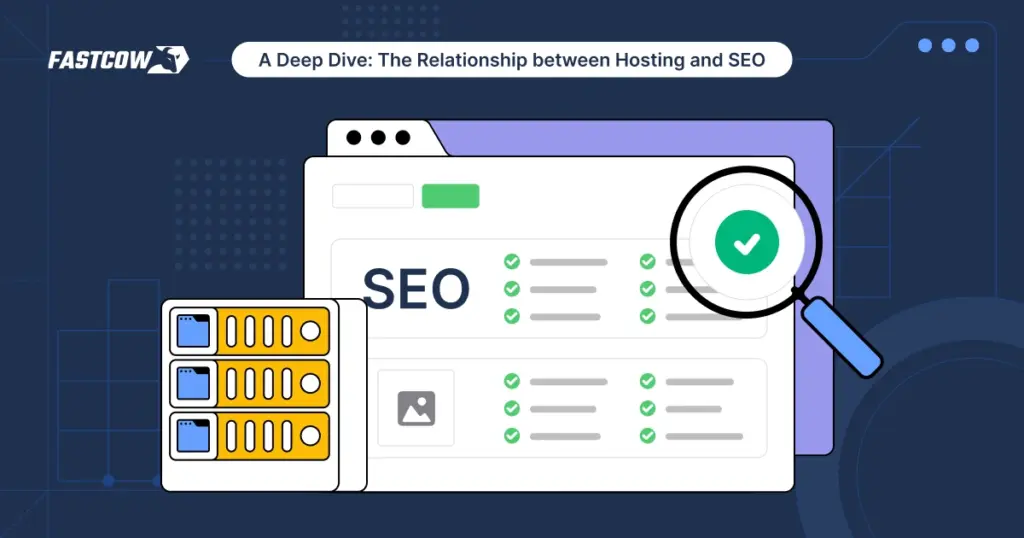
Your web host is more than a storage space. It is a silent force that shapes your website’s speed, security, and visibility. Understanding how hosting affects SEO is critical when competition is fierce in today’s digital age.
Think of your hosting as the foundation of a house. If the base is weak, the entire structure risks collapse. Similarly, poor hosting can harm your website’s performance, rankings, and user experience.
- Understanding the Basics Of Web Hosting and SEO
- The 10 Key Aspects of Hosting That Impact SEO
- Website Speed and Its Role in Rankings
- Uptime and Reliability
- Server Location and Geographical Relevance
- Hosting Type and Performance
- Security and Trustworthiness
- Scalability for Growing Traffic
- DNS and Page Response Times
- Backups and Disaster Recovery
- Technical Support and Troubleshooting
- Content Delivery Networks (CDNs)
- Final Thoughts
- FAQs
SEO is not just about keywords or backlinks. It is about providing a smooth experience for your visitors. Search engines reward fast, secure, and reliable websites. Hosting plays a central role in all these areas.
This article dives deep into The Relationship between Hosting and SEO. It will cover key aspects like speed, uptime, security, and server location. By the end, you will know how to choose the right hosting to boost your site’s rankings. Let’s get started.
Understanding the Basics Of Web Hosting and SEO
Hosting and SEO work together to shape your website’s performance and visibility. Let’s start by breaking down their roles.
What is Hosting?
Hosting is the backbone of your website. It stores your files, keeps them secure, and makes them accessible to users worldwide. Without hosting, your website wouldn’t exist online.
When a user types your domain name into a browser, the hosting server delivers the website’s data. This connection happens in seconds. A good host ensures this process is smooth, fast, and reliable.
Types of Hosting
- Shared Hosting:
Shared hosting is like living in a crowded apartment. Your website shares server space with others, making it cheap but often slow. If one site on the server gets heavy traffic, your site may lag. - VPS (Virtual Private Server):
VPS is like owning a condo. You share a building (server) but have a private space (partition). It’s faster and more reliable than shared hosting. - Dedicated Hosting:
Dedicated SEO hosting is like owning a house. You own the entire server. It’s expensive but ideal for websites that require high performance and control. - Cloud Hosting:
Cloud hosting uses multiple servers instead of one. If one server fails, another takes over. This ensures high uptime and scalability.
What is SEO?
SEO, or Search Engine Optimization, makes your website visible. It’s how search engines decide if your site is helpful and deserves to rank.
A good SEO strategy focuses on content and technical factors. Content attracts users, while technical aspects make your site accessible to search engines. Both work together to improve your ranking on search engine results pages (SERPs).
Importance of SEO in Digital Marketing
SEO drives organic traffic. It helps your audience find you without paid ads. SEO builds trust, increases visibility, and improves conversions when done right.
The Intersection of Hosting and SEO
Hosting influences critical SEO factors. Here’s how:
- Speed: A fast-loading site ranks higher. Slow servers hurt your speed and SEO.
- Uptime: Frequent downtime means lost traffic and rankings. Reliable hosting keeps your site live.
- Security: A secure host protects against malware and hacking. Search engines prefer safe websites.
Choosing the right hosting boosts your SEO. It’s not just a technical decision. It’s a strategic one.
The 10 Key Aspects of Hosting That Impact SEO
Website Speed and Its Role in Rankings

Website speed is essential for SEO and user experience. Slow sites frustrate visitors and lose rankings. A fast site keeps users engaged and satisfies search engines.
Why Speed Matters
- Speed influences user behavior. Studies show that conversion rates for eCommerce sites are three times higher when the site loads in 1 second.
- Google uses speed as a ranking factor. Slow websites drop in rankings, losing visibility.
- Speed affects bounce rates. If your site loads slowly, visitors will leave, which signals to search engines that your content is unhelpful.
Hosting’s Role in Speed
- Server Quality: A strong server processes requests quickly. Weak servers delay responses.
- Configurations: Optimized servers use caching, compression, and other tools to boost performance.
- Bandwidth: Limited bandwidth causes bottlenecks. Reliable hosting ensures smooth traffic flow.
Tools for Measuring Speed
- Google PageSpeed Insights: Analyzes performance and gives actionable insights.
- GTMetrix: Offers detailed speed reports and suggestions for improvement.
- Pingdom: Monitors speed and uptime in real-time.
Website hosting and SEO directly impact speed. A quality host ensures fast, stable delivery of your site’s content. This creates a better experience for users and improves SEO.
Uptime and Reliability
Uptime reflects how often your site is available. Downtime frustrates users and hurts rankings, but reliable hosting minimizes this risk.
What Is Uptime?
Uptime is the percentage of time your site is online. Good hosting guarantees 99.9% uptime or higher.
How Downtime Hurts SEO
- Crawlers miss your site during downtime. This affects indexing and visibility.
- Visitors find broken pages and leave, reducing engagement and traffic.
- Prolonged downtime lowers your site’s authority and damages your brand.
Choosing a Reliable Host
- Look for hosts offering strong uptime guarantees.
- Use monitoring tools like Uptime Robot to track availability.
- Pick providers with fast response times for technical support.
Uptime is non-negotiable for SEO. A reliable host keeps your site accessible and trusted.
Server Location and Geographical Relevance
Server location affects how quickly your site loads for users in different regions. Proximity to your audience boosts speed and SEO.
Impact on Local SEO
There are over 8,431 data centers in 162 countries. This variety lets you select the best location for your needs.
- Servers closer to users deliver faster load times. This improves rankings for local searches.
- Search engines prefer regionally relevant results. A U.S.-based site performs better with U.S. servers.
Global Reach Solutions
- Content Delivery Networks (CDNs) distribute cached content worldwide. This ensures fast delivery regardless of location.
- CDNs reduce latency and optimize load times for global audiences.
Choosing the Right Server Location
- Identify your target audience. Host your site in data centers nearby.
- If your audience is global, choose a CDN like Cloudflare to maintain speed worldwide.
Picking the right server or CDN setup ensures seamless user access and supports strong SEO.
Hosting Type and Performance
Your hosting type defines your website’s speed, reliability, and capacity to scale. Choosing the right type boosts performance and SEO.
Types of Hosting
- Shared Hosting:
Multiple websites share the same server, which makes it cheap but can slow down performance. If one site on the server receives heavy traffic, yours may lag. - VPS Hosting (Virtual Private Server):
A virtual partition on a shared server gives you more control and faster speeds. It’s a step up from shared hosting. - Dedicated Hosting:
You get an entire server for your site. This option offers maximum speed, control, and scalability. - Cloud Hosting:
Cloud hosting uses a network of servers. If one fails, others take over, ensuring uptime and scalability.
Best Hosting Types for SEO
Dedicated and cloud hosting are ideal. They offer scalability and high performance.
Shared Hosting Risks
- Shared hosting often leads to slow speeds and overloading.
- It may expose your site to spam neighbors, which can hurt rankings.
Selecting the right hosting improves your site’s speed and reliability, giving you an SEO edge.
Security and Trustworthiness

Security is the backbone of a reliable website. Without it, users lose trust, and your site risks penalties from search engines. Cybercrime statistics are staggering—every 39 seconds, a cyberattack occurs. This makes robust hosting security essential for SEO.
Role of SSL Certificates
- What Are SSL Certificates?
SSL (Secure Sockets Layer) encrypts data between your server and users. It ensures safe communication. - Why They Matter for SEO:
Google uses HTTPS as a ranking signal. Sites with SSL rank higher and display a secure padlock symbol. - Boosting User Trust:
Visitors trust secure websites. A lack of SSL can deter potential customers.
Hosting Provider Features
- Firewalls: Block unauthorized access and harmful traffic.
- Malware Protection: Scans and removes malicious software.
- Regular Backups: Ensure quick recovery after breaches.
Impact of Security Breaches on SEO
- Blacklisting: Search engines may remove compromised sites from results.
- Traffic Loss: A hacked site often loses visitors.
- Penalties: Security flaws lead to lower rankings.
In the US, data breaches cost an average of $9.44 million. Investing in secure hosting minimizes these risks, protecting your users, brand, and SEO efforts.
Scalability for Growing Traffic
Your website’s traffic will grow over time. A scalable hosting plan ensures you can handle that growth without losing performance.
Importance of Scalability
- Traffic spikes happen during sales or promotions.
- Without scalability, your site may crash or slow down.
Hosting Features for Scalability
- Bandwidth: More bandwidth means your site can handle more users simultaneously.
- Storage: Expandable storage ensures your site has enough space for data growth.
- Performance Upgrades: Advanced caching and load balancing improve performance under heavy loads.
Planning for Growth
- Monitor your traffic regularly. Use tools like Google Analytics.
- Upgrade hosting plans when traffic exceeds your current capacity.
- Choose hosts that offer flexible plans with easy scalability.
A good host grows with your business. Scalable SEO and web hosting ensure your site stays fast and accessible even as traffic surges, keeping users happy and rankings stable.
DNS and Page Response Times
DNS (Domain Name System) is the internet's address book. It connects your domain name to the server hosting your website. Fast DNS ensures your site responds quickly to user requests. This speed is critical for SEO and user satisfaction.
What Is DNS?
- DNS translates your domain (e.g., www.example.com) into an IP address.
- When users visit your site, their browser contacts the DNS to find your server.
- A fast DNS minimizes the time it takes to start loading your site.
Impact on SEO
- Slow DNS response times delay page loading. This frustrates users and increases bounce rates.
- Search engines prioritize websites that load quickly. A lagging DNS can hurt rankings.
- Crawlers may skip indexing your site if DNS issues slow access.
Choosing a Host with Fast DNS
- Opt for hosting providers with low-latency DNS services.
- Use managed DNS solutions like Cloudflare or Google Cloud DNS for optimal performance.
- Monitor your DNS response time with tools like Pingdom or DNSChecker.
Quick DNS response times are crucial. They ensure users connect to your site without delays. This improves SEO by creating a seamless user experience.
Backups and Disaster Recovery
Backups are your safety net. They protect your data and minimize downtime during disasters. As cyber threats grow, 60% of companies back up data daily—a 15% rise since 2020. This trend highlights the importance of proactive disaster recovery.
The Role of Backups
- Backups save your website’s data in case of crashes or attacks.
- Regular backups ensure minimal data loss.
- Hosting providers with automated backups make recovery seamless.
SEO Implications of Downtime
- Prolonged downtime negatively impacts SEO as crawlers may skip indexing your site, leading to reduced visibility.
- Losing data after a crash impacts user trust and SEO performance.
- Quick recovery ensures your site remains active and indexed.
Features to Look For
- Automated daily backups to reduce manual effort.
- Easy restoration tools for fast recovery.
- Hosting providers offer off-site backups for added security.
A robust backup strategy keeps your data safe and your SEO intact. It’s an essential part of modern hosting.
Technical Support and Troubleshooting

Reliable technical support ensures your site stays live and performs well. About 90% of customers expect fast responses to their issues. In hosting, immediate support prevents downtime and protects SEO.
Importance for SEO
- Quick troubleshooting reduces downtime, ensuring crawlers access your site.
- Proactive monitoring identifies and resolves performance issues early.
- Support teams help optimize hosting configurations for better rankings.
What to Expect
- 24/7 Availability: Issues can occur anytime. Continuous support ensures immediate resolution.
- Migration Assistance: Smooth migrations preserve SEO rankings during hosting changes.
- Monitoring Services: Detecting server issues before they impact users or SEO.
Choosing the Right Support
- Look for hosts with dedicated SEO-focused support.
- Ensure their teams are skilled in handling technical and SEO-related queries.
- Check customer reviews for response times and effectiveness.
Technical support is vital for maintaining site health. It minimizes downtime, improves SEO, and keeps users satisfied.
Content Delivery Networks (CDNs)
CDNs improve website performance by storing content across multiple servers worldwide. This reduces load times and ensures global accessibility.
What Is a CDN?
- A CDN is a network of servers in various locations.
- It delivers cached content from the nearest server to the user.
- This reduces latency and speeds up page loading.
Impact on SEO
- Faster load times improve rankings. Search engines prioritize quick websites.
- A CDN enhances user experience, reducing bounce rates.
- Global reach ensures consistent performance, regardless of user location.
Implementing a CDN
- Use popular CDN services like Cloudflare, Akamai, or Amazon CloudFront.
- Optimize your caching settings for maximum efficiency.
- Monitor CDN performance to ensure seamless integration.
CDNs are essential for modern websites. They boost speed, improve user satisfaction, and enhance SEO performance.
| Aspect | Description |
| Website Speed | Faster loading sites improve user experience, reduce bounce rates, and rank higher. |
| Uptime and Reliability | Ensures site availability, preventing missed crawling and user frustration. |
| Server Location | Proximity to users boosts speed and improves local SEO rankings. |
| Security and Trustworthiness | SSL certificates, firewalls, and malware protection ensure data safety and SEO-friendly security. |
| Hosting Type and Performance | Dedicated and cloud hosting provide scalability and speed, while shared hosting risks slowdowns. |
| Scalability | Handles sudden traffic spikes with bandwidth, storage, and performance upgrades. |
| DNS and Page Response Times | Fast DNS ensures quick site connections, reducing latency and improving SEO. |
| Backups and Disaster Recovery | Regular backups prevent data loss and enable quick recovery after crashes. |
| Technical Support | 24/7 assistance minimizes downtime, resolves issues quickly, and protects rankings. |
| Content Delivery Networks (CDNs) | CDNs reduce load times by delivering content from servers closer to users. |
Final Thoughts
Your hosting choice impacts more than just your website’s functionality—it shapes your SEO performance. Fast speeds, reliable uptime, strong security, and scalable solutions directly affect your rankings and user experience. Poor hosting can slow your site, hurt traffic, and damage your reputation.
Investing in a quality host means faster load times, better search visibility, and happier users. Secure backups, responsive support, and global accessibility distinguish between thriving online and falling behind.
FastCow understands the critical role hosting plays in SEO. With tailored solutions designed for speed, security, and scalability, we ensure your website stays optimized and search-engine-friendly. Don’t let hosting hold your SEO back. Let FastCow power your online success.
FAQs
Q. What is SEO in hosting?
SEO in hosting refers to how your hosting choice impacts website performance. Speed, uptime, security, and server location affect search engine rankings and user experience. A good host supports your SEO efforts by ensuring fast, secure, and reliable site access.
Q. What hosting is best for SEO?
Dedicated and cloud hosting are best for SEO. They offer speed, scalability, and reliability. These hosting types ensure high uptime, fast load times, and flexibility to handle growing traffic, all of which positively impact rankings.
Q. Does hosting location affect SEO?
Yes, hosting location affects SEO. Servers closer to your audience deliver faster load times, improving user experience and rankings. For global audiences, using a Content Delivery Network (CDN) ensures fast performance worldwide.
Q. Does moving hosting affect SEO?
If not done properly, moving hosting can temporarily impact SEO. Choose a reliable host with migration support to ensure minimal downtime, preserve site structure, and maintain DNS settings. This will minimize risks and keep rankings intact.
Q. Is shared hosting bad for SEO?
Shared hosting can harm SEO. Overloaded servers, slower speeds, and spammy neighbors may hurt your rankings. While it’s affordable, it’s better to invest in VPS or cloud hosting for optimal performance.