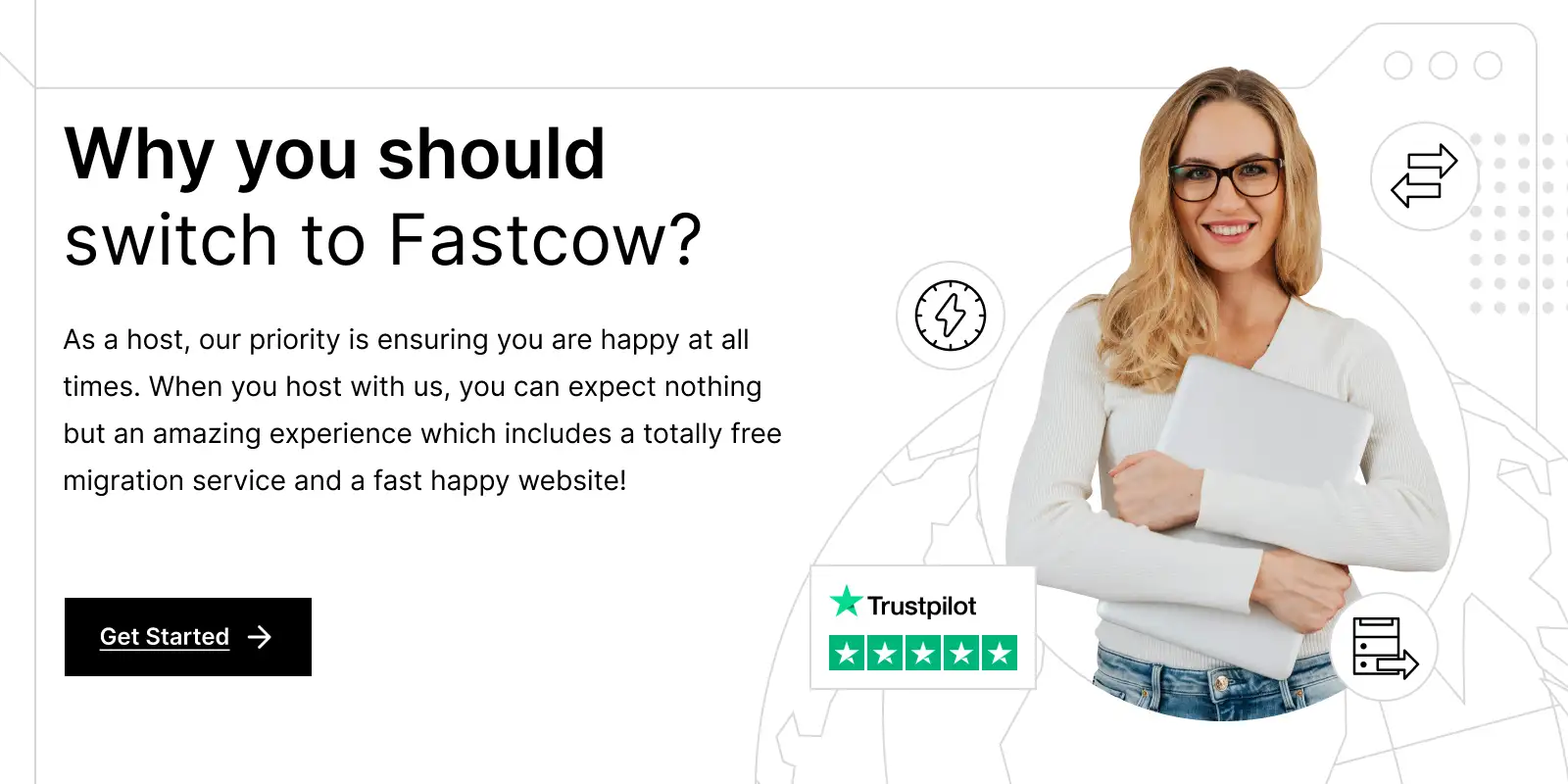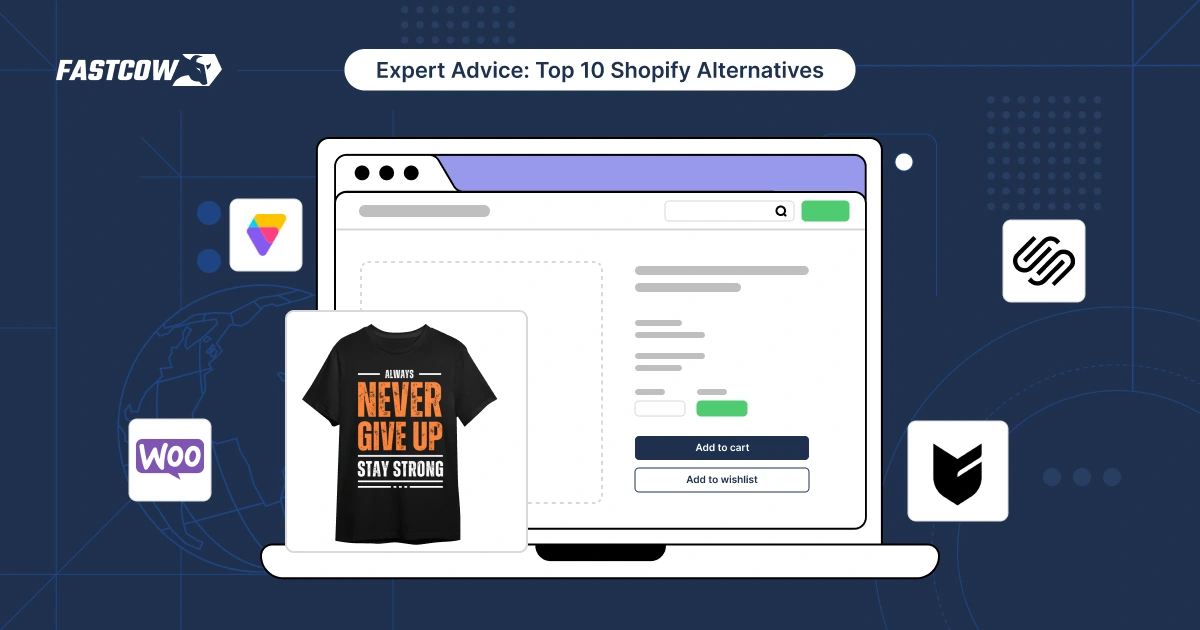Today, ecommerce website owners have one main goal besides boosting sales.
Any guesses?
It’s improving ecommerce website security.
Why? Because with the rise of cyber threats and security breaches, protecting customer data and maintaining trust is more important than ever.
In this blog, we’ll go over the top 14 best practices to improve your ecommerce website security and protect it from growing risks.
Let’s begin!
- Ecommerce Website Security Best Practices
- Implement Multilayer Security
- Use SSL Certificates
- Guard Against Cross-site Scripting (XSS)
- Use Anti-malware Software
- Use a Firewall
- Use a Payment Provider
- Backup Your Website Data
- Comply with General Data Protection Regulation (GDPR) Guidelines
- Regularly Update and Patch Computer Systems
- Set Up a VPN (Virtual Private Network)
- Input Validation and Sanitization
- Code Reviews and Penetration Testing
- Collect Customer Data Ethically
- Choose a Reliable Hosting Provider
- FAQs
14 Ecommerce Website Security Best Practices

Here are some expert-suggested website security tips for ecommerce site owners:
1. Implement Multilayer Security
With 29% of site traffic having malicious intentions, multilayer security is essential today. Multiple protective measures can help guard your website against different threats. Some ecommerce website security requirements include:
- Encryption to protect data
- Secure login systems to prevent unauthorized access
- Using strong password policies
- Requiring passwords to be at least 8 characters long (with a mix of upper and lowercase letters, numbers, and special characters)
- Implementing multi-factor authentication (MFA), which requires customers to provide two forms of verification. This usually includes something they know (like a password) and something they have (like a phone for a text or authentication app code)
These measures combined can make it difficult for individuals with malicious intent to hack into your ecommerce site.
2. Use SSL Certificates
An SSL certificate is among the ways to improve ecommerce website security since it encrypts data between your website and your customers. This makes it unreadable to anyone who might intercept it. It’s important to keep sensitive information, like credit card details and personal data, safe from hackers.
When you install an SSL certificate, your website’s URL will begin with "https" instead of "http," and a padlock icon will appear in the browser’s address bar. This gives customers confidence that their data is protected during transactions. Besides boosting website security, SSL certificates help build trust and improve conversion rates.
3. Guard Against Cross-site Scripting (XSS)
Cross-site scripting (XSS) occurs when a hacker injects malicious code into your website. This is often achieved through user-generated content like forms or comments. This code can steal customer data or spread malware.
The best way to enhance your ecommerce website security is to sanitize user inputs. This means checking and cleaning any data entered by users before the website processes it (more on this later). You can also escape any data displayed on your website to prevent it from executing harmful code.
Regularly scanning your website for potential XSS vulnerabilities can also help spot issues before they can be exploited.
4. Use Anti-malware Software
Malware (malicious software) is among the top ecommerce website security issues that can cause serious damage to your site. It can steal customer data or even shut down your website completely.
Anti-malware software helps protect your website by scanning for harmful programs and removing them before they cause harm. It's important to update the software and run regular scans to catch any new threats. Many anti-malware programs also offer automatic updates, protecting your site from the latest dangers. Set up scheduled scans to check for any malware that might have slipped through.
Many hosting providers like FastCow also offer security scans and alerts. FastCow also provides additional security features like firewalls and malware protection to further boost your ecommerce website security.
5. Use a Firewall
A firewall acts as a shield between your website and the outside world. It helps block harmful traffic before it reaches your servers. Specifically, a Web Application Firewall (WAF) is designed to protect your ecommerce site from common web-based attacks like:
- SQL injection
- Cross-site scripting (XSS)
- Cross-site request forgery (CSRF)
A WAF analyzes incoming traffic in real-time. This helps it spot malicious patterns or anomalies that could indicate a threat. For example, if an attacker tries to send harmful SQL queries through your site’s input forms, the WAF can block the request before it gets processed by your server.
Additional tip: Regularly update and configure your firewall rules based on the latest known threats to ensure optimal protection.
6. Use a Payment Provider
Handling financial transactions on your own can expose you to a plethora of risks. That's why relying on a trusted payment provider like PayPal, Stripe, or Square is safer. These services have advanced security features like end-to-end encryption, fraud detection, and PCI-DSS compliance. This ensures that sensitive payment information (such as credit card numbers) is stored securely.
Payment providers also use tokenization, replacing sensitive payment details with a unique identifier (token). This ensures that real card details are never stored on your server, reducing the risk of data breaches.
7. Backup your Website Data
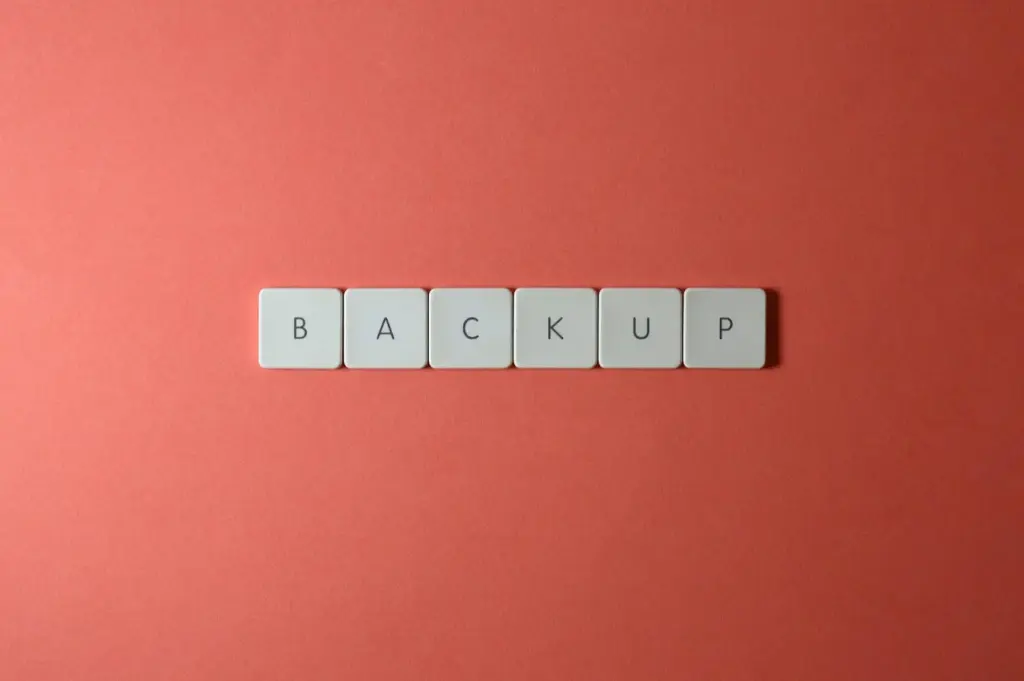
No matter how secure your site is, data loss can still happen due to hardware failure, hacking, human error, or even natural disasters. Regularly backing up your website data minimizes downtime and ensures business continuity. Set up automated backups to ensure they happen at regular intervals, whether daily, weekly, or monthly.
Store your backups in multiple locations for added security, such as cloud storage (e.g., Amazon S3 or Google Cloud) and external hard drives. This ensures you can still access your data even if one backup location fails.
8. Comply with General Data Protection Regulation (GDPR) Guidelines
The General Data Protection Regulation (GDPR) is a set of laws created to protect individuals' personal data and privacy in the European Union (EU). Even if your business isn't based in the EU, you may still need to comply with GDPR if you have customers in the EU or collect their personal data. GDPR requires that you obtain explicit consent from users before collecting or processing their data and provide them with the right to access, modify, and delete their data.
Key principles include:
- Data minimization (only collect necessary data)
- Data anonymization (removing personally identifiable information)
- The right to be forgotten (users can request the deletion of their data)
Moreover, you must notify customers promptly in case of a data breach and implement measures to ensure their data is stored securely. Failure to comply with GDPR can result in heavy fines. Hence, educating your team, updating your privacy policy, and implementing secure data storage practices is important.
9. Regularly Update and Patch Computer Systems
Regular updates and patches are essential to keeping your ecommerce website security in check. Software developers frequently release security patches to fix vulnerabilities that hackers could exploit. If you fail to update your systems, your website becomes an easy target for cybercriminals who know about these unpatched vulnerabilities.
This includes updating your website software, server OS, third-party plugins, themes, and other integrations. Many cyberattacks, including ransomware and data breaches, stem from outdated software. Automate updates wherever possible and establish a process for manually checking and updating software for systems that can't be automated.
10. Set Up a VPN (Virtual Private Network)
A Virtual Private Network (VPN) helps protect your online privacy and secure sensitive information when browsing the web. When you connect to a VPN, your internet traffic is encrypted and routed through a secure server. This makes it nearly impossible for hackers or anyone else to monitor your online activities.
A VPN is particularly important for ecommerce website security since it ensures secure remote access to company resources and sensitive data. It is even more essential if you have employees working from various locations.
11. Input Validation and Sanitization
As discussed above, input validation and sanitization are important to prevent attackers from injecting malicious code into your website, such as SQL injection, cross-site scripting (XSS), or other forms of code injection.
Always validate the data users submit through forms. This helps ensure it matches the expected format (e.g., numbers, email addresses, etc.). Never trust user input blindly, as it could be tampered with to exploit vulnerabilities in your system.
Sanitization ensures that any user input is cleaned and stripped of potentially harmful elements. For example, you can remove any JavaScript code from user input or escape special characters before processing the data. This helps prevent malicious scripts from executing in your website’s environment.
12. Code Reviews and Penetration Testing
Code reviews and penetration testing are two powerful methods to spot security vulnerabilities in your website before attackers can take advantage of them. Regularly performing code reviews is the best way to find potential weaknesses in your application code. This may include:
- Improper use of encryption
- Insecure functions
- Coding practices that might leave your site vulnerable to exploits
Penetration testing, also known as ethical hacking, involves simulating real-world cyberattacks to uncover vulnerabilities in your system. Pen testers attempt to breach your website just as a malicious hacker would. The only difference is that they do so with permission. These tests can help find flaws in your website’s defenses that might not be visible through simple code reviews.
13. Collect Customer Data Ethically
The increase in online privacy concerns has made it critical for businesses like ecommerce sites to collect customer data in an ethical and transparent manner. An ecommerce site must always obtain explicit consent from customers before collecting their personal information. Your privacy policy should clearly state:
- What data you’re collecting
- How it will be used
- How long it will be stored
Avoid collecting unnecessary data, and ensure that the data you collect is protected and stored securely. If your customers have the right to request access to or deletion of their data, you must honor these requests promptly.
14. Choose a Reliable Hosting Provider
Choosing a reliable hosting provider is one of the most important decisions for ensuring optimal ecommerce website security. A reliable hosting provider will offer secure infrastructure, automatic backups, SSL certificates, and DDoS protection to help protect your site from cyber threats.
Furthermore, hosting providers like FastCow offer specialized WordPress hosting solutions featuring built-in security features.
Here is more information on how FastCow can take your ecommerce website security to the next level.
Boost Your Ecommerce Website Security with FastCow!
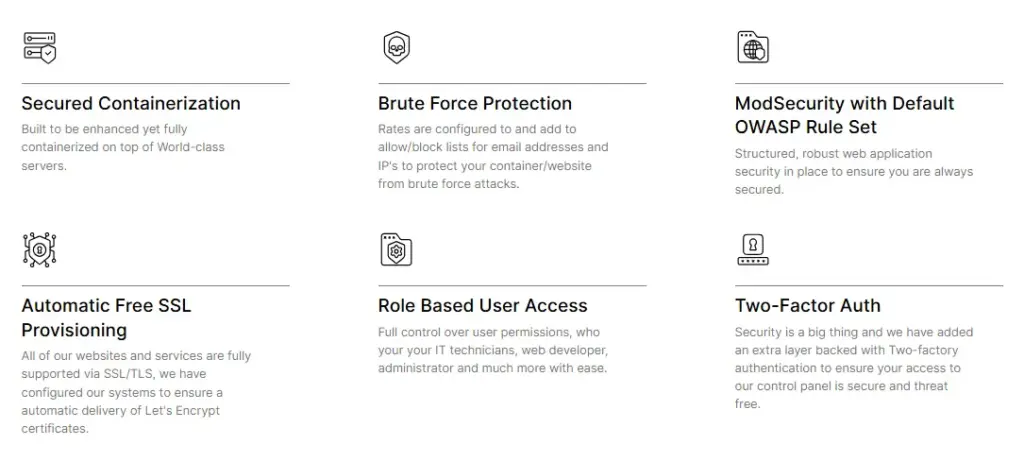
The platform offers advanced features to boost the security for ecommerce website, including:
- Secured Containerization: FastCow uses a fully containerized environment on top of world-class servers. This means your website is securely isolated, making it harder for malicious activity to spread or affect other websites hosted on the same server.
- Brute Force Protection: FastCow provides built-in protection against brute force attacks, which occur when attackers try many combinations of passwords to gain unauthorized access. FastCow’s system automatically configures rate limits, adds to allow/block lists, and protects your containers and website from these attacks.
- ModSecurity with Default OWASP Rule Set: FastCow uses ModSecurity with the industry-standard OWASP rule set, providing a structured and robust web application security framework. This helps secure your site from many known attacks, including SQL injection, XSS, and more.
- Automatic Free SSL Provisioning: FastCow automatically provides SSL certificates via Let’s Encrypt for all hosted websites. This ensures all communications between your customers and your website are encrypted.
- Role-Based User Access: FastCow allows you to control user access permissions so you can decide who has access to your website and hosting settings. You can manage permissions easily and securely, whether it’s an IT technician, a web developer, or an administrator.
- Two-Factor Authentication (2FA): FastCow offers Two-Factor Authentication for your control panel access. This added security ensures that even if someone gets hold of your password, they cannot access your account without the second authentication factor.
So what are you waiting for? Contact us today to boost your ecommerce website security.
FAQs
1. What is recommended as best practice for ecommerce security?
The recommended approach to ensure strong ecommerce website security is to use multilayered protection, such as SSL certificates, strong password policies, and multi-factor authentication (MFA). Regular updates, a web application firewall (WAF), and secure payment gateways help safeguard sensitive data. Furthermore, backing up your site regularly and complying with GDPR guidelines are key to maintaining security and privacy.
2. Which option would be a good security practice for an ecommerce company?
A good security practice for an ecommerce company involves using trusted payment providers like PayPal or Stripe, which offer encryption and fraud protection. Regular code reviews, penetration testing, and the use of anti-malware software can also help prevent vulnerabilities and ensure a secure online store.
3. What are the 5 dimensions of ecommerce security?
The five key dimensions of ecommerce website security are confidentiality, integrity, authentication, authorization, and non-repudiation. These aspects ensure data is protected from unauthorized access, modifications, and fraud, while also verifying user identity and actions to maintain security and accountability on your site.
4. What are the best practices for online security?
Best practices for online security include regular software updates, using SSL certificates, enforcing multi-factor authentication (MFA), and ensuring secure payment processing. Input validation and sanitization, along with a web application firewall (WAF), also help protect your website from cyber threats and data breaches.