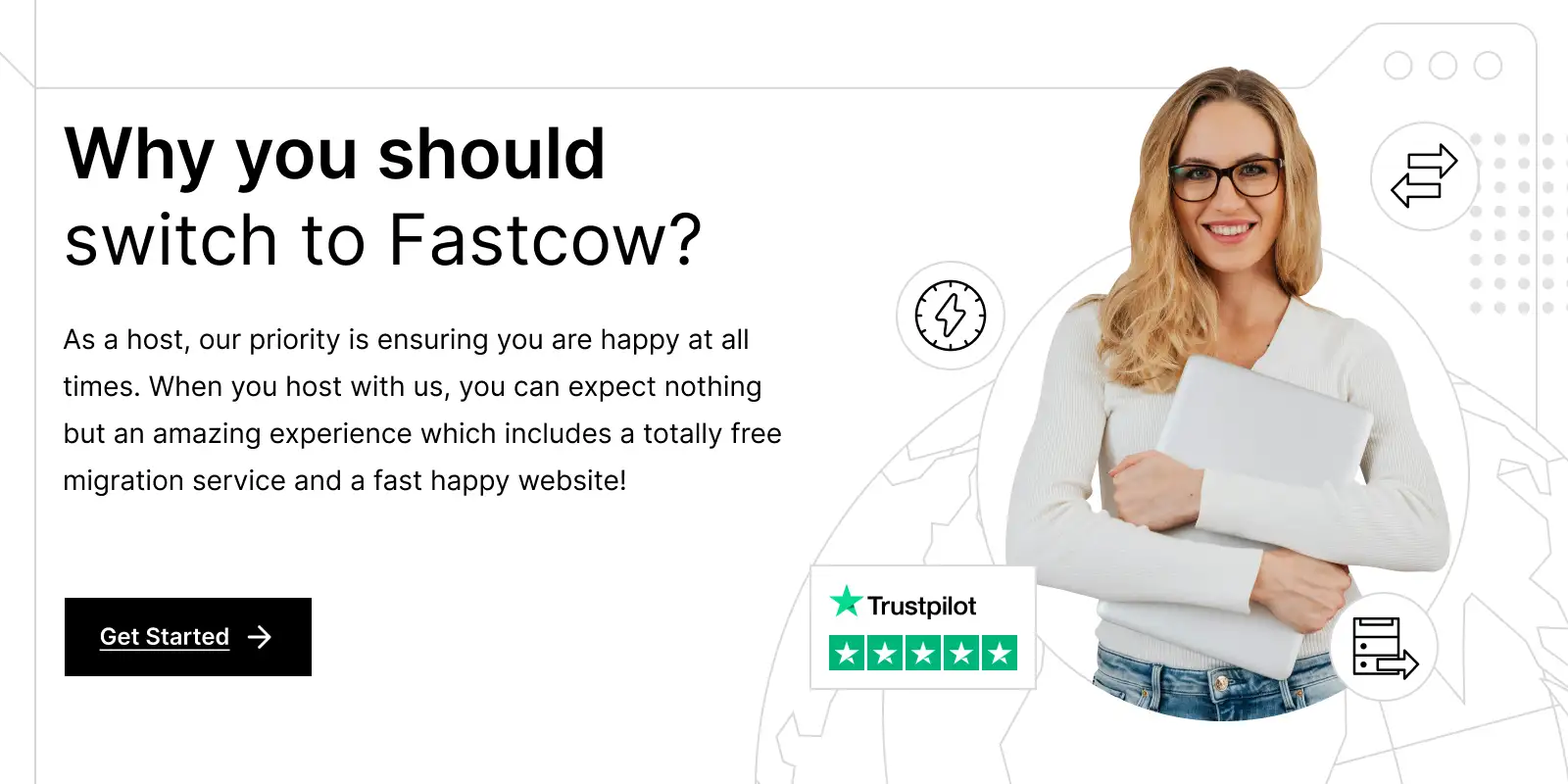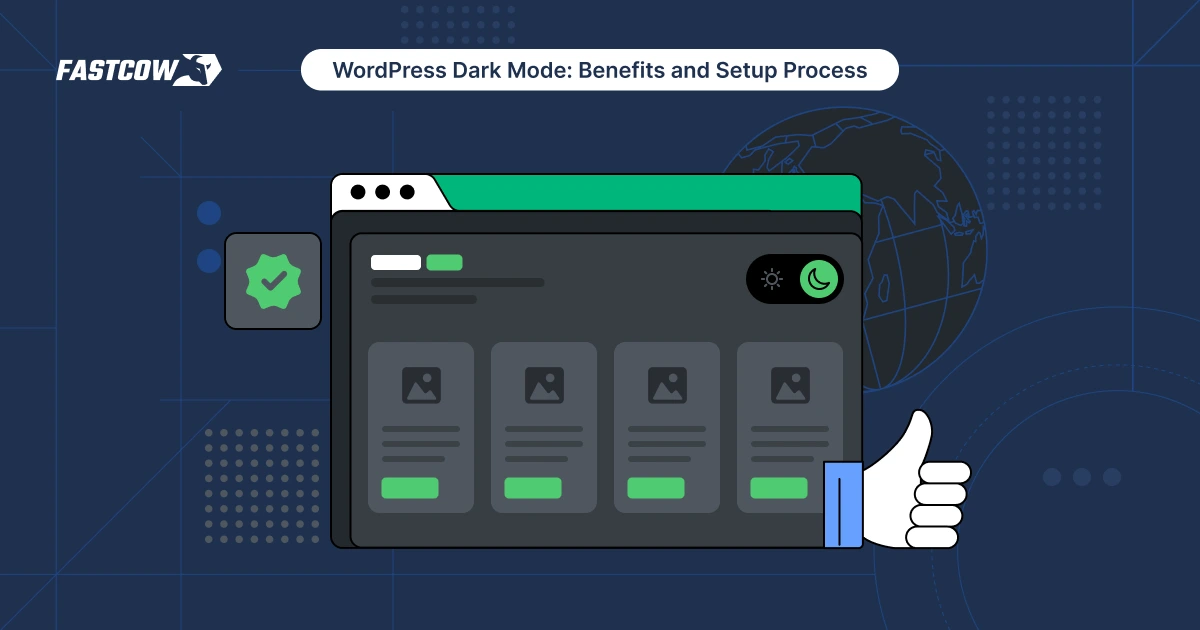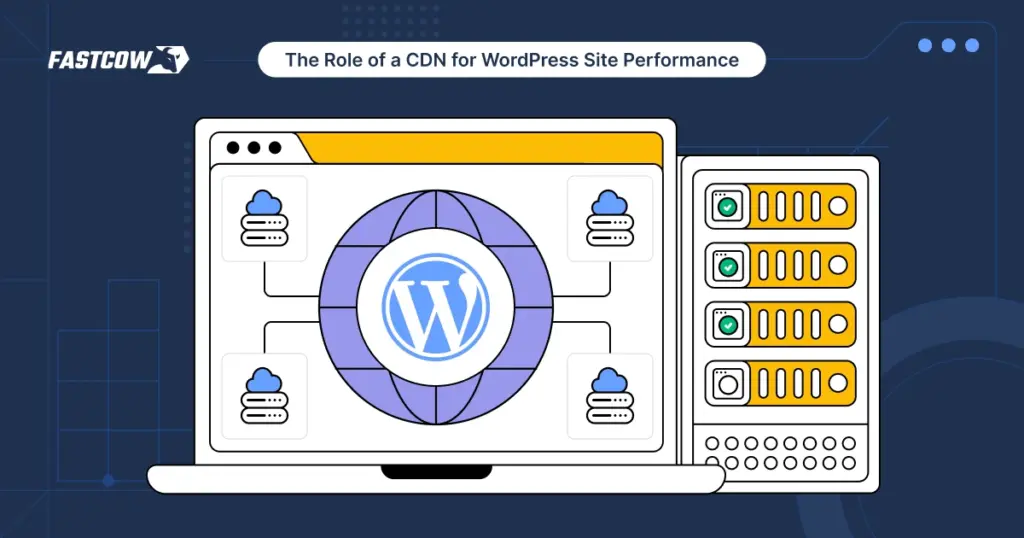
A Content Delivery Network (CDN) improves how your WordPress site performs. It works by storing copies of your website’s content on servers worldwide. When someone visits your site, the CDN delivers content from the server closest to them. This reduces delays and makes your site faster.
Site speed is more than convenience. A fast site keeps users engaged and helps your search rankings. Google ranks websites faster and higher because they offer a better user experience. Visitors may leave if your site loads slowly, hurting your traffic and conversions.
- The Role of a CDN in WordPress Site Performance
- Enhancing Page Load Speeds
- Reducing Latency
- Improving Site Reliability
- Optimizing Bandwidth Usage
- Boosting Global Accessibility
- Enhancing Security
- Web Application Firewall (WAF)
- Optimizing Static and Dynamic Content Delivery
- Dynamic Content Delivery
- Increasing Scalability
- Future-Proofing Website Performance
- CDN Benefits and Functionalities Quick Reference Table
- How to Integrate a CDN with Your WordPress Site
- CDN Impact on SEO and User Experience
- Common Challenges When Using CDNs
- Final Thoughts
- FAQs
CDNs do more than speed up your site. They make your website more reliable by managing traffic spikes. They add a layer of security, protecting against DDoS attacks and other threats. They also help scale your site as it grows, ensuring it stays fast no matter how many visitors you get.
Let’s see why a CDN is essential for your WordPress site.
The Role of a CDN in WordPress Site Performance

A slow-loading website can frustrate visitors and hurt your business. A Content Delivery Network (CDN) solves this issue by speeding up your WordPress site. It uses strategically placed servers to deliver content faster, no matter where users are. Let’s explore how CDNs enhance performance.
Enhancing Page Load Speeds
How CDNs Optimize Content Delivery
CDNs store copies of your website’s content on multiple servers worldwide. These servers, called edge servers, sit closer to users geographically. When someone visits your site, the CDN sends data from the nearest edge server. This eliminates long-distance data travel and reduces load times significantly.
For example:
- A user in Tokyo accessing a server in New York faces high latency. A CDN with a Tokyo server cuts the delay by serving the request locally.
- CDNs cache static files like images, JavaScript, and CSS, often a website's heaviest parts. This further speeds up delivery.
Impact on User Experience and SEO
Websites ranking on the first page of Google have an average load speed of 1.65 seconds. Faster load speeds directly improve the user experience. Visitors stay longer and interact more with your site. Google also ranks faster sites higher because they provide better value to users. If your page loads quickly, you’re more likely to appear at the top of search results.
Key Benefits of Improved Page Speeds:
- Lower bounce rates: Users stay on your site instead of leaving out of frustration.
- Higher conversions: A faster site leads to more purchases, sign-ups, or clicks.
- Better SEO: Speed is a critical factor in search engine rankings.
CDNs make your WordPress site fast, reliable, and optimized for growth.
Reducing Latency
What is Latency, and How CDNs Address It
Latency refers to the delay between a user’s request and the server’s response. This delay can occur due to the distance between the user and the server. A CDN reduces latency by placing edge servers near the user. Instead of sending a request across continents, the CDN delivers content nearby.
For instance:
- Without a CDN: A visitor in Sydney accessing a U.S.-based server experiences delays.
- With a CDN: A Sydney-based edge server responds instantly, cutting latency.
CDNs also use intelligent routing. This means they choose the fastest path for data transfer, avoiding congested networks and bottlenecks.
By reducing latency, CDNs make your WordPress site faster and more responsive, especially for global audiences. This leads to happier users and better business outcomes.
Improving Site Reliability
When page load times increase from 1 to 3 seconds, the chance of a bounce rises by 32%. This means you lose many users before they even see your content.
A reliable website is crucial for retaining visitors and maintaining trust. If your site crashes during high traffic or due to server issues, you risk losing customers. CDNs address these problems by improving reliability through smart traffic distribution and redundancy.
Handling Traffic Spikes
Sudden traffic spikes, such as those from sales events or viral content, can overwhelm your server. This often leads to slow load times or complete downtime. A CDN distributes incoming traffic across multiple servers instead of relying on a single one. This balances the load and keeps your site running smoothly, even during peak times.
For example:
- An eCommerce store running a flash sale avoids server crashes because a CDN handles the surge efficiently.
- Blogs or media sites with viral posts manage high visitor volumes without slowing down.
Avoiding Downtime
CDNs use a network of servers, which provides redundancy. If one server fails, another automatically takes over. This ensures your website stays online. Local outages no longer impact your site’s availability for users across the globe.
Key Benefits of Improved Reliability:
- Continuous availability: Your site remains accessible 24/7.
- Higher user trust: Visitors trust your site, knowing it won’t crash.
- Better brand reputation: Downtime can damage credibility, which CDNs help prevent.
With a CDN, your WordPress site stays resilient, no matter the traffic or technical challenges.
Optimizing Bandwidth Usage
Bandwidth is a significant cost for websites, especially those with high traffic or large media files. CDNs optimize bandwidth usage by reducing the load on your origin server. This not only improves speed but also lowers hosting costs.
How CDNs Cache Content
CDNs cache static content like images, CSS, and JavaScript on edge servers. When a user visits your site, the CDN serves these files from its cache instead of repeatedly fetching them from the origin server, drastically reducing server requests.
Caching Benefits:
- Faster content delivery: Cached files load instantly.
- Less server strain: The origin server only handles dynamic requests.
- Improved performance: Users experience faster load times, even during high traffic.
Cost Benefits for Hosting Plans
You can use a lower-tier hosting plan without sacrificing performance by offloading bandwidth-heavy requests to a CDN. This is especially helpful for websites that handle large amounts of traffic but want to keep costs under control.
Savings Example:
- A high-traffic site reduces bandwidth costs by up to 40% with optimized CDN caching.
- Bandwidth overages become less frequent, saving money in the long run.
CDNs make your WordPress site cost-effective and resource-efficient.
Boosting Global Accessibility
A global audience expects fast and consistent performance, no matter where they are. CDNs enhance accessibility by leveraging multi-region data centers and localized caching.
Importance of Multi-Region Data Centers
CDNs operate networks of data centers worldwide. When a user visits your site, the nearest server delivers the content. This reduces delays caused by long-distance data transfers.
Real-World Example:
- A site hosted in the U.S. delivers content quickly to users in Asia via a local CDN server.
- Visitors in Europe experience the same fast performance as users in North America.
Localized Caching
Localized caching ensures that region-specific content is served faster. For example, an online store offering products in different currencies can cache pages for each region, minimizing delays caused by fetching content from a distant server.
Key Advantages of Global Accessibility:
- Improved user satisfaction: Faster load times lead to better experiences.
- Higher engagement: Visitors stay longer and explore more when the performance is seamless.
- Competitive edge: A globally accessible site stands out in international markets.
With a CDN, your WordPress site becomes a global platform, offering consistent performance to users everywhere.
Enhancing Security
Security is critical for every WordPress site. Without it, your site can become vulnerable to attacks. A Content Delivery Network (CDN) strengthens your site’s defenses by blocking threats and protecting sensitive data. Let’s explore how.
Protection Against DDoS Attacks
Distributed denial-of-service (DDoS) attacks flood your server with fake traffic, overwhelming it and causing downtime or making your site inaccessible. A CDN absorbs this malicious traffic before it reaches your server. It uses its vast network of servers to distribute the load and neutralize the threat.
How CDNs Handle DDoS Attacks:
- Detect abnormal traffic patterns in real time.
- Redirect excess traffic to prevent server overload.
- Maintain normal site performance for legitimate users.
This protection is vital for businesses that can’t afford downtime. For example, eCommerce sites rely on CDNs to stay operational during high-risk periods.
Web Application Firewall (WAF)
CDNs also include a WAF, which blocks threats like SQL injections, cross-site scripting, and malware. The WAF acts as a shield, inspecting incoming traffic for suspicious behavior and stopping attacks before they cause harm.
Key Security Features of a WAF:
- Filters harmful requests targeting your database.
- Protects user data, such as passwords and credit card information.
- Blocks bots and spammers automatically.
With a CDN, your WordPress site stays secure against common and advanced threats, ensuring user trust and smooth operations.
Optimizing Static and Dynamic Content Delivery
A WordPress site has two main types of content: static and dynamic. Static content includes images, CSS, and JavaScript, while dynamic content changes based on user interactions or preferences. A CDN optimizes the delivery of both, ensuring fast and seamless performance.
Static Content Optimization
Static files are often the largest contributors to slow load times. A CDN caches these files on its edge servers and delivers them instantly to users. This reduces the need for repeated requests to your origin server.
Benefits of Static Content Caching:
- Faster image loading: CDNs compress images for speed without losing quality.
- Optimized JavaScript and CSS: Files load quicker, improving overall site responsiveness.
- Reduced bandwidth usage: Cached content minimizes server strain.
Dynamic Content Delivery
Dynamic content, such as personalized user dashboards or live feeds, can be challenging to serve quickly. Advanced CDNs use tools like Automatic Platform Optimization (APO) to serve dynamic content efficiently. APO reduces latency by combining caching and real-time data delivery.
How APO Enhances Dynamic Content:
- Prepares dynamic content in advance for faster access.
- Uses intelligent caching to avoid delays.
- Ensures smooth performance for interactive WordPress features.
By optimizing static and dynamic content, CDNs make your site faster and more engaging for all users.
Increasing Scalability
Scalability is essential for handling growth. Your site must remain fast and reliable whether you experience a sudden traffic spike or consistent user growth. A CDN ensures you’re prepared for both.
Scaling for High-Traffic Events
Events like product launches or seasonal sales can draw thousands of visitors in a short time. A single server often struggles to keep up. CDNs solve this by distributing traffic across multiple servers, maintaining performance even during peak periods.
How CDNs Handle High Traffic:
- Automatically balance traffic loads between edge servers.
- Prevent crashes by offloading requests from the origin server.
- Keep page load times consistent for all users.
Future-Proofing Website Performance
As your audience grows, so do their expectations. A CDN ensures your site stays responsive, no matter how many users visit. It prepares your WordPress site for long-term growth by providing the infrastructure for higher traffic volumes.
Key Scalability Benefits:
- Flexibility to handle temporary spikes or sustained growth.
- Reduced costs by minimizing the need for server upgrades.
- Faster global delivery as your user base expands geographically.
With a CDN, your WordPress site is ready to scale smoothly, ensuring short- and long-term success.
This table provides a quick reference for understanding the benefits and functionalities a CDN brings to WordPress site performance.
| Role | Description |
| Enhancing Page Load Speeds | Delivers content from edge servers close to users, reducing load times and improving SEO rankings. |
| Reducing Latency | Cuts delays by minimizing the distance between users and servers, ensuring faster responses. |
| Improving Site Reliability | Handles traffic spikes by distributing loads and avoids downtime with server redundancy. |
| Optimizing Bandwidth Usage | Caches content to reduce origin server requests, lowering bandwidth costs and improving efficiency. |
| Boosting Global Accessibility | Uses multi-region data centers to provide consistent performance and localized content delivery. |
| Enhancing Security | Protects against DDoS attacks and prevents threats with Web Application Firewalls (WAFs). |
| Optimizing Static Content | Caches and delivers static files (images, CSS, JavaScript) quickly, reducing page load times. |
| Delivering Dynamic Content | Uses tools like APO to serve dynamic content efficiently, ensuring smooth user experiences. |
| Increasing Scalability | Supports traffic spikes and long-term growth with distributed traffic management and global reach. |
How to Integrate a CDN with Your WordPress Site
Integrating a Content Delivery Network (CDN) with WordPress is straightforward. A CDN enhances your site’s performance by delivering content faster. Follow these steps to get started.
Overview of Integration Steps
- Choose a CDN Provider: Choose a CDN that fits your needs. Popular options include Cloudflare, KeyCDN, and Bunny.net. Jetpack is a reliable choice for free solutions.
- Sign Up and Configure Settings: Create an account with your chosen CDN and configure the settings in its dashboard, such as adding your website and generating API keys or URLs.
- Modify DNS Settings (If Required) Some CDNs require you to update DNS records. For instance, with Cloudflare, you replace your domain’s nameservers with their servers.
- Install a CDN Plugin. Use a WordPress plugin for easy integration. Plugins like CDN Enabler or Jetpack simplify the process.
- Enable CDN in Plugin Settings: Go to the plugin settings in your WordPress dashboard. Enter the API keys or URLs provided by the CDN provider, then save the configuration.
- Test Your Website Check if your website is loading content through the CDN. Inspect elements in your browser to verify that resources are served from the CDN’s URL.
Following these steps, you can integrate a CDN in minutes and see instant performance improvements.
CDN Impact on SEO and User Experience

CDNs improve SEO and user experience by making your site faster and more responsive. Speed plays a major role in how visitors interact with your site and how search engines rank it.
How Faster Load Times Improve SEO Rankings
- Google's Speed Factor Google considers page speed as a ranking factor. Faster sites rank higher because they offer a better experience. A CDN reduces load times, helping your site climb the rankings.
- Core Web Vitals Google measures user experience through metrics like Largest Contentful Paint (LCP) and First Input Delay (FID). CDNs optimize these metrics by delivering content faster.
- Reduced Bounce Rates Slow sites frustrate users. They leave quickly, increasing your bounce rate. CDNs improve load speeds, keeping visitors engaged and lowering bounce rates.
Benefits for User Experience
- Better Engagement: Users stay longer when your site loads quickly.
- Higher Conversions: Faster sites increase sales, sign-ups, or inquiries.
- Consistent Performance: Global audiences enjoy the same fast speeds.
By improving speed, CDNs make your site more attractive to users and search engines.
Common Challenges When Using CDNs
While CDNs boost performance, they come with challenges. Knowing these issues and how to address them ensures smooth integration.
Cache Misconfiguration
- The Problem Misconfigured cache settings can cause outdated content to display. Users might see older versions of your site, leading to confusion.
- Solution
- Clear the CDN cache regularly to ensure users see the latest updates.
- Use plugins like WP Rocket to manage cache settings efficiently.
- Set proper cache expiration rules in your CDN dashboard.
Integration Issues with WordPress Plugins
- The Problem: Some WordPress plugins may conflict with CDNs. This happens if plugins try to rewrite URLs or bypass CDN settings.
- Solution
- Test your plugins after enabling the CDN to identify conflicts.
- Use plugins specifically designed for CDN compatibility, like CDN Enabler or Cloudflare Plugin.
- Consult your CDN provider’s documentation for troubleshooting tips.
By addressing these challenges, you can maximize the benefits of a CDN without disrupting your WordPress site.
Final Thoughts
A Content Delivery Network (CDN) transforms how your WordPress site performs. It speeds up loading times, reduces server strain, and protects against online threats. With faster sites, you improve user experience, lower bounce rates, and boost SEO rankings. Whether managing global traffic or preparing for growth, a CDN ensures your site stays reliable and scalable.
While setting up a CDN may seem technical, it’s worth the effort. Many CDNs integrate seamlessly with WordPress through plugins, making the process beginner-friendly. Choosing the right hosting provider also matters.
FastCow WordPress Hosting simplifies this with built-in CDN support. It’s designed to deliver fast, secure, and optimized performance. Focus on growing your audience while FastCow handles the rest.
Ready to take your WordPress site to the next level? Explore FastCow’s hosting plans with built-in CDNs today and experience the difference.
FAQs
Q. What is a CDN for WordPress?
A Content Delivery Network (CDN) speeds up your WordPress site by storing and delivering content from servers close to users. It reduces load times, improves reliability, and enhances security. A CDN caches static files like images, CSS, and JavaScript, ensuring your site performs well for visitors worldwide.
Q. Is there a free CDN for WordPress?
Yes, free CDNs like Cloudflare and Jetpack are available for WordPress. Cloudflare offers free caching and DDoS protection. Jetpack’s CDN optimizes images and static files for faster delivery. These options are great for beginners or small sites looking for performance improvements without extra costs.
Q. Which CDN is best for a WordPress website?
The best CDN depends on your needs. Cloudflare is ideal for its global network and free plan. Bunny.net offers affordable pricing with robust features. For image-heavy sites, Jetpack excels with automatic image optimization. Choose a CDN based on your site’s size, audience, and budget.
Q. How do I integrate CDN into WordPress?
Integrate a CDN by signing up for a provider and linking it to your site. For easy setup, use plugins like CDN Enabler or Jetpack. Update your DNS settings if necessary. Then, test your site to ensure assets load through the CDN. The process is simple and quick.
Q. How do I set up a CDN for my website?
Start by selecting a CDN provider. Create an account and configure your site in their dashboard. Adjust your DNS settings to point to the CDN if needed. Install a plugin like Cloudflare or Jetpack for WordPress. Verify the setup to ensure your site effectively uses the CDN.