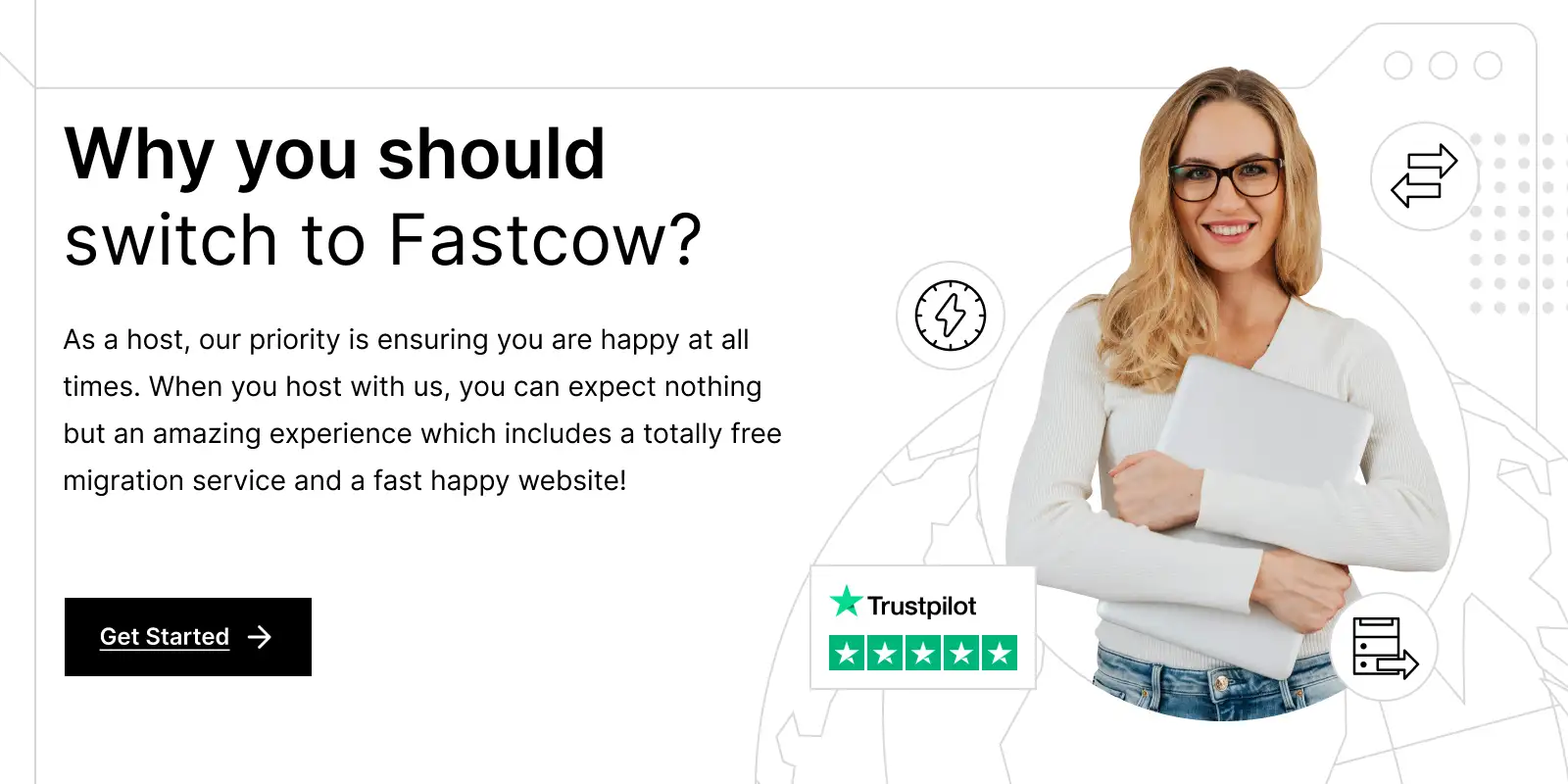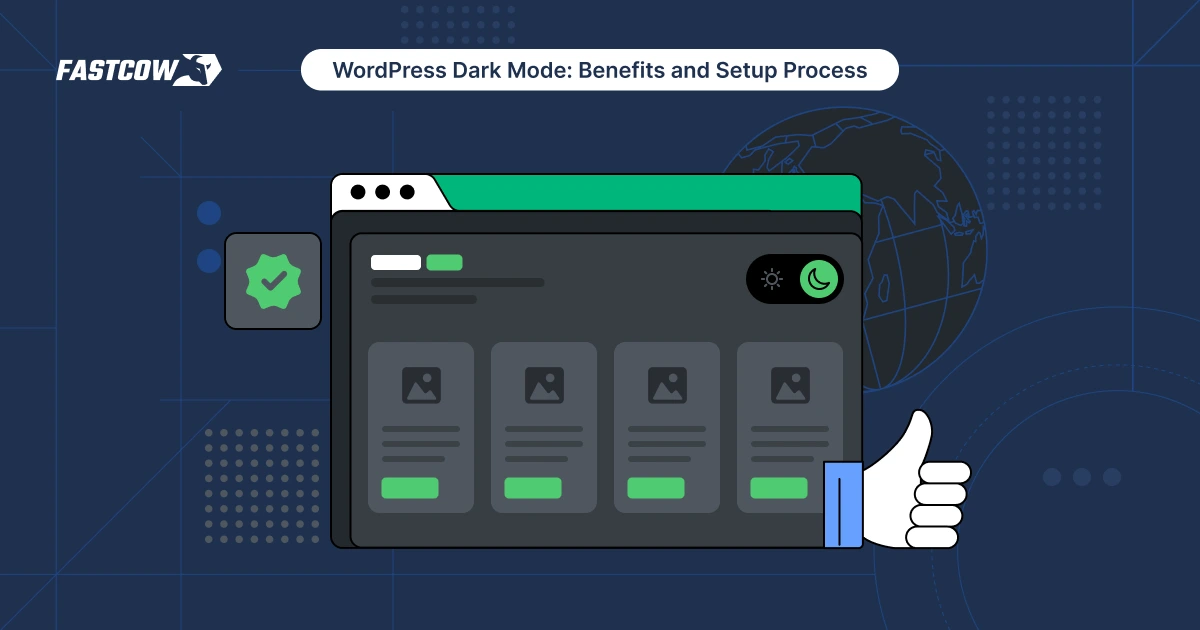WordPress website builders make web design accessible for everyone, regardless of skill level. Choosing the right builder is essential: it can save time, improve site performance, and support long-term goals.
With so many builders available, the selection process may seem overwhelming. This guide covers 15 top options, from those perfect for beginners to advanced tools tailored for developers.
Each builder is unique, offering varied levels of customization, performance, and ease of use. This breakdown will help you understand each builder’s strengths so you can make the best choice for your site. Whether you want simplicity or full control, this guide has you covered.
Why Use a WordPress Website Builder?
WordPress site builders simplify web design for beginners and experts alike. They eliminate coding, offer flexible customization, and integrate essential features for a streamlined experience.
Ease of Use for Beginners and Experts
Website builders remove the need for coding. Drag-and-drop interfaces let beginners create pages easily, while advanced users save time on manual edits.
Customization Flexibility
Builders offer strong control over layout, branding, and site functionality. This flexibility lets users design unique sites that match their brand vision.
Advanced Features
Many builders include features like SEO optimization, eCommerce support, and mobile responsiveness. These tools enhance site performance and visitor engagement.
Increased Efficiency and Faster Deployment
Builders streamline setups with ready-made templates and intuitive design tools. This allows users to launch sites faster and with fewer technical hurdles.
Overview of Evaluation Criteria
These criteria assess each website builder’s ability to provide value and ease for users. They highlight what’s essential for both beginner and advanced users.
User-Friendliness
Evaluate how easily users can set up, navigate, and interact with the builder's interface. Intuitive tools and straightforward navigation make designing smoother.
Customization and Flexibility
Look at how much freedom the builder offers. The ability to modify themes, add custom code, or create unique layouts is key for personalization.
Performance and Speed
Measures optimization for load times and SEO. Efficient performance enhances user experience and can positively impact search engine rankings.
Compatibility with Themes and Plugins
Assesses how well the builder integrates with WordPress themes and plugins. Good compatibility ensures users can expand site features easily.
Pricing and Support
Considers affordability, renewal costs, and available support options. Access to tutorials, community forums, and customer service improves user satisfaction and troubleshooting.
Top 15 WordPress Website Builders for 2024
Each WordPress page builder offers unique tools and strengths to simplify website creation. Here’s a breakdown to help you find the best fit for your needs.
1. Elementor
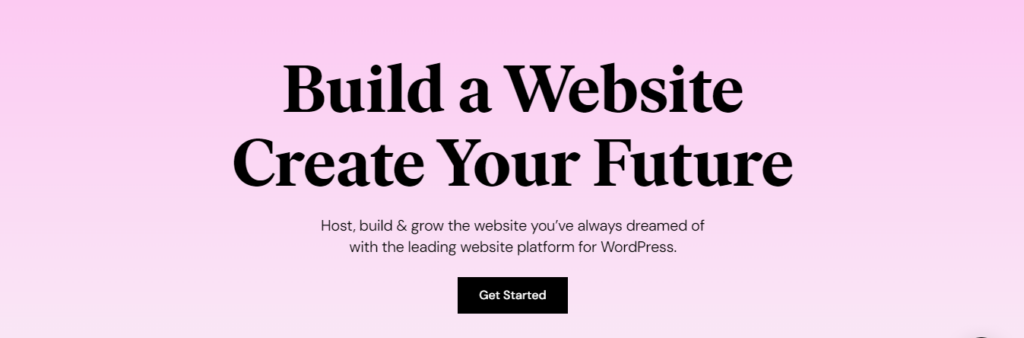
Elementor’s popularity stems from its rich features and over 5 million active users. It’s versatile with a robust free version, plus premium upgrades for more features.
Key Features:
- 40+ widgets for customizable elements like buttons, galleries, and forms
- Responsive design ensures mobile compatibility
- WooCommerce integration for eCommerce needs
- Global styling for cohesive site appearance
Best For: Ideal for users needing a free, powerful builder with flexible upgrade options for commercial and advanced sites.
Pros:
- Easy drag-and-drop interface
- Strong community support and resources
- Frequent updates and new features
Cons:
- Advanced features require a Pro version
- Can slow down sites with heavy widgets
2. Divi
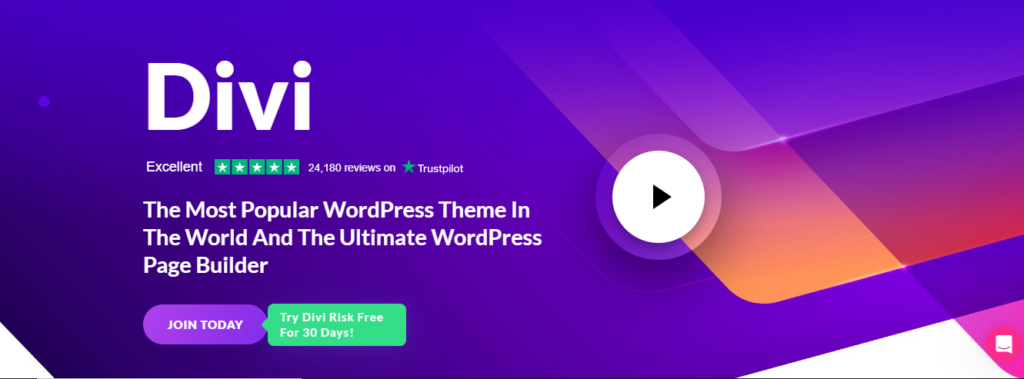
Divi, developed by Elegant Themes, is popular among designers for its extensive visual design features and smooth user experience.
Key Features:
- Visual front-end editor for real-time design changes
- Global element control for site-wide consistency
- Extensive template library with pre-made layouts
Best For Agencies and freelancers wanting advanced design control with streamlined visual editing.
Pros:
- Access to the full Elegant Themes toolkit
- Real-time changes with an intuitive interface
- Regularly updated with new templates and features
Cons:
- Slightly pricier annual plans
- Requires more time to learn advanced features
3. Beaver Builder

Known for stability, Beaver Builder is a solid choice for clean code, fast performance, and reliability.
Key Features:
- Drag-and-drop editor for quick content placement
- Customizable content modules for a tailored look
- WooCommerce support for online stores
Best For: Perfect for beginners and agencies prioritizing speed and clean, optimized code.
Pros:
- Beginner-friendly with no coding needed
- Lightweight and performance-focused
- Compatible with most WordPress themes
Cons:
- Limited features in the free version
- The premium version is more costly than some competitors
4. Visual Composer

Visual Composer is a feature-rich builder with cloud integration, ideal for sites needing strong marketing tools and design flexibility.
Key Features:
- Popup Builder: Create conversion-focused popups for leads and promotions
- SEO Optimization: Built-in SEO tools to improve search engine rankings
- Theme Customization: Full theme editing, including headers, footers, and sidebars
Best For: Suitable for marketing-driven sites and commercial websites needing enhanced conversion capabilities.
Pros:
- Extensive library with 500+ add-on elements
- Easy integration with WooCommerce
- Powerful tools for customized user experience
Cons:
- The free version is limited
- The learning curve for advanced features
5. Oxygen Builder

Oxygen Builder offers a developer-centric approach, providing full design and performance control with in-depth customization options.
Key Features:
- Code Editor: Advanced HTML, CSS, JavaScript, and PHP control for custom designs
- WooCommerce Integration: Tailor online store layouts and features
- CSS Customization: Fine-tune site elements for performance and appearance
Best For: Ideal for advanced users and developers seeking flexibility and optimized performance.
Pros:
- One-time payment option with lifetime updates
- Lightweight and highly efficient for faster load times
- Unlimited site license
Cons:
- Not beginner-friendly
- Requires knowledge of web development
6. SeedProd
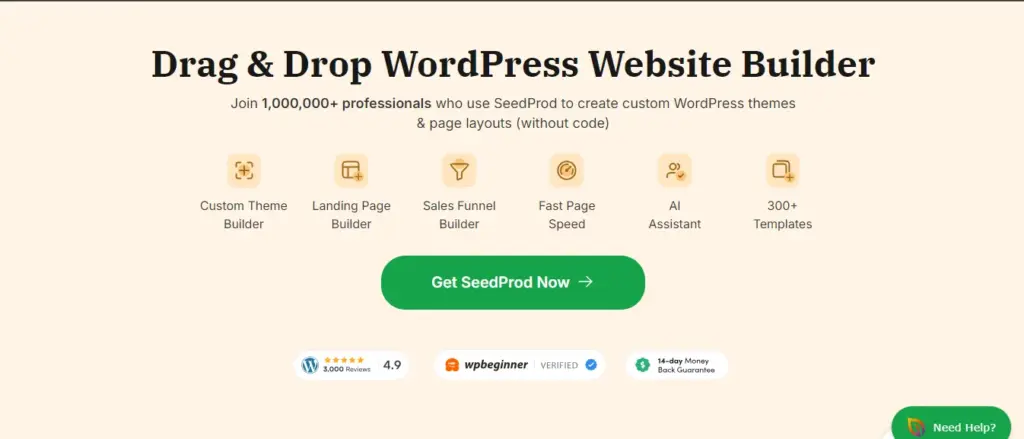
SeedProd is focused on building high-conversion landing pages with tools tailored for lead generation and eCommerce sites.
Key Features:
- Customizable Templates: Pre-made layouts for sales pages, webinars, and lead magnets
- Email Marketing Integrations: Sync with tools like MailChimp and ConvertKit
- Domain Mapping: Easily create landing pages on custom domains
Best For: Great for businesses focused on lead generation, online sales, and eCommerce growth.
Pros:
- User-friendly interface with drag-and-drop functionality
- Built-in analytics to track subscriber growth
- Simple setup for coming soon and maintenance modes
Cons:
- Limited features in the free version
- Designed primarily for single-page use cases
7. Thrive Architect
Thrive Architect is designed to create high-converting landing pages, focusing on lead generation and marketing effectiveness.
Key Features:
- A/B Testing: Allows testing different page versions to maximize conversions
- Conversion-Focused Elements: Offers countdown timers, CTA buttons, and lead forms
- Drag-and-Drop Editing: Intuitive builder for creating custom layouts quickly
Best For: Ideal for marketers and business owners aiming to optimize conversions on landing pages.
Pros:
- Easy integration with email marketing tools
- High customization for conversion elements
- Frequent updates and new features
Cons:
- Limited design flexibility for general website pages
- Requires Thrive Suite subscription for full functionality
8. WP Page Builder

WP Page Builder offers a beginner-friendly setup with a robust free version, perfect for users needing simplicity and core features.
Key Features:
- Pre-Made Templates: A variety of templates for fast page setup
- Undo/Redo Feature: Easily revert changes during editing
- Drag-and-Drop Interface: Simplifies layout creation for all skill levels
Best For: Great for new users and those who want a straightforward builder without added costs.
Pros:
- The free version provides a comprehensive feature set
- No coding skills are needed to build pages
- Lightweight, making it ideal for simple websites
Cons:
- Limited advanced features in the free version
- Fewer design options compared to premium builders
9. Brizy
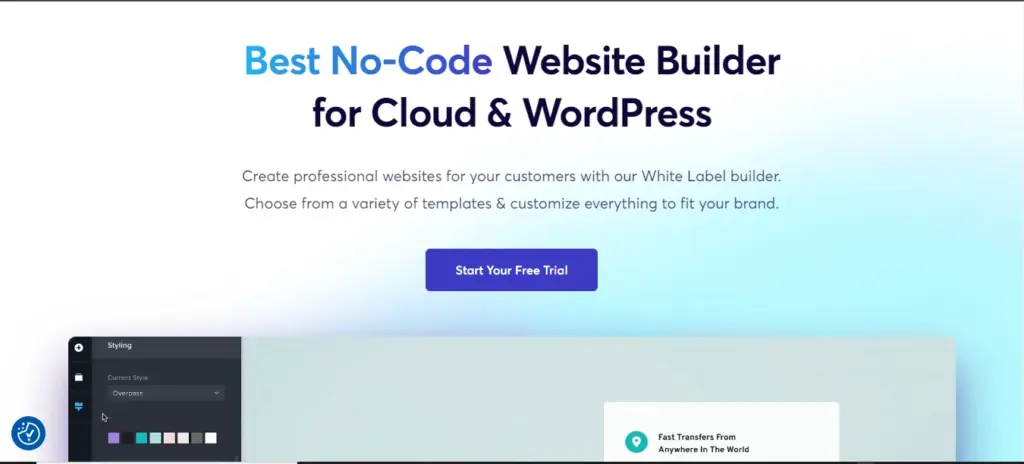
Brizy is a user-friendly web builder wordpress known for its design simplicity, making it ideal for those new to WordPress or small business owners.
Key Features:
- Drag-and-Drop Functionality: Simplifies the layout and design process
- Pre-Made Blocks: Offers reusable sections to accelerate page setup
- Global Styling: Maintain consistent colors and fonts across your site
Best For: Perfect for beginners and small business owners seeking a smooth, intuitive interface.
Pros:
- The clean, minimalistic design approach
- Good performance for basic site needs
- Affordable plans with essential features
Cons:
- Limited flexibility for complex sites
- Fewer integrations with advanced marketing tools
10. WPBakery Page Builder

WPBakery Page Builder is a well-established tool with extensive third-party integrations, catering to users who want a versatile builder.
Key Features:
- Backend and Front-End Editing: Allows for flexible page editing from both views
- Theme Compatibility: Works seamlessly with almost any WordPress theme
- Extensive Third-Party Integrations: Offers a wide range of add-ons and plugins
Best For: Ideal for users looking for a versatile builder with vast customization options and integration capabilities.
Pros:
- Extensive add-ons for custom functionality
- Flexible layout options for creative freedom
- Lifetime updates available
Cons:
- Interface may feel dated compared to newer builders
- Learning curve for beginners due to feature depth
11. Breakdance Builder
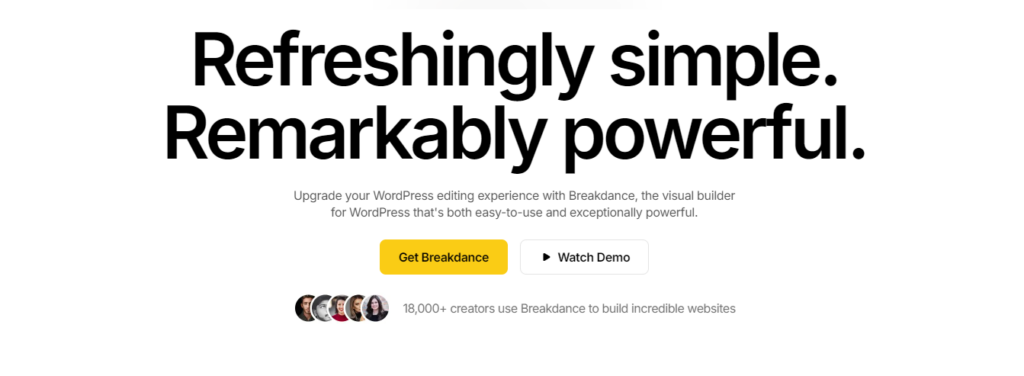
Breakdance Builder offers a modern, flexible design experience, especially suited for WooCommerce sites.
Key Features:
- Drag-and-Drop Design: Simplifies building with a dynamic, flexible interface
- WooCommerce Elements: Extensive support for eCommerce functionality
- Global Styles: Manage site-wide styles for consistency
Best For: Perfect for WooCommerce users and designers seeking creative control and customization.
Pros:
- Strong eCommerce tools
- Highly customizable, suitable for unique layouts
- Fast and responsive editor
Cons:
- The learning curve for beginners
- Limited third-party integrations
12. Cornerstone by Themeco
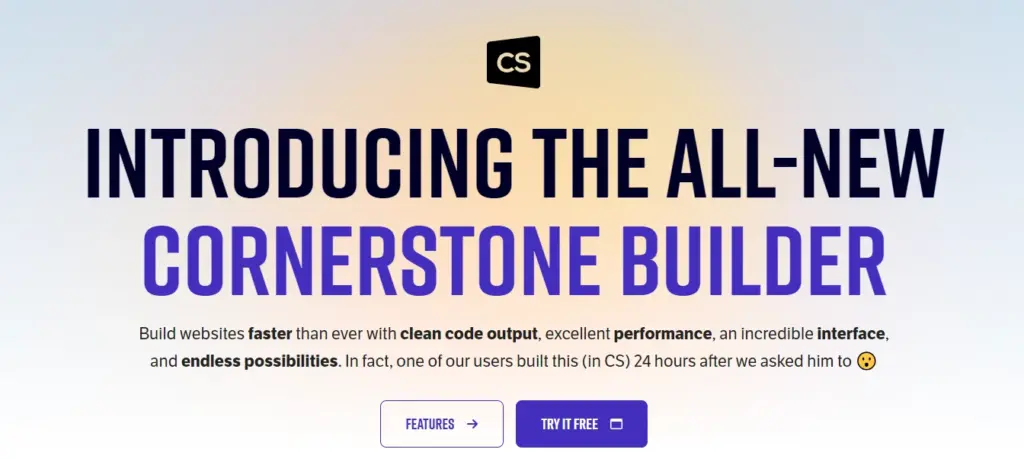
Cornerstone provides a streamlined, front-end builder with a modular structure for precise layout control.
Key Features:
- Sections, Rows, Columns: Easily arrange content for custom layouts
- WooCommerce Support: Build online stores with integrated tools
- Lightweight Interface: Simple and minimalistic for faster editing
Best For: Great for users looking for a straightforward builder focused on layout organization.
Pros:
- Lightweight, doesn’t impact site speed
- Easy-to-use front-end editing
- An affordable option for basic needs
Cons:
- Limited design features compared to other builders
- Best suited for simpler sites
13. Live Composer

Live Composer is an open-source front-end builder with basic eCommerce features, suitable for budget-conscious users.
Key Features:
- Real-Time Front-End Editing: Edit pages directly in the live view
- Pre-Made Layouts: Get started quickly with various templates
- WooCommerce Integration: Basic support for eCommerce
Best For Users looking for a free, front-end builder with some WooCommerce options.
Pros:
- Free to use, open-source flexibility
- Intuitive live editing interface
- WooCommerce support for basic stores
Cons:
- Limited advanced features
- Not ideal for complex, high-customization needs
14. Themify Builder
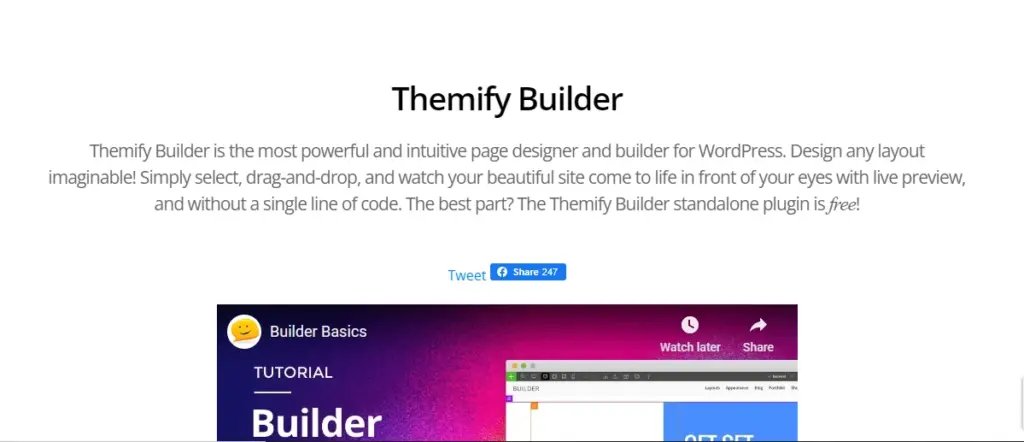
Themify Builder offers flexibility in design, working well with both Themify themes and third-party themes.
Key Features:
- Front-End and Back-End Editing: Allows editing from multiple interfaces
- Pre-Made Layouts: Save time with ready-to-use designs
- Mobile Optimization: Ensure the site looks great on all devices
Best For: Suited for users who prefer Themify themes or need a flexible builder for any theme.
Pros:
- Works with a variety of themes, not just Themify
- Flexible editing options and pre-made layouts
- Mobile-responsive designs by default
Cons:
- Extra features require additional plugins
- Limited advanced design elements without add-ons
15. Gutenberg

Gutenberg is WordPress’s built-in block editor, offering a free and lightweight way to build content without additional plugins.
Key Features:
- Block-Based Design: Organize content with different block types
- Free to Use: Comes integrated with WordPress
- Lightweight and Efficient: Keeps the site fast without extra resources
Best For: Ideal for users who need a basic, plugin-free builder within WordPress.
Pros:
- Native to WordPress, no installation is needed
- Lightweight, ensuring faster load times
- Easy to use for simple content needs
Cons:
- Limited customization compared to full-feature builders
- Lacks advanced design options
Here’s a comparison table for the top 15 website builders WordPress:
| Website Builder | Overview | Key Features | Best For | Pros | Cons |
| Elementor | Popular, feature-rich | 40+ widgets, WooCommerce, responsive design | Free users with paid upgrade options | Extensive free features, easy for beginners | Limited without Pro upgrade |
| Divi | Advanced tool by Elegant Themes | Visual editor, real-time changes, global styles | Agencies, freelancers | High customization, intuitive editor | High annual cost |
| Beaver Builder | Known for stability, clean code | Drag-and-drop, customizable modules, WooCommerce | Beginners, agencies | Fast, reliable, user-friendly | Limited without add-ons |
| Visual Composer | Marketing-focused, cloud library | Popup builder, SEO tools, theme customization | Marketing-focused sites | 500+ add-on elements, WooCommerce ready | Limited free version |
| Oxygen Builder | Developer-focused | Code editor, CSS, WooCommerce integration | Advanced users | Full control, lightweight | Complex for beginners |
| SeedProd | Landing page-focused | Custom templates, email integrations, domain mapping | Lead generation, eCommerce | Conversion-focused, easy for campaigns | Limited website editing |
| Thrive Architect | Optimized for conversions | A/B testing, drag-and-drop, conversion elements | Marketers, business owners | High-converting features, easy to use | High cost for full suite access |
| WP Page Builder | Simple and beginner-friendly | Pre-made templates, undo/redo, drag-and-drop | New users | Free version with many features | Lacks advanced tools |
| Brizy | Simple, design-focused | Drag-and-drop, pre-made blocks, global styling | Beginners, small business | Intuitive, fast setup | Fewer advanced features |
| WPBakery Page Builder | Veteran, extensive third-party integrations | Front-end and back-end editing, theme compatibility | Versatile integrations, theme flexibility | Works with all themes, many add-ons | Can slow down the site |
| Breakdance Builder | WooCommerce and flexibility focus | Drag-and-drop, WooCommerce elements, global styles | WooCommerce sites, design flexibility | Strong eCommerce, responsive editor | The learning curve for beginners |
| Cornerstone | Lightweight, modular structure | Sections, rows, columns, WooCommerce support | Streamlined design needs | Lightweight, easy to use | Limited design features |
| Live Composer | Open-source, front-end | Real-time editing, layouts, premium add-ons | Basic eCommerce and front-end editing | Fre, WooCommerce support | Limited advanced features |
| Themify Builder | Works with Themify and third-party themes | Front/back-end editing, mobile-optimized layouts | Users with Themify or other themes | Flexible, mobile-responsive | Add-ons required for more features |
| Gutenberg | Built-in WordPress editor | Blocks, free, lightweight | Simple sites without extra plugins | Fast, native to WordPress | Limited customization |
Key Differences Between WordPress Website Builders and Editors
Website builders and the WordPress block editor serve unique roles in web design. Understanding these differences helps choose the right tool for each project.
WordPress Block Editor (Gutenberg) vs. Website Builders
- Core Differences: Gutenberg is WordPress’s default editor, using a block-based structure for text, images, and media. Website builders offer a broader range of customizations, advanced features, and visual design elements.
- Flexibility: Website builders allow full control over page layouts and add-ons. Gutenberg, however, is more limited, focusing mainly on content blocks without complex design features.
- Customization: Builders provide pre-made templates, drag-and-drop functions, and easy style adjustments. Gutenberg remains simpler, best for those prioritizing straightforward text and media layouts.
Advantages of Using a Page Builder
- Enhanced Customization: Builders allow users to fully design layouts, colors, and styles to match branding needs.
- Ease of Use: Most website builders simplify the design process with intuitive drag-and-drop tools.
- Third-Party Integrations: Builders often support integrations with eCommerce platforms, email marketing tools, and SEO plugins, expanding site functionality.
When to Use the Native WordPress Editor
- Simple Sites: Gutenberg works well for content-focused websites without heavy design customization.
- Content-Rich Blogs: Bloggers benefit from Gutenberg’s simple structure, allowing straightforward text and image layouts.
- Minimal Customization Needs: Gutenberg is ideal for users needing clean, efficient editing with few style changes.
How to Choose the Right WordPress Website Builder
Selecting the ideal WordPress builder depends on various factors, including site purpose, budget, and desired customization level. Here’s a step-by-step guide to help you make an informed choice.
Assessing Your Needs
- Define Your Goals: Determine the type of site you’re building—eCommerce, landing pages, or a personal blog—and choose a builder with features that suit your goals.
- Consider Future Growth: Select a builder that can scale with your site as you add new pages, content, or features.
Budget Considerations
- Free vs. Premium Options: Some builders offer free versions, ideal for simpler sites, while premium options provide advanced tools.
- Renewal and Lifetime Plans: Review the builder’s renewal costs and check for lifetime plans if you’re building long-term.
Customization Level
- Design Control: Builders offer varying levels of customization; choose one that allows you to create the look and feel you envision.
- Functionality Needs: Look for a builder with built-in integrations for SEO, eCommerce, or marketing tools if your site needs them.
Performance and Speed
- Importance of Lightweight Builders: For faster load times, prioritize builders known for being lightweight.
- Impact on SEO and User Experience: Speedier sites often rank better in search engines and provide a better experience for visitors.
Ease of Use vs. Flexibility
- User-Friendliness: A beginner-friendly builder can save time for non-technical users.
- Advanced Features for Experienced Users: Opt for a builder with flexible features if you prefer more control over complex designs.
Conclusion
Selecting the right WordPress website builder is essential for crafting a site that meets your needs. Choose a builder that aligns with your goals for eCommerce, blogging, or a portfolio. Each builder has strengths, so find one that supports your vision without adding unnecessary complexity.
Experiment with demos or free trials. Testing firsthand helps you discover which builder feels right and offers the needed features.
Ultimately, embrace the creative freedom that WordPress builders provide. With the right tool, you can shape a unique website that reflects your brand and fulfills your goals. Dive in, explore, and start building!
FAQs
Q. What is the best website builder for WordPress?
The best WordPress website builder depends on your needs. Elementor or Beaver Builder are great choices for beginners due to their intuitive design. For advanced control, Oxygen Builder offers customization at the code level.
Q. What is the number one page builder in WordPress?
Elementor often holds the top spot for page builders, with over 5 million active installs. It combines ease of use with powerful features, making it suitable for all skill levels.
Q. What is the fastest page builder for WordPress?
Oxygen Builder is known for speed and optimized code. Its lightweight design minimizes load times, making it a solid choice for those prioritizing performance.
Q. What is the number one website builder?
While it depends on user goals, WordPress with Elementor or Divi stands out for versatility and a large ecosystem of plugins and themes. Both allow extensive customization without requiring coding knowledge.
Q. Is WordPress relevant in 2024?
WordPress remains highly relevant due to its flexibility, community support, and extensive customization options. It powers over 40% of websites worldwide, showing continued popularity.
Q. Is Wix better than WordPress?
Wix offers simplicity for users needing basic websites. However, WordPress provides more customization and scalability, making it better suited for those wanting full control over design and functionality.