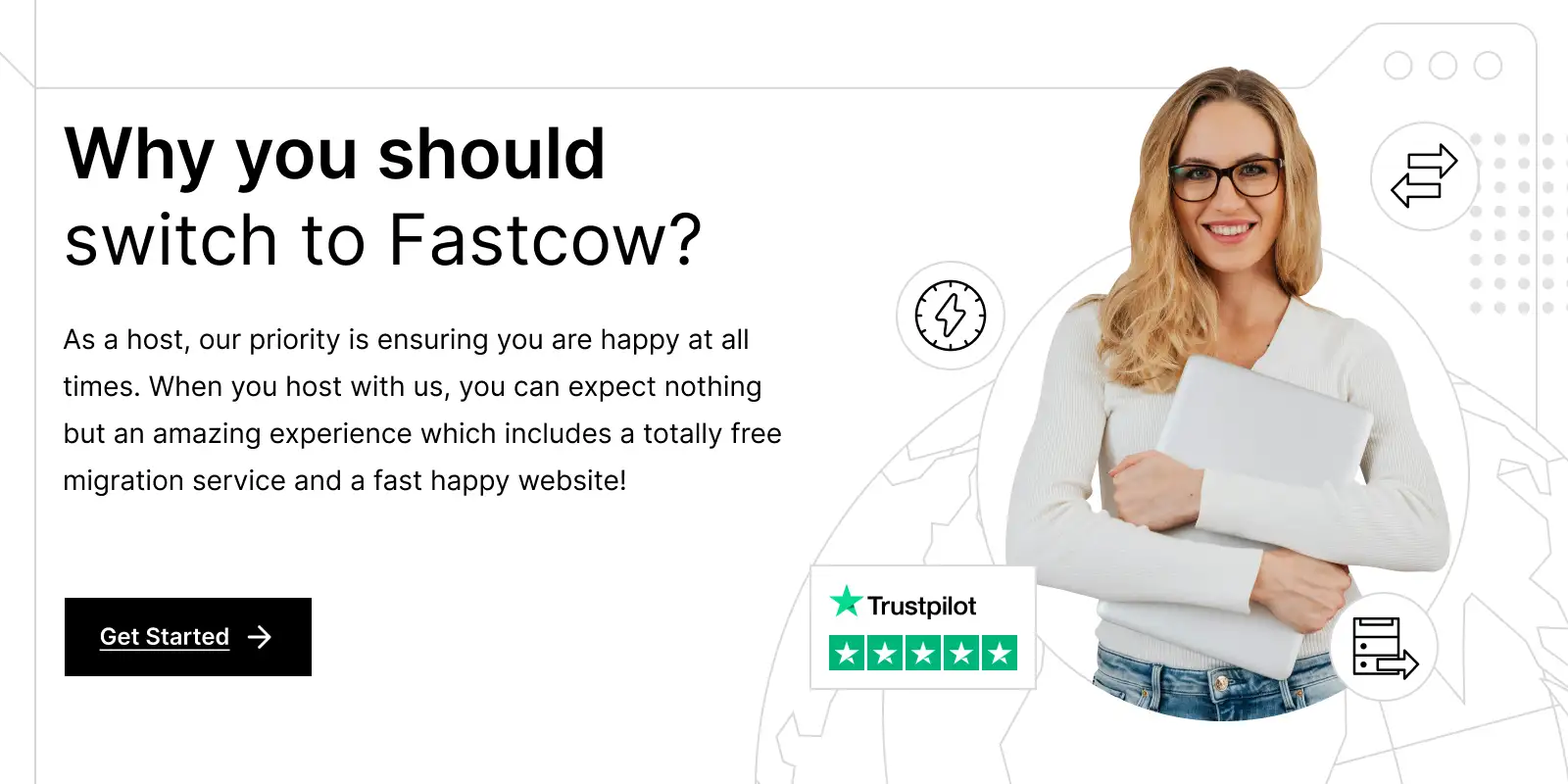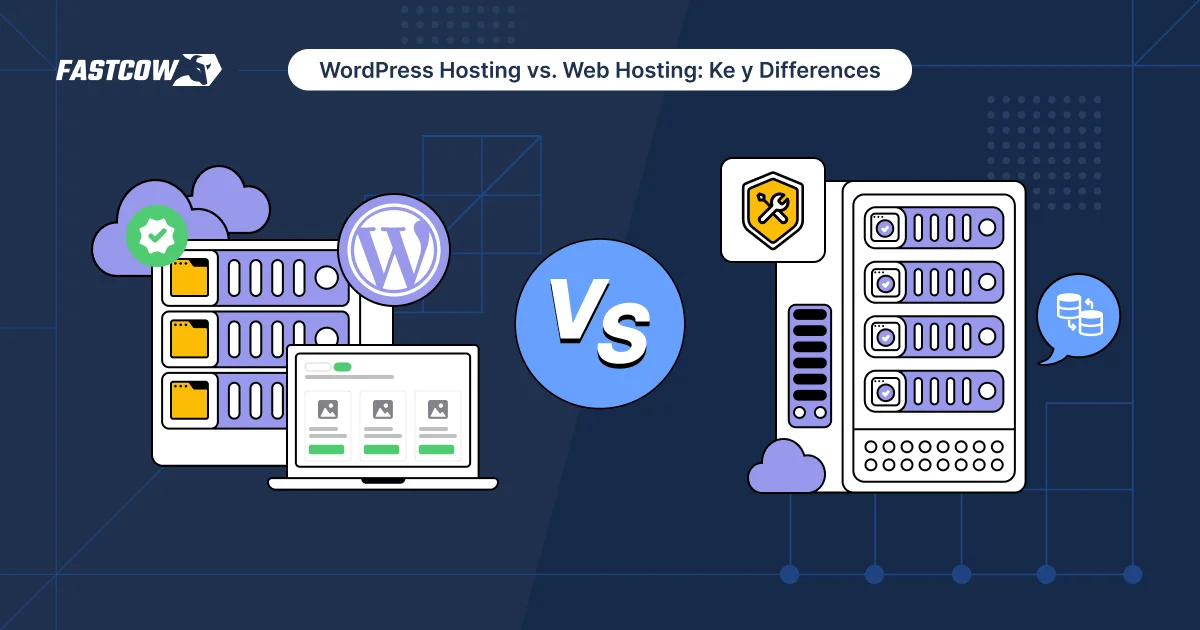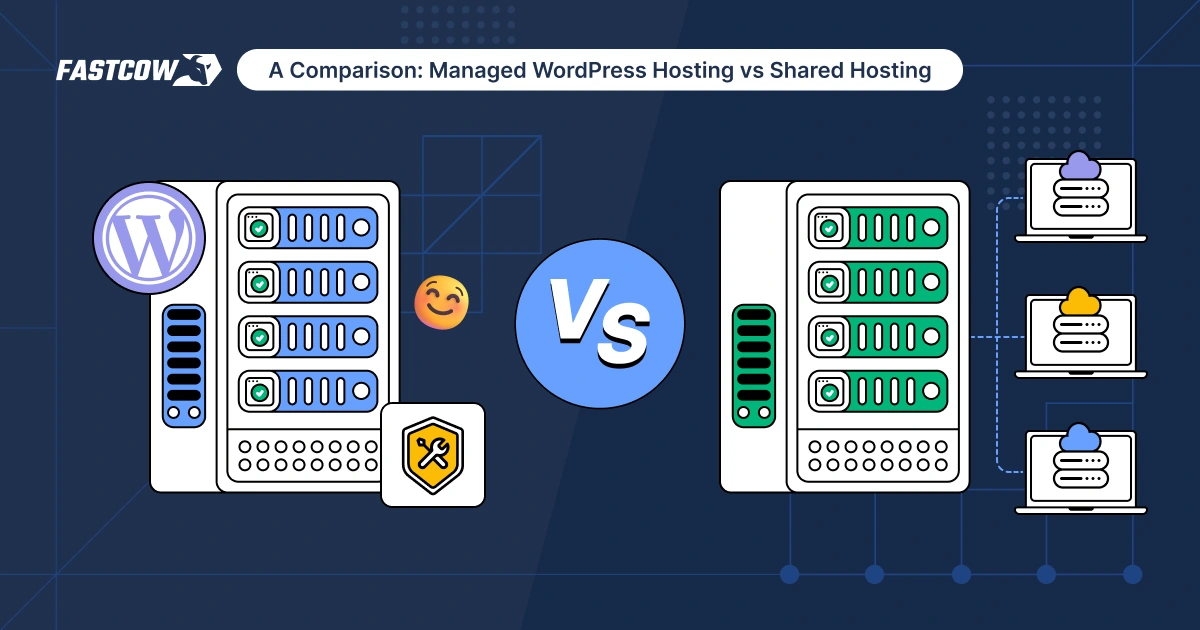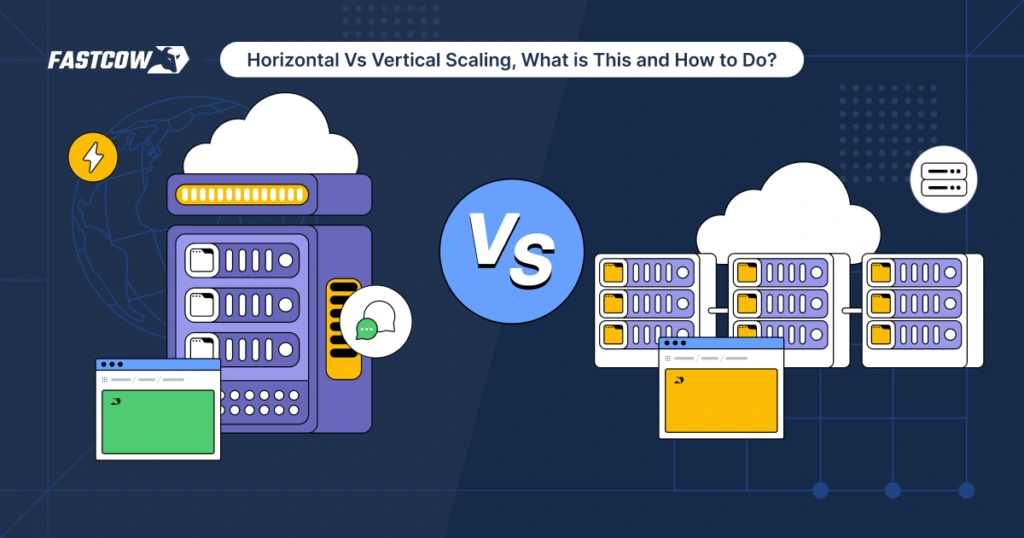
Scalability is essential in today’s digital world. Businesses face growing traffic, data, and application demands, which need the right strategies to meet performance needs. Scaling helps maintain performance and reliability as demand rises.
There are two main ways to scale: horizontal and vertical. Understanding these methods is key to choosing the best approach. Horizontal scaling adds more machines to share the load, while vertical scaling boosts the power of an existing machine.
This article will explore Horizontal vs. vertical Scaling, their differences, and how to apply them effectively. You’ll gain a clear understanding of how to scale your infrastructure to keep up with increasing demands.
What is Server Scaling?
Server scaling is increasing your system's capacity to handle higher demand. Let’s discuss in a little detail what horizontal and vertical scaling are:
What is Horizontal Scaling (Scaling Out)?
Horizontal scaling means adding more machines to share the workload across several nodes. This approach spreads tasks across many servers, allowing your system to handle more traffic and requests. It’s often used in cloud environments where virtual machines or containers are added dynamically. This method enhances availability and reduces risk by avoiding a single point of failure.
What is Vertical Scaling (Scaling Up)?
Vertical scaling involves improving the resources of an existing machine. You increase the server's power by upgrading its CPU, RAM, or storage. This boosts performance without changing the system architecture. Vertical scaling is simpler but limited by the physical capacity of a machine and often requires downtime during upgrades.
Importance of Scalability in Modern Applications
Scalability ensures your system can grow with your business needs.
- High-Traffic Websites: Scaling handles more visitors without slowing down your site.
- Launching New Features: As features grow, scaling keeps performance steady.
- Managing Large Datasets: Scaling supports complex data processing.
Scaling affects performance, uptime, and user experience, making it crucial for business success.
Detailed Comparison: Horizontal vs Vertical Scaling
Both horizontal and vertical scaling offer different benefits and challenges. Here’s a clear breakdown of how they compare.
Scaling Model
In Horizontal vs Vertical Scaling, the scaling model defines how resources are added by adding more machines (horizontal) or upgrading existing ones (vertical).
- Horizontal Scaling: In this model, you add more servers to spread the workload across multiple nodes. Each server handles part of the system’s tasks. This model works well for distributed systems, enabling better load distribution.
- Vertical Scaling: Here, you improve the performance of a single server by upgrading its resources like CPU, memory, or storage. It’s ideal for smaller applications but has hardware limits.
Complexity and Maintenance
Horizontal vs Vertical Scaling impacts complexity. Horizontal requires managing multiple servers. At the same time, vertical is simpler with only one machine to maintain.
- Horizontal Scaling: This approach adds complexity. You need to manage and sync many servers. It often requires load balancers and orchestration tools to maintain smooth operations. Ongoing maintenance can also be more challenging.
- Vertical Scaling: Managing a single server is simpler. Maintenance is easier because you deal with one system. Yet, upgrading usually requires downtime, which impacts availability.
Downtime
Horizontal vs Vertical Scaling affects downtime. Horizontal scaling enables scaling without disruptions. While vertical scaling often involves system downtime.
- Horizontal Scaling: There’s little to no downtime since new servers can be added without shutting down existing ones. This makes it ideal for applications that need constant availability.
- Vertical Scaling: Upgrading a server often requires taking it offline. This creates downtime and disrupts service, making it less suitable for systems needing high uptime.
Cost
The cost structure in Horizontal vs Vertical Scaling differs. Horizontal scaling can be more expensive initially. At the same time, vertical scaling is more cost-effective for smaller setups.
- Horizontal Scaling: The initial cost is higher because you need to buy or rent more servers. Over time, though, it may become more cost-effective due to better resource management and elasticity.
- Vertical Scaling: The upfront cost is lower when upgrading an existing server. Yet, it can become more expensive as you hit hardware limits, and the system may need frequent, costly upgrades.
Power Limitations
Vertical vs Horizontal Scaling comes with power limitations. Horizontal scaling distributes power across multiple nodes. At the same time, the maximum capacity of one server limits vertical scaling.
- Horizontal Scaling: No limits to how much you can scale horizontally. You can keep adding servers as long as your system supports them. This provides unlimited growth potential.
- Vertical Scaling: Vertical scaling is restricted by the physical limits of the server. Each machine has the most CPU, RAM, and storage capacity; once you reach that, scaling further requires a new server.
Workload Distribution
In Horizontal vs Vertical Scaling, horizontal distributes workload across multiple servers. At the same time, vertical scaling increases the capacity of a single server to handle more tasks.
- Horizontal Scaling: The workload is distributed across many servers, allowing for efficient load balancing. This ensures no single server is overwhelmed, which helps maintain consistent performance.
- Vertical Scaling: In this approach, a single server handles all tasks. As a result, there’s no distribution of workload, making it vulnerable to bottlenecks when demands are high.
Architecture
Horizontal vs Vertical Scaling influences architecture. Horizontal uses a distributed system. At the same time, vertical scaling supports centralized or monolithic structures.
- Horizontal Scaling: It requires a distributed system architecture. Each server operates independently but is part of a larger network, ensuring tasks are spread across many machines.
- Vertical Scaling: This approach works with any system architecture. It doesn’t have to distribute the workload but depends heavily on enhancing the capacity of a single server.
Efficiency
Horizontal vs Vertical Scaling affects efficiency. Horizontal scaling optimizes resources across servers. At the same time, vertical scaling increases individual server capacity.
- Horizontal Scaling: Horizontal scaling is highly efficient in handling large workloads. By distributing tasks, each server runs optimally without overloading a single machine. It’s ideal for systems needing flexible growth.
- Vertical Scaling: It becomes less efficient as demand grows. A single machine may struggle to handle increased loads, leading to performance degradation.
Fault Tolerance
Fault tolerance in Horizontal vs Vertical Scaling varies, with horizontal scaling offering better redundancy and vertical scaling having a single point of failure.
- Horizontal Scaling: Horizontal scaling offers high fault tolerance. If one server fails, others continue running, ensuring minimal disruption. This redundancy improves reliability.
- Vertical Scaling: Vertical scaling has low fault tolerance. Since the workload is handled by one machine, its failure leads to a complete system outage.
Here’s a side-by-side comparison table for Horizontal vs Vertical Scaling:
| Criteria | Horizontal Scaling | Vertical Scaling |
| Scaling Model | Adds more servers to distribute workload across nodes. | Upgrades resources (CPU, memory) on a single server. |
| Complexity & Maintenance | More complex, requires managing and syncing multiple servers. | Simpler to maintain but upgrading requires downtime. |
| Downtime | Minimal to no downtime; new servers can be added seamlessly. | Upgrades often cause downtime, impacting availability. |
| Cost | Higher initial costs but scalable over time. | Lower initial costs but expensive as hardware limits are reached. |
| Power Limitations | Scalable without limits, just add more servers. | Limited by the physical capacity of one server. |
| Workload Distribution | Workload is distributed across servers for balanced performance. | A single server handles all tasks, leading to potential bottlenecks. |
| Architecture | Requires a distributed system architecture. | Works with any architecture, relies on upgrading one server. |
| Efficiency | Highly efficient for large workloads with optimal load balancing. | Less efficient as demand grows, leading to performance issues. |
| Fault Tolerance | High redundancy, failure of one server doesn’t affect others. | Low fault tolerance, failure of one server causes system outage. |
Advantages and Limitations of Horizontal Scaling
Horizontal scaling offers great flexibility and fault tolerance but introduces complexity and higher costs that need careful management.
Advantages of Horizontal Scaling
Fault Tolerance & High Availability
Horizontal scaling enhances fault tolerance. Distributing workloads across many servers keeps the system operational even if one server fails. This reduces the risk of single-point failures and ensures continuous uptime.
Elasticity & Flexibility
You can easily add or remove servers to match demand. This flexibility helps systems handle traffic spikes and reduce resources during low demand, optimizing performance and cost.
No Downtime
Horizontal scaling allows you to add servers without taking the system offline. This means operations continue uninterrupted, making it ideal for businesses that need constant uptime.
Use in Cloud Environments
Cloud platforms like AWS, Google Cloud, and Kubernetes support horizontal scaling through autoscaling. These tools automatically add resources as demand increases, providing an efficient, cost-effective solution.
Limitations of Horizontal Scaling
Higher Complexity
Managing many servers increases complexity. Coordinating tasks, ensuring smooth communication, and maintaining consistent architecture across all machines require careful planning.
Higher Costs
Initial setup costs can be high. Investing in hardware, load balancers, and maintenance tools can be expensive, though long-term cost efficiency can be achieved.
Data Synchronization Issues
Distributing data across many servers can lead to synchronization challenges. Keeping data consistent requires advanced tools and careful coordination.
Use Cases for Horizontal Scaling
- Web Applications with Variable Traffic: Websites that experience fluctuating traffic benefit from scaling out as they can handle large user surges without performance issues.
- Microservices Architecture: Horizontal scaling works well with microservices, allowing individual services to scale independently based on their specific demands.
- Databases: Distributed databases like Cassandra and MongoDB are designed for horizontal scaling, efficiently handling large datasets across many servers.
Advantages and Limitations of Vertical Scaling
Vertical scaling is easier to manage and cost-effective for small workloads, but it has limitations in scalability and higher downtime risks.
Advantages of Vertical Scaling
Simpler Management
Vertical scaling is easier to manage because it involves upgrading a single machine. You don’t need to coordinate many servers, making maintenance and operations straightforward.
Cost-effective for Small Workloads
Vertical scaling is more affordable for small businesses or applications with moderate traffic. It allows businesses to enhance performance without the costs associated with setting up distributed systems.
No Need for Distributed Architecture
Vertical scaling works well with monolithic applications. It doesn’t require complex distributed systems, making it ideal for simpler setups that don’t require high redundancy or load distribution.
Limitations of Vertical Scaling
Single Point of Failure
With vertical scaling, the entire system can go down if the server fails. This lack of redundancy can lead to significant downtime and data loss.
Limited Scalability
The physical limits of the machine restrict vertical scaling. Once the CPU, memory, or storage capacity is maxed out, scaling further becomes impossible without replacing the hardware.
Higher Downtime
Upgrading a machine often requires taking it offline. This leads to downtime, making vertical scaling less suitable for systems that need continuous availability.
Use Cases for Vertical Scaling
- Legacy Applications: Older applications that don’t need high scalability or redundancy benefit from vertical scaling.
- Small to Medium-Sized Businesses: Companies with moderate traffic and lower resource demands can use vertical scaling to manage growth efficiently.
- Internal Applications: Systems where redundancy and high availability aren’t critical, such as internal business tools, can rely on vertical scaling without complex infrastructure.
What is Autoscaling?
Autoscaling is the automatic change of computing resources based on real-time demand. It ensures your system adapts to traffic or workload changes without manual intervention. This dynamic approach allows your system to scale as needed, improving performance and efficiency.
How Autoscaling Works
Autoscaling monitors performance metrics like CPU usage, traffic, and server load. When traffic spikes or drops, autoscaling automatically scales resources in or out (horizontal scaling) or up or down (vertical scaling) to meet demand. This ensures optimal performance without overusing resources.
Use Cases for Autoscaling
- Traffic Spikes: Autoscaling is ideal for websites with unpredictable traffic, such as eCommerce, during sales or promotions.
- Cloud Services: Platforms like AWS, Kubernetes, and DigitalOcean provide auto-scaling features, automatically adjusting client resources based on demand.
Benefits of Autoscaling
- Cost-Effective: You only pay for the resources you use during peak times, saving costs when demand is lower.
- Performance Optimization: Autoscaling ensures that servers are efficiently used, avoiding waste during off-peak hours.
- Zero-Downtime Scaling: It allows for seamless scaling, especially in cloud environments, without service interruptions.
When to Choose Horizontal vs Vertical Scaling
Choosing between horizontal and vertical scaling depends on several key factors. Here’s how to decide based on specific needs:
Traffic Patterns
- Horizontal Scaling: Best for fluctuating or unpredictable traffic. It handles sudden spikes by distributing the load across many machines.
- Vertical Scaling: Ideal for stable, moderate traffic. It works well when demand is steady, and the system doesn't need frequent adjustments.
Cost Considerations
- Horizontal Scaling: Suitable for large businesses with growth potential and the budget to support many servers. It’s more cost-effective long term for handling unpredictable growth.
- Vertical Scaling: More affordable for small to medium-sized businesses with limited traffic. Upgrading a single machine can meet their needs without the cost of maintaining many systems.
Application Type
- Horizontal Scaling: Works best for microservices, stateless applications, and distributed databases. It enables the scaling of individual components without affecting the entire system.
- Vertical Scaling: Fits monolithic applications and legacy systems. These are harder to decouple but can be improved by upgrading the resources of a single server.
Downtime Tolerance
- Horizontal Scaling: Perfect when uptime is critical. It allows adding new resources without shutting down the system.
- Vertical Scaling: Acceptable for systems where occasional downtime during upgrades is manageable.
Hybrid Scaling: The Best of Both Worlds
Hybrid scaling combines both methods to optimize performance. You scale databases vertically to boost processing power. Meanwhile, you scale web servers horizontally to manage traffic spikes. This method balances performance, scalability, and cost.
Use Case Examples
- Large Organizations Companies like Netflix and Amazon use hybrid scaling. They apply horizontal scaling for high availability and vertical scaling for tasks like database management.
- AWS Hybrid Solutions AWS EC2 supports horizontal scaling, while vertical scaling is used to upgrade databases. This ensures optimal performance across different parts of the system.
This approach adds flexibility and reduces risks of downtime or bottlenecks.
Step-by-Step Guide: How to Implement Horizontal and Vertical Scaling
Implementing horizontal and vertical scaling requires proper planning and execution. Here’s how to do it:
Horizontal Scaling
- Choose the Right Tools: Use tools like Kubernetes, AWS Auto Scaling, or DigitalOcean Droplets for horizontal scaling. These platforms help spread the workload across multiple servers.
- Prepare Your Application: Make sure your app is ready for horizontal scaling. Decouple services and make them stateless to run on multiple nodes easily.
- Set Up Load Balancers: Add load balancers to evenly share traffic and tasks between servers. This stops any one server from being overloaded.
- Track Performance Metrics: Track performance with tools like Prometheus or AWS CloudWatch. Adjust resources based on real-time data to keep everything running smoothly.
Vertical Scaling
- Test Server Requirements: Determine if your system needs more CPU power, RAM, or storage. Decide if upgrading the existing server will meet your performance goals.
- Schedule a Downtime Plan for downtime to perform the necessary upgrades. Ensure you have proper backups and notify users if required.
- Upgrade Components: Increase the server’s specs through cloud providers like AWS or on-premise hardware upgrades. Make sure the new configuration can handle future workloads.
- Track Post-Upgrade Performance: After upgrading, continuously track system performance to ensure it can manage the increased demands. Make adjustments as needed.
Conclusion
Horizontal scaling adds more servers, while vertical scaling upgrades a single server. Both methods have distinct advantages depending on your needs.
Choosing the right scaling method depends on your business size, traffic patterns, and growth expectations. Each strategy has its place in handling growing demands.
Evaluate your system’s scaling needs today. Consider using cloud solutions, autoscaling, or hybrid scaling for optimal growth and performance.
FAQs
Q-1) Which is better, horizontal or vertical scaling?
The better choice depends on your needs. Horizontal scaling adds more machines to share the load. It's ideal for handling large traffic and offers high availability. Vertical scaling upgrades your existing machine's resources. It's simpler but limited by hardware capacity. Consider your application's requirements and growth plans to decide which suits you best.
Q-2) What is an example of vertical scaling?
An example of vertical scaling is upgrading a server's CPU and RAM. You enhance the existing machine's power to handle more workload. For instance, increasing the RAM from 16GB to 32GB boosts performance without adding more servers.
Q-3) What is an example of horizontal scaling?
An example of horizontal scaling is adding more servers to a web application. If your site gets more traffic, you add servers to distribute the load. Each server handles part of the traffic, improving speed and reliability.
Q-4) Is SQL vertical or horizontal scaling?
Traditional SQL databases are designed for vertical scaling. They perform better when you increase the resources of a single server. While some SQL databases can scale horizontally, it often requires complex setups like sharding.
Q-5) Is Kubernetes horizontal or vertical scaling?
Kubernetes is designed for horizontal scaling. It manages containers across multiple servers. You can add or remove nodes to match demand. Kubernetes distributed workloads, making it easy to scale out your applications.