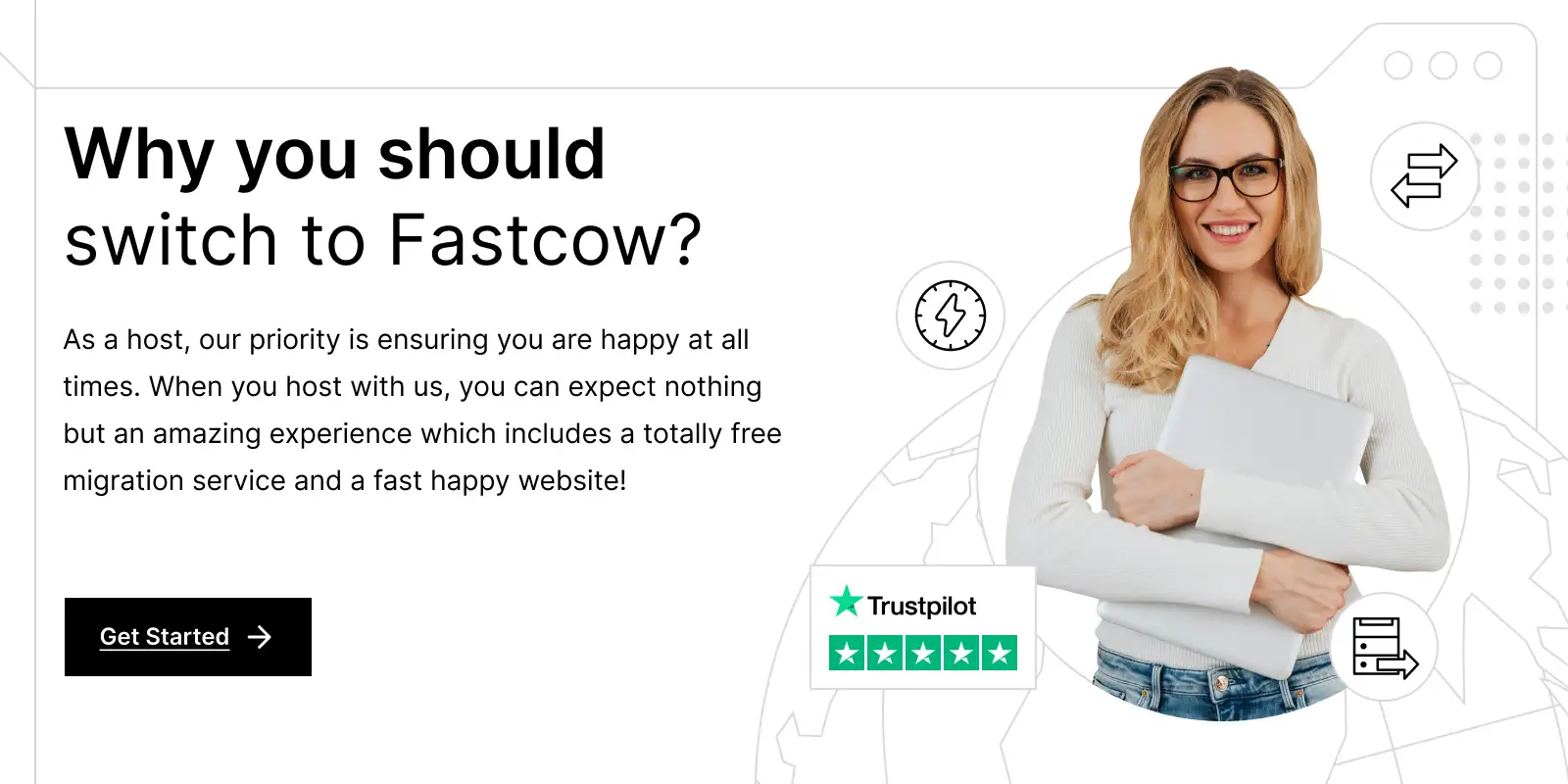Is your portfolio of WordPress websites growing?
A growing portfolio of WordPress websites can be a turning point for agencies. While it brings revenue, success, and recognition, nobody talks about the challenges involved in managing multiple WordPress sites.
The constant need for performance monitoring, backups, migrations, troubleshooting, and updates can quickly add up. Soon, running smoothly while ensuring proper resource allocation becomes almost impossible.
This is why providers like FastCow have introduced a managed WordPress agency hosting solution. FastCow can relieve you of most of the workload of managing multiple WordPress sites.
Our easy-to-use dashboard makes it easy to manage all aspects of multiple WordPress site management, including migrations, backups, etc. Our solution comes packed with all the tools needed to keep your websites running smoothly.
This piece will take you through the challenges of managing multiple WordPress sites and discuss how FastCow is the ultimate solution.
Let’s begin!
- The Challenges of Managing Multiple WordPress Sites the Traditional Way
- How FastCow Can Help You Manage Multiple WordPress Sites for Agencies?
- Centralized Management with Whitelabel Hosting
- Unmatched Speed with LiteSpeed Technology
- Comprehensive Security Features
- Scalable Hosting Solutions
- Staging Environments and Site Cloning
- Unlimited Free Migrations
- Built-In WordPress Management Tools
- 24/7 Expert Support
- All-In-One Hosting with No Hidden Costs
- Pro Tips for Agencies Managing Multiple WordPress Sites
- Why Agencies Love FastCow
- FAQs
The Challenges of Managing Multiple WordPress Sites the Traditional Way
Before we discuss how to manage multiple WordPress sites with FastCow, it is important to go over the challenges of managing multiple WordPress sites the traditional way.
Performance Issues
According to the Google Industry Mobile Speed report, a page load time of over 10 seconds on mobile can hike the bounce rate by around 123% compared to a one-second page loading speed. Slow-loading websites can damage your clients’ businesses by driving visitors away. Search engines like Google also prioritize faster websites.
Traditional hosting platforms often operate in shared environments, where resources like bandwidth and CPU power are divided among multiple websites. This can lead to:
- Bottlenecks: High traffic on one site can slow down or crash others on the same server.
- Inconsistency: Unreliable performance can hurt client satisfaction and damage your agency’s reputation.
- SEO Impact: Search engines like Google prioritize faster websites, making performance a key factor in achieving high rankings.
Security Concerns
Clients rely on agencies to manage their WordPress sites because they often lack the expertise to address growing security challenges. Plus, the more WordPress sites one has to manage, the higher the risk of security issues like:
- Data Breaches: Exposing sensitive client or user information.
- Ransomware: Locking sites and demanding payment for access.
- Hacking and Brute Force Attacks: Exploiting vulnerabilities to gain unauthorized access.
Regular monitoring and security patches are crucial to keep client data safe and maintain trust. Agencies must prioritize hosting with built-in, proactive security features to efficiently handle these threats.
Time-Consuming Maintenance
Updating WordPress core, plugins, and themes across several client sites is a never-ending task. It involves:
- Testing for Conflicts: Every update must be tested to avoid breaking the site’s functionality, especially when dealing with custom themes or plugins.
- Backups and Monitoring: Regular backups are essential to prevent data loss, while monitoring ensures issues are caught early.
- SSL Management: Agencies must also track expiration dates for SSL certificates and other essential services to avoid disruptions.
These tasks can quickly pile up, leaving less time for creative work and client engagement.
Scaling with Growth
An agency's hosting needs can grow as they experience growth and onboard new clients. Traditional hosting solutions often struggle to scale effectively. This leads to:
- Resource Limitations: Insufficient bandwidth, storage, or processing power to handle growing demands.
- Increased Costs: Expensive upgrades to meet client needs.
- Manual Troubleshooting: Complex configurations and time-consuming fixes that slow down operations.
Agencies may struggle to maintain high service standards and adapt to increasing workloads without a scalable infrastructure. This can slow down growth and limit their ability to deliver exceptional results.
How FastCow Can Help You Manage Multiple WordPress Sites for Agencies?
So, how does FastCow do it all? Find out below:
1. Centralized Management with Whitelabel Hosting
FastCow offers a seamless, centralized dashboard that allows you to manage all your client websites in one place. This feature eliminates the complexity of juggling multiple hosting accounts and platforms.
- Whitelabel Hosting: Rebrand the hosting environment with your agency’s identity, ensuring a professional and cohesive experience for your clients.
- One-Click Management: Quickly handle updates, backups, and plugin management without navigating multiple interfaces.
- Multi-Site Control: Perfect for agencies managing dozens or even hundreds of WordPress sites simultaneously.
2. Unmatched Speed with LiteSpeed Technology
As discussed above, there is no room for inconsistencies when it comes to website speed. FastCow’s infrastructure is optimized to ensure lightning-fast load times.
- LiteSpeed Servers: These servers provide better performance than traditional Apache servers. They effortlessly handle all levels of traffic.
- LSCache Plugin Integration: Automatically optimize caching for WordPress sites for faster page load times and smoother performance.
- Global CDN Partnership: Through Bunny.net’s 123 global locations, your clients’ sites benefit from faster delivery speeds and reduced latency.
3. Comprehensive Security Features
FastCow takes the worry out of website security by implementing multiple layers of protection. This includes:
- Malware Scanning and Patching: Automated scans and patches keep sites safe from vulnerabilities.
- Brute Force Protection: Stops unauthorized access attempts to protect sensitive client data.
- Free SSL Certificates: Encrypt every client project with Wildcard SSL certificates to boost trust and security.
- Two-Factor Authentication: Adds an extra layer of security to the hosting account.
4. Scalable Hosting Solutions
As agencies grow and onboard new clients, managing an increasing number of WordPress sites can become challenging. Thankfully, FastCow’s hosting solutions are built to grow with you.
- Flexible Resource Allocation: Easily upgrade plans to handle increased traffic or storage needs.
- Predictable Pricing: Transparent plans ensure you avoid hidden fees, making it easier to budget as your agency scales.
5. Staging Environments and Site Cloning
Testing changes on live websites can be risky. FastCow provides advanced tools to eliminate that risk. These include:
- Staging Sites: Create a duplicate environment to test updates, plugins, or redesigns without impacting the live site.
- One-Click Deployment: Push changes from the staging site to the live site effortlessly.
- Site Cloning: Duplicate existing sites for new projects. Save time and effort during the setup phase.
6. Unlimited Free Migrations
Migrating websites from other hosting providers can be complex, but FastCow makes the process smooth and worry-free.
- Expert-Assisted Migration: The team handles every detail. You experience a smooth transition with zero downtime.
- Exact Data Preservation: Retain all files, folders, and settings with no risk of loss.
- Flexible Scheduling: Migrate sites at your convenience to minimize disruption.
7. Built-In WordPress Management Tools
FastCow provides multiple tools specifically designed to help you manage multiple WordPress sites efficiently.
- WordPress Toolkit: Manage installations, updates, and plugins with ease.
- WP-CLI Access: Advanced users can leverage command-line tools for even greater control.
- Multi-PHP Support: Choose the PHP version that best suits each project.
8. 24/7 Expert Support
Downtime and technical issues can cost you and your clients valuable time. FastCow offers round-the-clock support to keep everything running smoothly.
- Live Chat and Phone Support: Get immediate assistance whenever you need it.
- Proactive Monitoring: The team resolves issues before they impact your clients’ sites.
- Extensive Knowledge Base: Access guides and resources for troubleshooting and best practices.
9. All-In-One Hosting with No Hidden Costs
FastCow bundles everything you need into one affordable package. This includes features like a global CDN, daily backups, advanced caching, and more. What’s more, these tools come without surprise upsells or fees.
- Free Daily Backups: Automatically protect your clients’ data.
- No Need for Extra Plugins: Built-in tools replace the need for costly third-party solutions.
| Feature | Description | Benefits |
| Centralized Management | Seamless dashboard to manage all client websites, including updates and backups. | Simplifies management, saves time, and supports branding with whitelabel hosting. |
| Unmatched Speed | LiteSpeed servers, LSCache plugin, and global CDN ensure lightning-fast performance. | Faster load times, better SEO, and improved user experience. |
| Comprehensive Security Features | Automated malware scanning, free SSL certificates, and two-factor authentication. | Protects client data, builds trust, and reduces security risks. |
| Scalable Hosting Solutions | Easily upgrade resources and predict costs with flexible plans. | Grows with your agency, avoids resource bottlenecks, and ensures cost efficiency. |
| Staging & Cloning | Create staging environments, test updates, and clone sites for new projects. | Safely implement changes and reduce setup time for new sites. |
| Unlimited Free Migrations | Expert-assisted migration with zero downtime and exact data preservation. | Hassle-free transitions to FastCow without disruptions. |
| WordPress Management Tools | Includes WordPress Toolkit, WP-CLI access, and multi-PHP support. | Streamlines management and provides flexibility for advanced users. |
| 24/7 Expert Support | Round-the-clock support with live chat, phone assistance, and proactive monitoring. | Minimizes downtime, resolves issues quickly, and ensures smooth operations. |
| All-In-One Hosting | Bundles CDN, backups, caching, and management tools without hidden fees. | Reduces costs by eliminating the need for third-party tools and ensures comprehensive hosting. |
Pro Tips for Agencies Managing Multiple WordPress Sites
While managing multiple WordPress sites can have its challenges, the right approach and a few expert tips are all you need.
Start by using a platform like FastCow, which is built to handle multiple websites. It provides tools to easily manage tasks like updates, backups, and plugin changes. Take advantage of staging environments to test updates and designs safely before making them live, ensuring a smooth experience for your clients.
Improving site performance is crucial. Compress images to save loading time, enable caching, and use a global CDN. Monitor performance metrics regularly to spot and fix any issues early.
Security should always be a top priority. Regularly scan for malware, use strong passwords, and enable two-factor authentication to protect your client’s data. FastCow’s security features, such as automatic updates and free SSL certificates, help make this process easier.
Keep your sites running smoothly by updating WordPress core files, plugins, and themes regularly. Tools like WP-CLI allow you to handle bulk updates efficiently. Also, create clear procedures for migrations, backups, and troubleshooting so your team can follow consistent steps when needed.
Why Agencies Love FastCow
Agencies managing WordPress sites need reliability, scalability, and a user-friendly experience. FastCow’s managed WordPress hosting serves as the best way to manage multiple WordPress sites. Besides effortless hosting, FastCow provides extra perks like free migrations, staging environments, and whitelabel hosting. We can equip all sizes of agencies with the tools needed to succeed.
Moreover, our platform has a 4.3 rating on TrustPilot, where customers praise us for our exceptional service. So what are you waiting for? Switch to FastCow today and see how easy managing multiple WordPress sites can be. Focus on growing your business while FastCow handles the technical complexities.
Contact us today to learn more!
FAQs
1. Can I manage multiple websites on WordPress?
Yes, FastCow makes managing multiple WordPress sites incredibly easy. Recognized as the best hosting for multiple WordPress sites, FastCow provides a centralized dashboard where you can handle updates, backups, and plugin management for all your client websites from one place. FastCow’s whitelabel hosting feature also ensures you can manage these sites seamlessly under your agency’s brand.
2. Can I have multiple WordPress sites on one account?
Absolutely. FastCow’s hosting solutions are designed for agencies that need to host multiple WordPress sites under a single account. You can efficiently manage these sites using FastCow’s intuitive tools, which include staging environments, cloning, and one-click installations. This setup saves time and simplifies the management process for agencies handling numerous client projects.
3. How many WordPress sites can I host?
FastCow provides scalable hosting solutions that allow you to host as many WordPress sites as your agency requires. The platform is designed to grow with your business, ensuring that you can add more client websites without any limitations on performance or security. Transparent pricing and flexible plans make it easy to scale your hosting as your agency expands.
4. How to set up multi-site WordPress?
Setting up multi-site for WordPress multiple sites management is straightforward with FastCow’s support:
- Enable Multisite in WordPress: Modify your wp-config.php file to enable multisite functionality.
- Configure the Network: Use the built-in WordPress Network Setup tool to configure your multisite network.
- Add Sites to Your Network: You can manage multiple sites under one network through the WordPress dashboard.
- Use FastCow’s Features: Use FastCow’s tools like staging environments and site cloning to streamline development and management for each site in your network.
If you’re not comfortable with the setup process, FastCow’s 24/7 expert support team is always available to guide you or handle the configuration on your behalf.